Toa SX-2000 Series Installation User Manual
Page 90
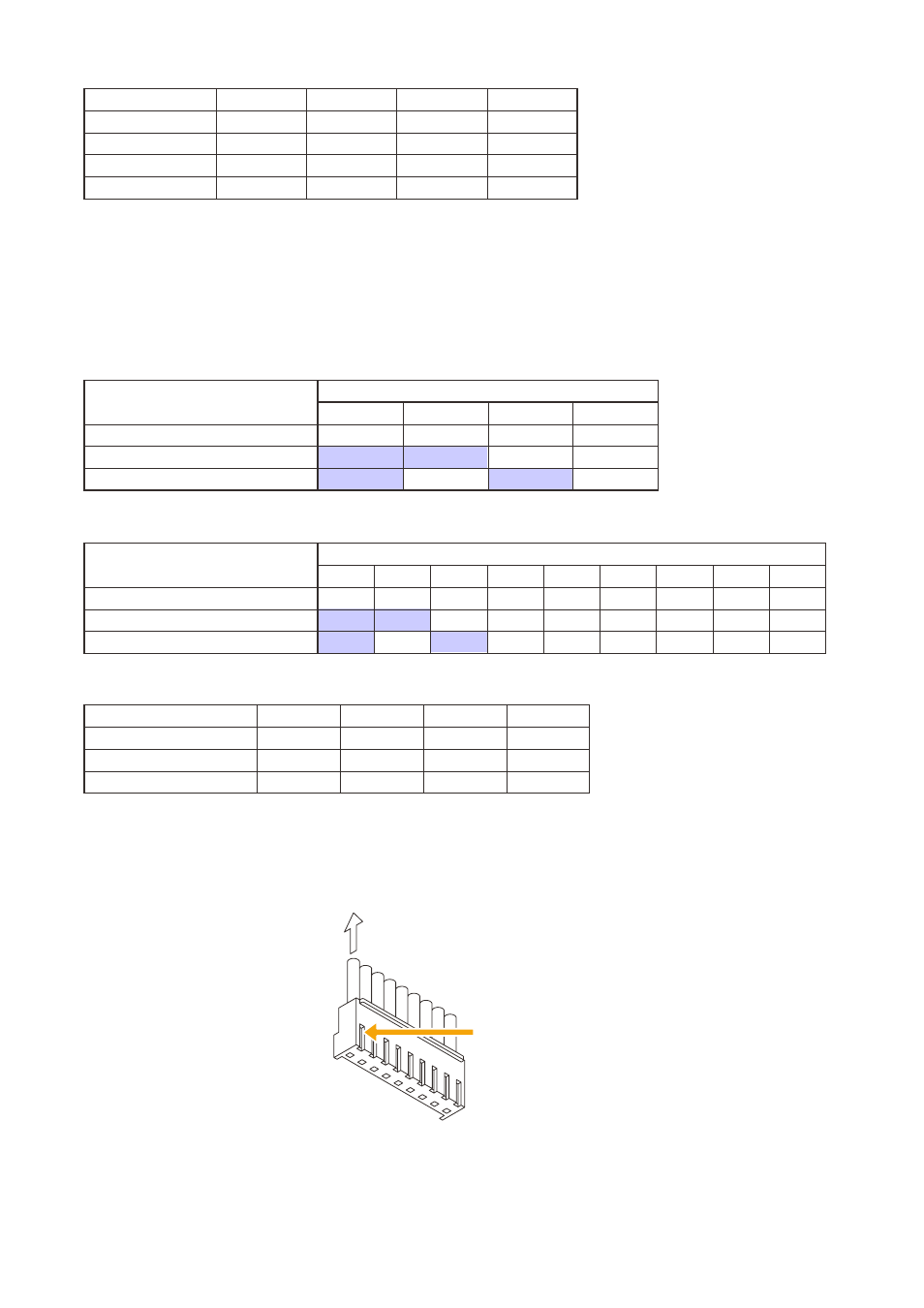
90
[Channel-to-connector relationship]
model No.
VP-2064
VP-2122
VP-2241
VP-2421
channel 1
cN102
cN102
cN102
cN102
channel 2
cN202
cN202
-
-
channel 3
cN302
-
-
-
channel 4
cN402
-
-
-
Step 3. change wiring.
Disconnect a line and change it with the corresponding line. refer to the figure below when removing.
to change to 50 V, change the Pin No. 1 line (white) with the Pin No. 3 line (blue).
to change to 70 V, change the Pin No. 1 line (white) with the Pin No. 2 line (purple).
[vp-2064/vp-2421 Connector pin Assignment]
Speaker line voltage
Pin No.
1
2
3
4
100 V (factory-preset voltage)
White
Purple
Blue
Black
70 V
Purple
White
Blue
Black
50 V
Blue
Purple
White
Black
[vp-2122/vp-2241 Connector pin Assignment]
[Speaker line voltage/impedance]
Pull out the cable.
Press the lock spring.
1
9
[how to remove cables from connector]
Pull out the cable pressing the lock spring with a pointed object like tweezers as shown below.
Step 4. Insert the connectors back into their original positions on the circuit board.
Step 5. replace the top panel.
Speaker line voltage
Pin No.
1
2
3
4
5
6
7
8
9
100 V (factory-preset voltage)
White Purple Blue Green yellow orange red Brown Black
70 V
Purple White Blue Green yellow orange red Brown Black
50 V
Blue Purple White Green yellow orange red Brown Black
Speaker line voltage
VP-2064
VP-2122
VP-2241
VP-2421
100 V
167 Ω
83 Ω
41 Ω
24 Ω
70 V
83 Ω
41 Ω
21 Ω
12 Ω
50 V
41 Ω
21 Ω
10 Ω
6 Ω
