Ci/co link terminal connections, Connecting a single sx-2000ci or sx-2000co, Connecting one each of sx-2000ci and sx-2000co – Toa SX-2000 Series Installation User Manual
Page 132: Ci/co link, Terminal, Connections
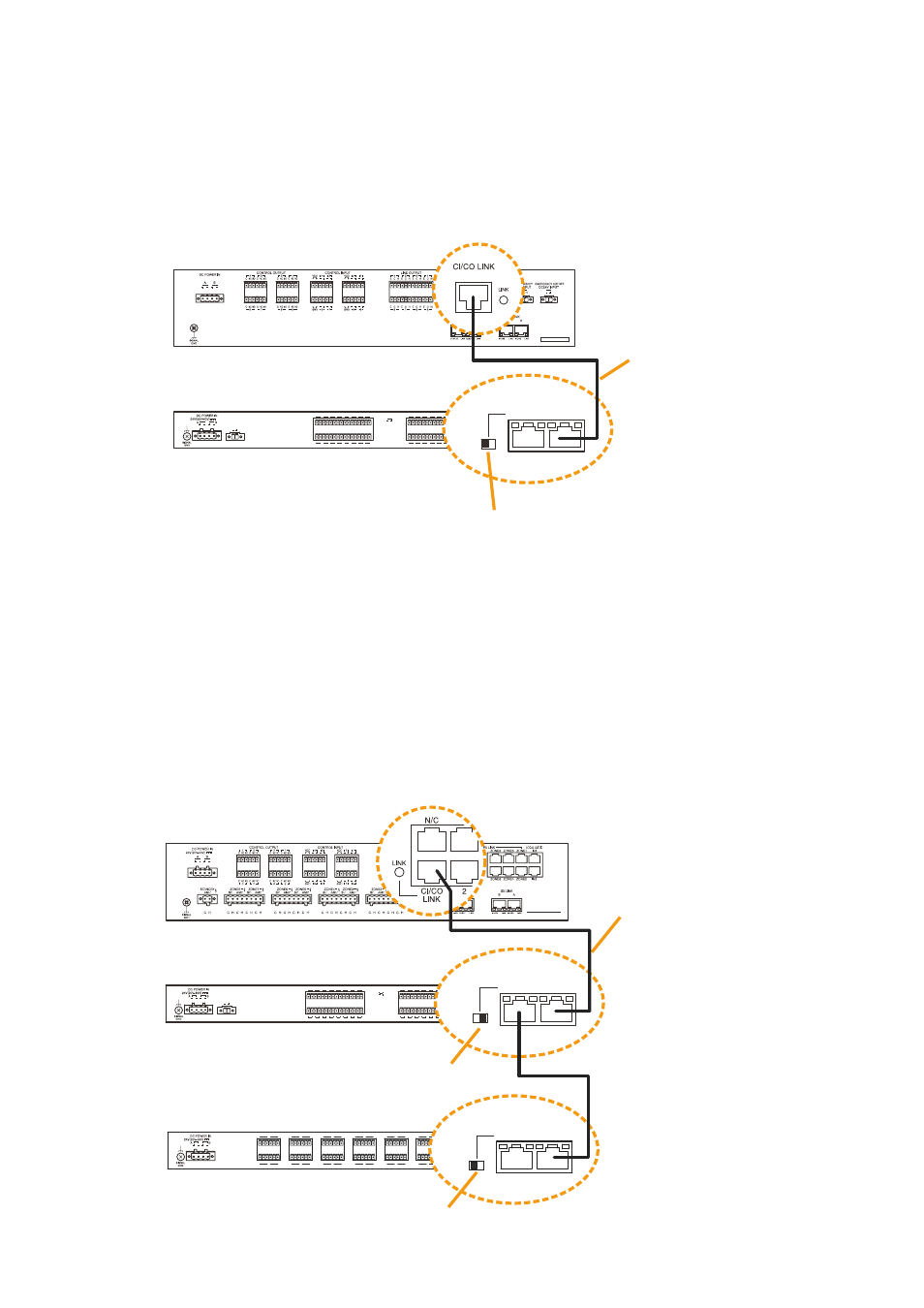
132
4.6. CI/CO Link Terminal Connections
one each of SX-2000cI and SX-2000co can be cascade-connected to the SX-2000Ao or SX-2100Ao.
4.6.1. Connecting a single SX-2000CI or SX-2000CO
Set the cI/co link through switch of the SX-2000cI or SX-2000co to off, then make connection as shown
below.
SX-2000AO or SX-2100AO
SX-2000CI or SX-2000CO
STP Category 5 straight cable
fitted with RJ-45 connectors
DC 24V OUT
MAX. 0.1A
1
2
3
4
5
6
7
8
9
10
11
12
13
14
15
16
17
18
19
20
21
22
23
24
25
26
27
28
29
30
31
32
CONTROL
ON
OFF
CI/CO LINK
THROUGH DATA
INPUT
ON
OFF
CI/CO LINK
THROUGH DATA
Set the CI/CO link through switch to OFF.
(Factory preset: OFF)
Note
the figure shows the connection between
the SX-2000Ao and SX-2000cI.
4.6.2. Connecting one each of SX-2000CI and SX-2000CO
connect the SX-2000cI and SX-2000co to the SX-2000Ao or SX-2100Ao in cascade as shown below. the
connection order of the SX-2000cI and SX-2000co can be changed.
Set the cI/co link through switch of the device directly connected to the SX-2000Ao or SX-2100Ao to oN, and
that of the second cascade-connected device to off.
Notes
• Total cable length connecting CI/CO link terminals within the system must be kept shorter than 800 m.
• The figure shows an example when the SX-2000CI is directly connected to the SX-2100AO.
SX-2000CI
SX-2000CO
STP Category 5 straight cable
fitted with RJ-45 connectors
SX-2100AO
DC 24V OUT
MAX. 0.1A
1
2
3
4
5
6
7
8
9
10
11
12
13
14
15
16
17
18
19
20
21
22
23
24
25
26
27
28
29
30
31
32
CONTROL
ON
OFF
CI/CO LINK
THROUGH DATA
INPUT
CI/CO LINK
THROUGH DATA
ON
OFF
1
2
3
4
5
6
7
8
17
18
19
20
21
22
23
24
9
10
11
12
13
14
15
16
25
26
27
28
29
30
31
32
CONTROL
OUTPUT
C NC NO
ON
OFF
CI/CO LINK
THROUGH DATA
CI/CO LINK
THROUGH DATA
ON
OFF
CI/CO link through switch: OFF
CI/CO link through switch: ON
