Rm-200sf fireman's microphone, Rm-200sf, Fireman's microphone – Toa SX-2000 Series Installation User Manual
Page 36
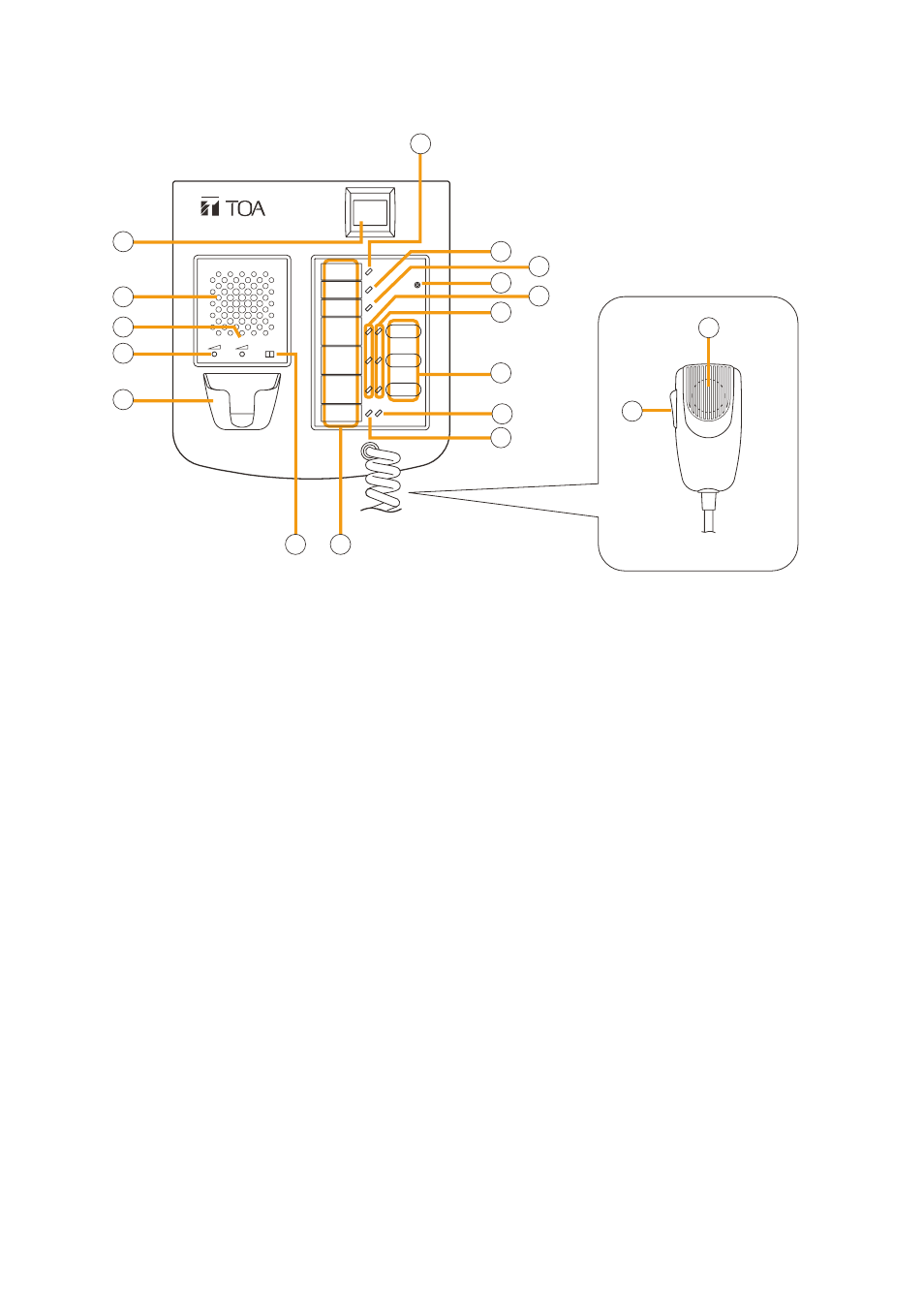
36
FIREMAN'S MICROPHONE
RM-200SF
MIC
SP
CPU
OFF
ON
1
2
3
4
5
6
7
8
9 10
11 12
13
14
15
16
17
[Hand-held microphone]
18
1.8. RM-200SF Fireman's Microphone
[Top]
1. power Indicator (green)
lights when the power is turned on.
2. Emergency Key
Assign emergency activation function to this key
using the SX-2000 Setting Software.
lights when the SX-2000 system is in an emergency
condition.
3. Monitor Speaker
Not used.
4. Monitor Speaker volume Control [Sp]
Not used.
5. Microphone volume Control [MIC]
Adjusts the input sensitivity of the Hand-held
microphone.
6. Microphone hanger
used to hold the unit's Hand-held microphone.
7. CpU Switch [CpU ON/OFF]
Normally set to oN. (factory-preset: oN)
Setting this switch to off in combination with
the DIP switch setting (20) on the bottom surface
allows the general urgency all-call to be made
using a hand-held microphone by way of analog
transmission not via the cPu control.
8. Indication Label Insert Slot
the label can be printed using the SX-2000
Setting Software. (See the separate Setting
Software Instructions, "Printing labels for remote
microphones.")
9. Failure Indicator (Yellow/Red)
flashes yellow if some problem within the system
is detected.
this indicator will light yellow if the signal to the
SX-2000AI or SX-2100AI to which the rm-200Sf
is connected is interrupted for 5 seconds or more.
lights red when the unit is placed in reset state by
pressing the reset Switch (11).
10. CpU Indicator (Red)
lights red when any one of the cPu switches on
the rm-200Sfs connected within the system is
set to off or when the general urgency all-call
is being made by any one of the rm-200SAs
connected within the system.
11. Reset Switch
used to reactivate the rm-200Sf unit.
Holding down both this switch and the r3 key
of the function keys (14) for 2 seconds or more
causes the failure Indicator (9) to light red,
placing the rm-200Sf in reset state.
RM-200SF
