Removing the vp power amplifier's top panel, Changing the speaker line voltage – Toa SX-2000 Series Installation User Manual
Page 89
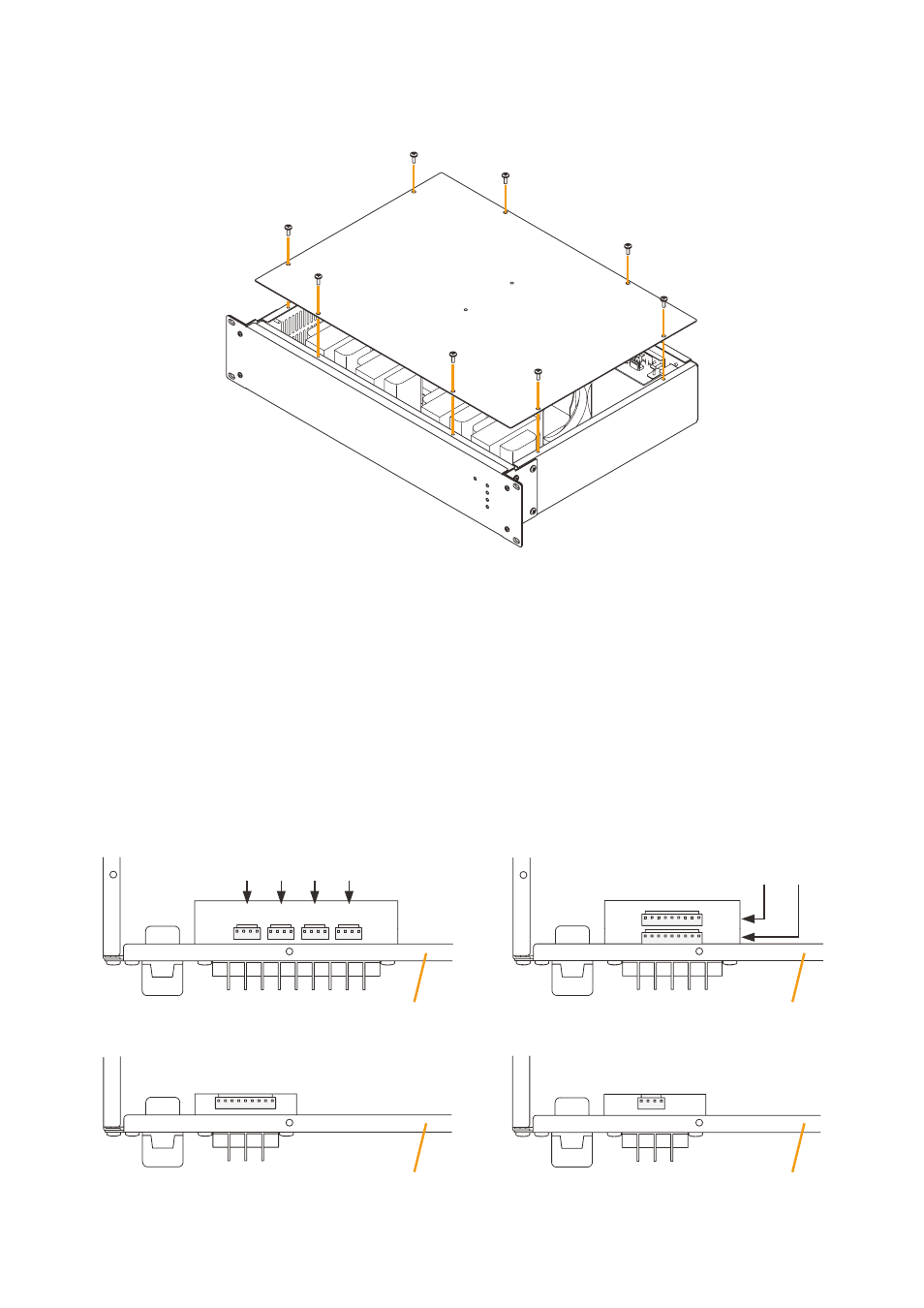
89
2.6. vp-2064, vp-2122, vp-2241 and vp-2421 power Amplifiers
2.6.1. Removing the vp power Amplifier's top panel
2.6.2. Changing the speaker line voltage
the speaker line voltage of the VP-2064, VP-2122, VP-2241 and VP-2421 is factory-preset to 100 V, however
this can be changed to 50 V or 70 V following the procedures below.
Note
the speaker line failure detection functions are designed to perform on a 100-volt line of speaker. for the
methods using a 70- or 50-volt line, please consult your toA dealer.
Step 1. Remove the top panel referring to the above figure.
Step 2. remove the connectors.
[VP-2064 Connector position]
[VP-2241 Connector position]
[VP-2421 Connector position]
[VP-2122 Connector position]
CN102
CN102
CN202
CN102
CN102
CH1
CH2
CH3
CH4
CN202
CN302
CN402
Rear panel
Rear panel
Rear panel
Rear panel
CH2
CH1
