Connecting the sx-2100ao to standby amplifiers – Toa SX-2000 Series Installation User Manual
Page 117
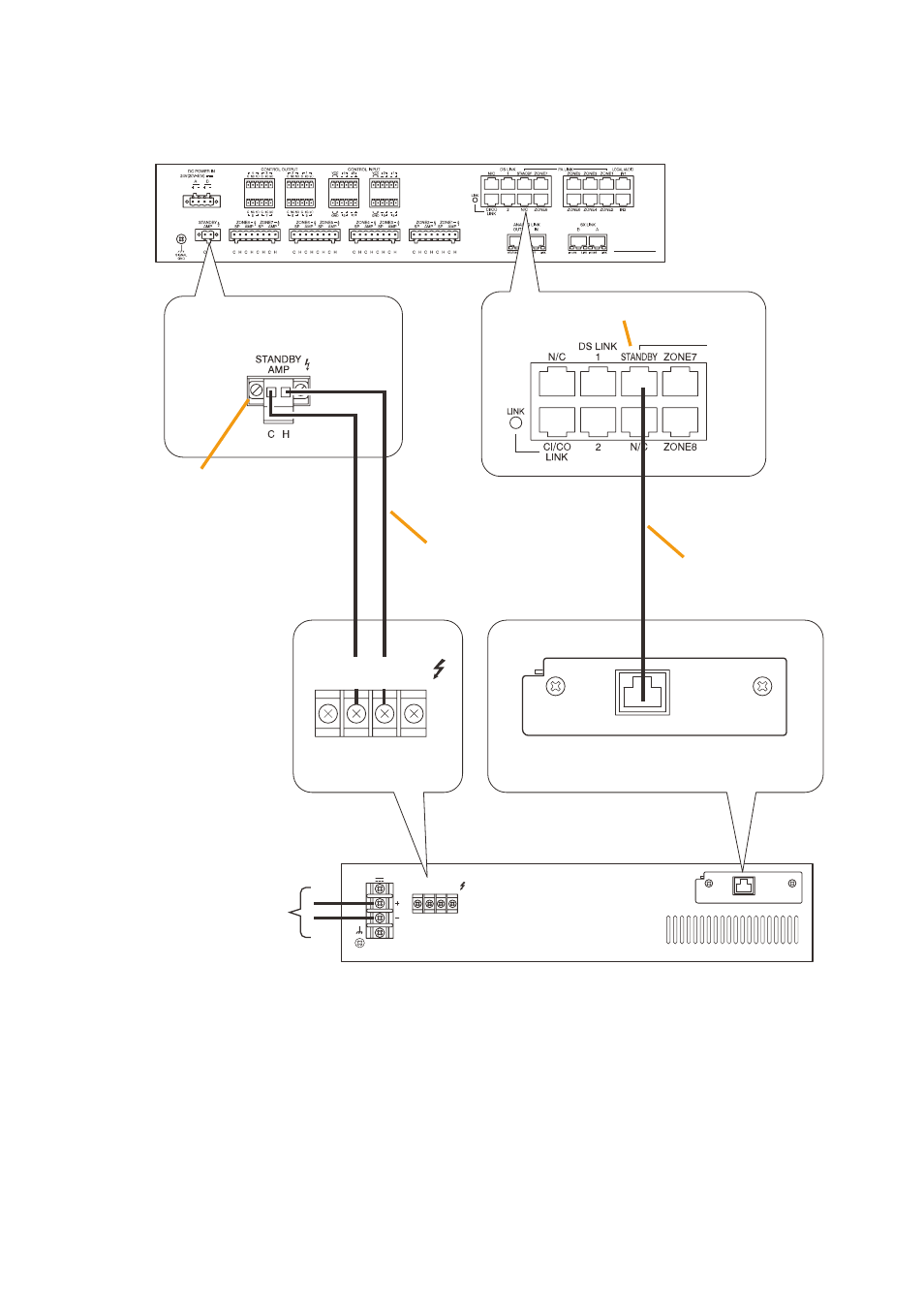
117
4.3.4. Connecting the SX-2100AO to standby amplifiers
From VX-2000DS' or
VX-3000DS' DC power
output terminal
VP-2241
PA LINK
VP-200VX
28 V
4.8 A
DC POWER IN
PA OUT (SP LINE)
C H
SX-2100AO
Output terminal
Amplifier Input Module VP-200VX
Standby amplifier intput terminal
Standby amplifier audio output terminal
PA LINK
VP-200VX
2P removable terminal plug
(supplied with the SX-2100AO)
Applicable cable: CAT5-STP
Applicable cable: AWG 16 – 24
PA OUT (SP LINE)
C H
Note
to use a standby amplifier, make necessary settings on the SX-2000 Setting Software. (See the separate
Setting Software Instructions, "Audio output settings.")
[when vp-2241 is used]
This manual is related to the following products:
