Toa SX-2000 Series Installation User Manual
Page 25
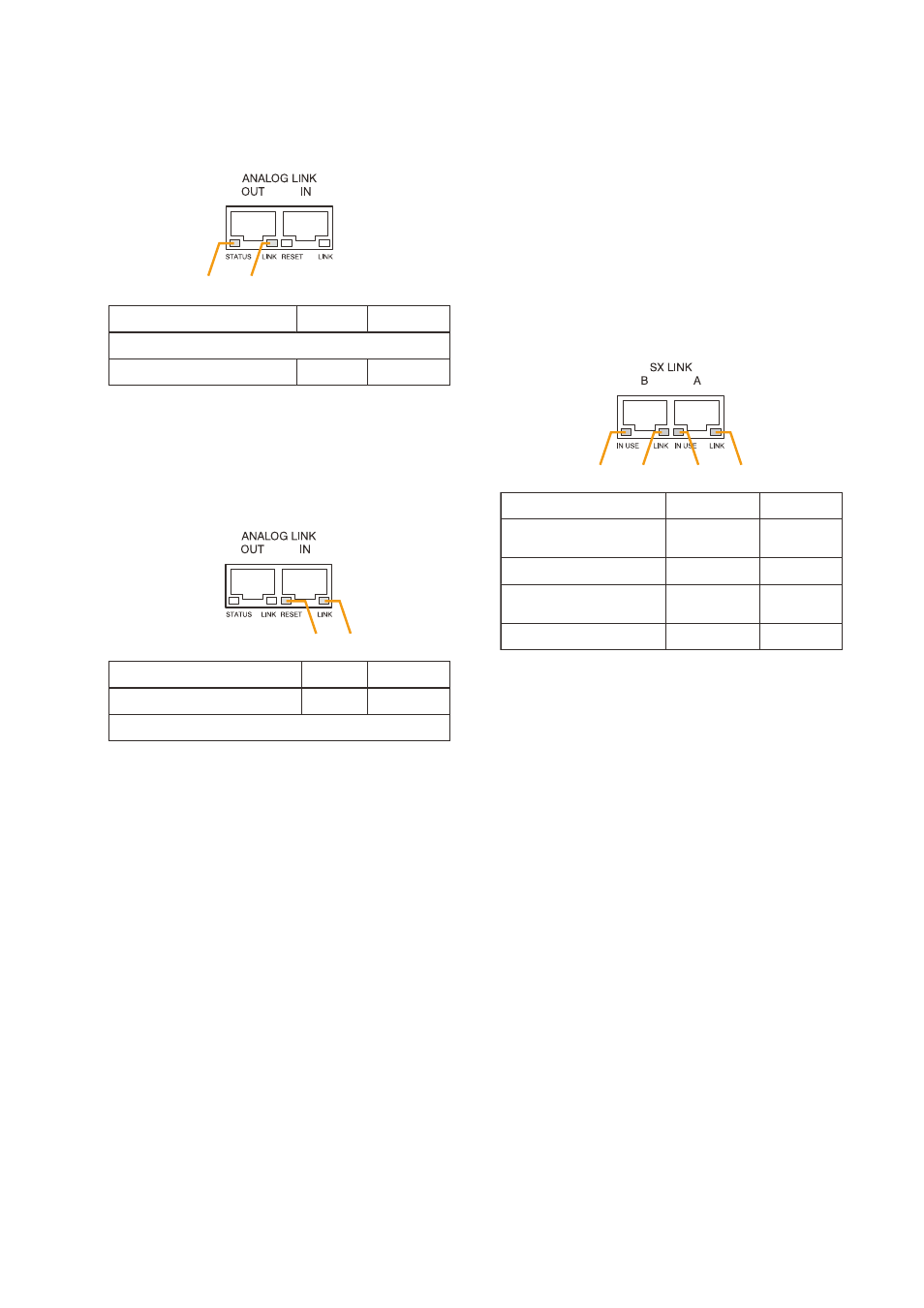
25
3
4
Function
LED On
LED Off
4. Not used
3. RESET input
Resetting
Normal
1
2
3
4
Function
LED On/Flashing
LED Off
2. B connection confirmation
Connected
Unconnected
1. B operation in progress
indication
Operating
Not operating
4. A connection confirmation
Connected
Unconnected
3. A operation in progress
indication
Operating
Not operating
SX-2000AO
1
2
Function
LED On
LED Off
1. Not used
2. OUT connection confirmation Connected Unconnected
50. Analog Link Output Terminal
[ANALOg LINK OUT]
connect this terminal to the analog link input
terminal of the SX-2000AI, SX-2100AI, SX-
2000Ao, or SX-2100Ao.
51. Analog Link Input Terminal
[ANALOg LINK IN]
connect this terminal to the analog link output
terminal of the SX-2000Sm, SX-2000AI, SX-
2100AI, SX-2000Ao, or SX-2100Ao.
52. SX Link Terminals [SX LINK A/B]
use switching hubs to connect between the SX
link terminals of the SX-2000Sm, SX-2000AI, SX-
2100AI, SX-2000Ao, and SX-2100Ao. connect
each of the SX links A and B to the same
switching hub*, or to different switching hubs* that
have been connected in star configuration.
Notes
• Be sure to connect both terminals of A and B.
• After connection completion, press the Reset
key to reactivate the SX-2000Ao.
* contact your toA dealer for more information
on switching hubs.
53. MAC Address
mAc address to be used for SX link connection.
