Setting an initial impedance value, P. 145 – Toa SX-2000 Series Installation User Manual
Page 145
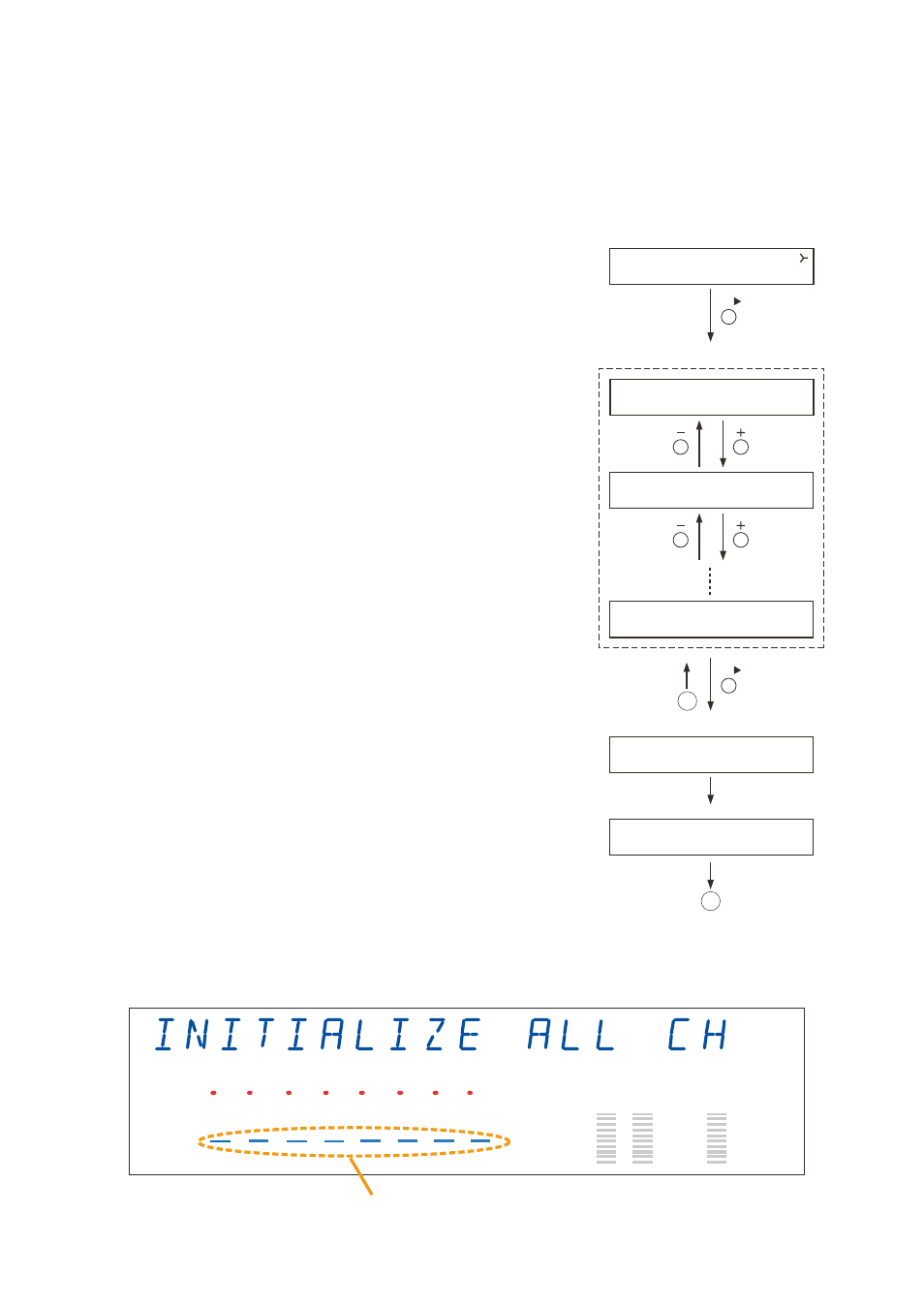
145
5.3.4. Setting an initial impedance value
Notes
• When attenuators are connected to the speaker line, set their attenuation level to their maximum position.
otherwise, the initial impedance value cannot be set correctly.
• Be sure to perform this setting after completion of connection work.
• Be sure to reset the initial impedance value if any wiring or connection has been changed after completion of
the setting.
Channel selection
Initial impedance value being set
Finish
I N I T I A L I Z I N G – – –
F I N I SH E D
1
2
OK /
3
OK /
Initial impedance value setting
S E T I N I T I A L I MP
C H 1
1 0 0 NORM A L
C H 8
1 0 0 NORM A L
I N I T I A L I Z E A L L C H
A
A
FAULT
KEYLOCK
EMERGENCY
OL
0
–10
–20
–30
–40
OL
0
–10
–20
–30
–40
FADER
LEVEL
LEVEL
1
2
3
4
5
6
7
8
1
2
The 5th indicators (segments) from the bottom
COM
Step 1. Press the oK key while the "SEt INItIAl ImP" (Initial
impedance value setting) screen is displayed.
the channel selection screen is displayed.
Step 2. Select the channel to be initialized.
Press the Plus (+) or minus (–) key to select all channels or
desired channel (from cH1 through cH8).
Step 3. Press the oK key.
the initial value is automatically set, and the screen reverts to
the screen of the channel selected in Step 2.
Note
If the initial value cannot be set, the level meter of the
corresponding channel does not light. this cause possibly lies
in speaker line failure (open or short) or inappropriate load.
the level meter also does not light when the connection is not
made.
[When the all-channel screen appears on the fluorescent
display after the initial value has been set]
• The 5th indicators (segments) from the bottom of the level
meters corresponding only to the speaker-connected
channels light up after completion of the initial value setting.
these values are the reference values.
• The level indicator goes up and down in response to the
current value. the meter shows a short state of speaker line
in the range above the reference value, and an open state in
the range below it.
