Setting the device number, P. 54 – Toa SX-2000 Series Installation User Manual
Page 54
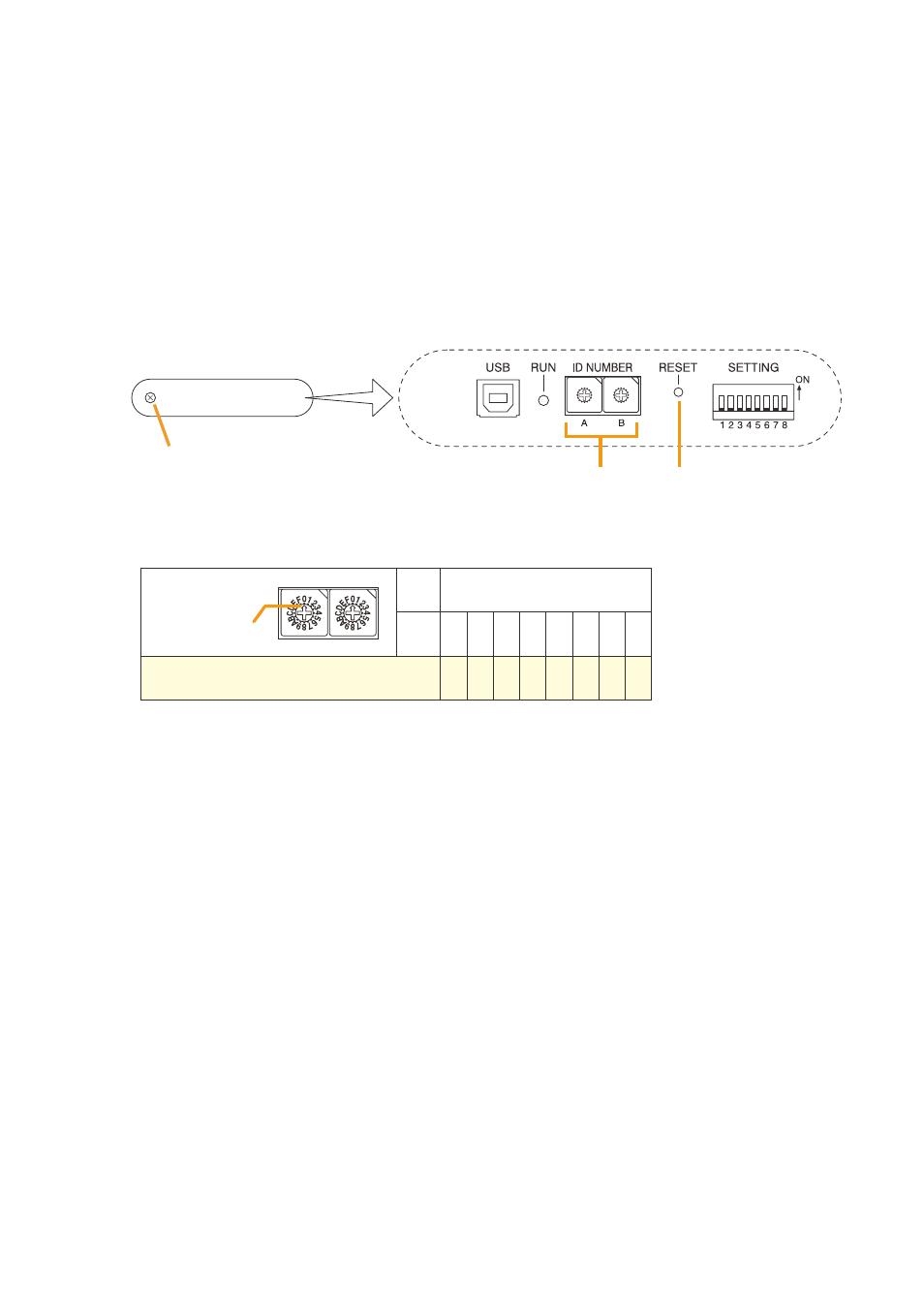
54
2.2.2. Setting the device number
Notes
• When setting the device number for multiple SX-2000AI and SX-2100AI units, assign different numbers to
each unit. the device number that can be used must not exceed the actual number of SX-2000AI and SX-
2100AI units set using the SX-2000 Setting Software.
• If a device number is duplicated, then the SX-2000AI and SX-2100AI units assigned that number cannot be
controlled by the SX-2000 system.
Step 1. remove the protective cover on the SX-2000AI's or SX-2100AI's front panel by unscrewing it with a
Phillips screwdriver.
Protective cover
Screw
Inside of the protective cover
01234
5678
9AB
CD
EF
01234
5678
9AB
CD
EF
ID switches
Reset key
Step 2. Set the ID switches.
Note: the device number is set to No. 1 by default.
Step 3. Press the reset key to reactivate the SX-2000AI or SX-2100AI.
Note
reactivating the SX-2000AI or SX-2100AI stops broadcasts being made via that SX-2000AI or SX-
2100AI unit.
Step 4. replace the protective cover.
Arrowhead
ID NUMBER
A
B
Device number
ID switch
A
0
0 1 2 3 4 5 6 7
1 2 3 4 5 6 7 8
B
