Sx-2000ai and sx-2100ai – Toa SX-2000 Series Installation User Manual
Page 156
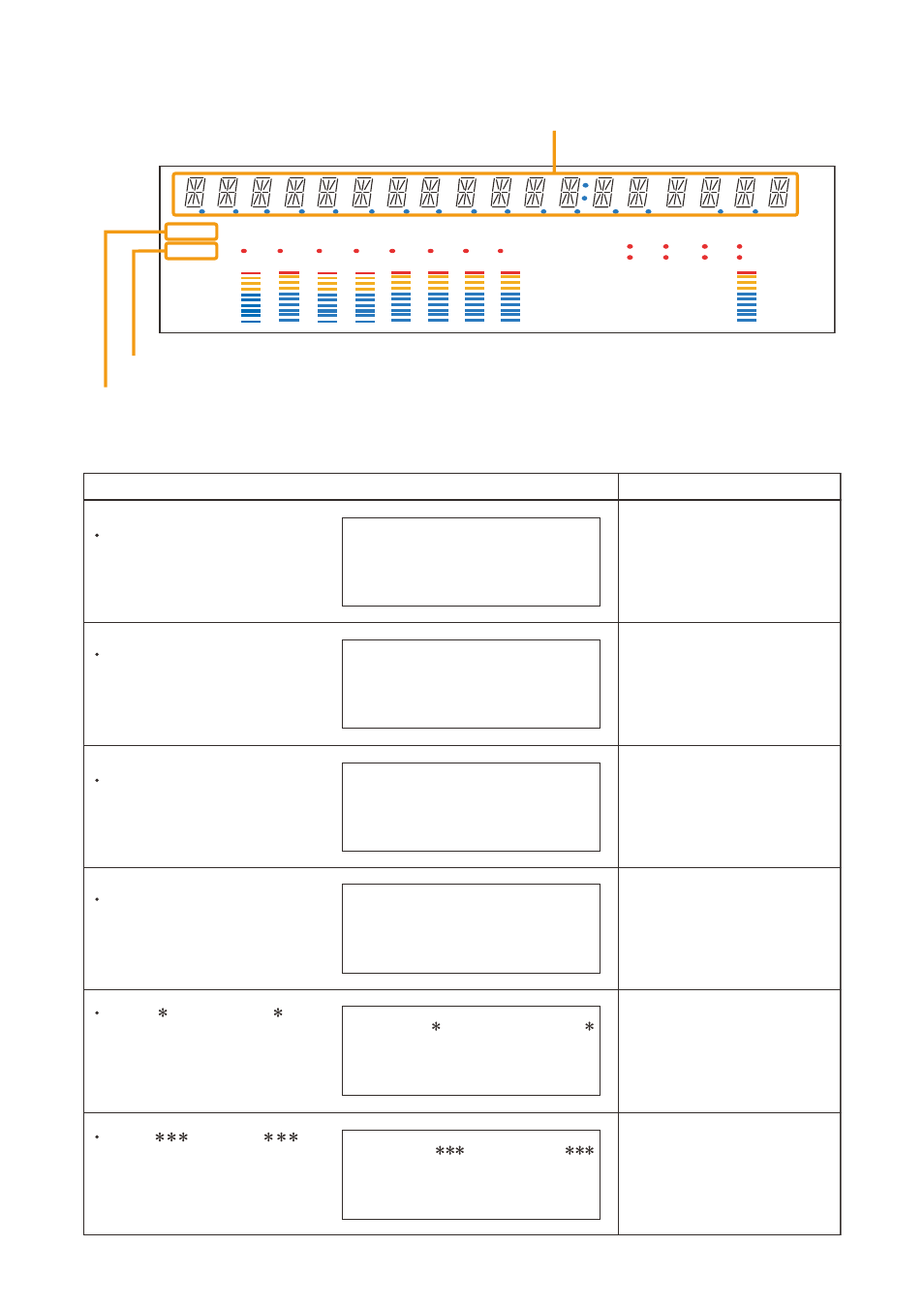
156
COM
FAULT
KEYLOCK
OL
0
–10
–20
–30
–40
OL
0
–10
–20
–30
–40
FADER
LEVEL
LEVEL
1
2
3
4
5
6
7
8
1
2
3
4
5
6
7
8
EMERGENCY
SX-2000AI/2100AI fluorescent display
Text Display Area
FAULT indicator
COM indicator
10.2. SX-2000AI and SX-2100AI
[Failure Indications on the Default Display Screen]
DETECTED FAULT
AI-xx UNLINKED
AI-xx UNCONFIGURED
AI-xx MISMATCH VER
AI-xx PLEASE RESET
AI-xx
CHECK SLOT
AI-xx
CPU OFF
Failure Indication
Description
"AI-xx UNLINKED" indication
displayed in the text display area.
Not correctly recognized by
SX-2000SM.
Device number may be
duplicated.
Out of setting range.
Not compatible with
SX-2000SM.
Update SX-2000AI,
SX-2100AI or SX-2000SM
to the latest firmware.
Device number changed.
Press the reset button inside
the protective cover.
Incompatible module
mounted. Check the rear
panel module slot.
The general urgency all-call
is being made (CPU off
state).
"AI-xx UNCONFIGURED"
indication displayed in the text
display area.
"AI-xx MISMATCH VER"
indication displayed in the text
display area.
"AI-xx PLEASE RESET"
indication displayed in the text
display area.
"AI-xx CHECK SLOT "
indication displayed in the text
display area.
"AI-xx CPU OFF "
indication displayed in the text
display area.
