Setting procedures, Summary setting procedures – Toa SX-2000 Series Installation User Manual
Page 141
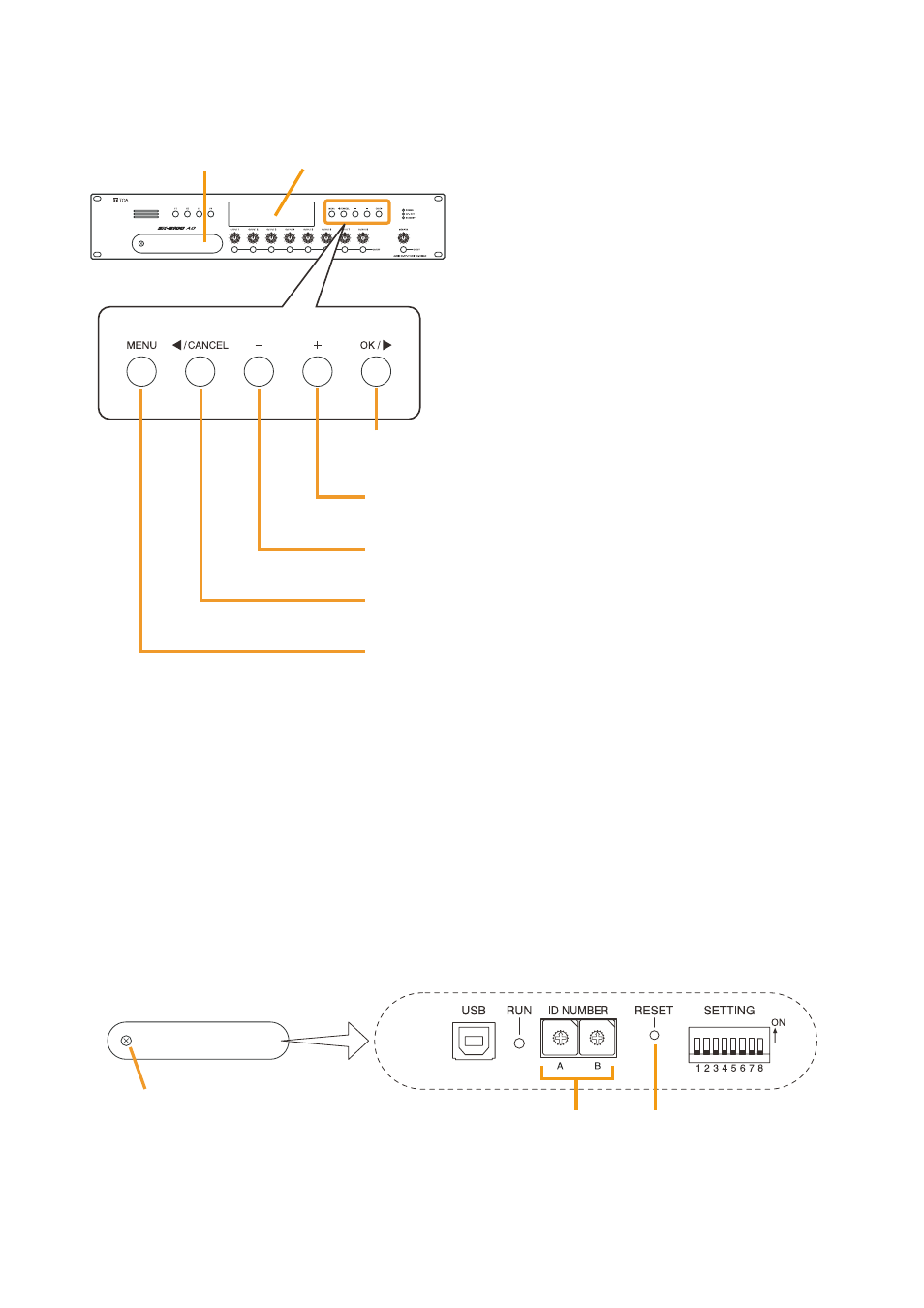
141
5.3. Setting procedures
5.3.1. Summary setting procedures
use the SX-2100Ao's fluorescent display and front panel-mounted keys to perform settings.
Setting the DIP switch 8 inside the protective cover on the SX-2100Ao's front panel to oN enables the impedance
initialization setting menu to be displayed on the fluorescent display.
follow the procedures below to perform settings for all the SX-2100Aos within the system.
Step 1. remove the protective cover on the SX-2100Ao's front panel by unscrewing it with a Phillips screwdriver.
Protective cover
Screw
Inside of the protective cover
01234
5678
9AB
CD
EF
01234
5678
9AB
CD
EF
ID switches
Reset key
Fluorescent display
SX-2100AO
Protective cover
Menu screen operation keys
OK Key
Moves the display one level down in the hierarchy.
Plus Key
Moves to the next item in the same hierarchy level.
Minus Key
Moves to the previous item in the same hierarchy level.
Cancel Key
Moves the display one level up in the hierarchy.
Menu Key
Pressing this key when default indications are displayed displays the
fluorescent display’s menu screen. Whenever this key is pressed, the
screen returns to the default display for whatever portion of the menu
screen is displayed.
