Reducing plc addressing needs, Planning your application chapter 4, Examples of multiplexed objects – Rockwell Automation 2711 PANELBUILDER SOFTWARE USER MANUAL User Manual
Page 81
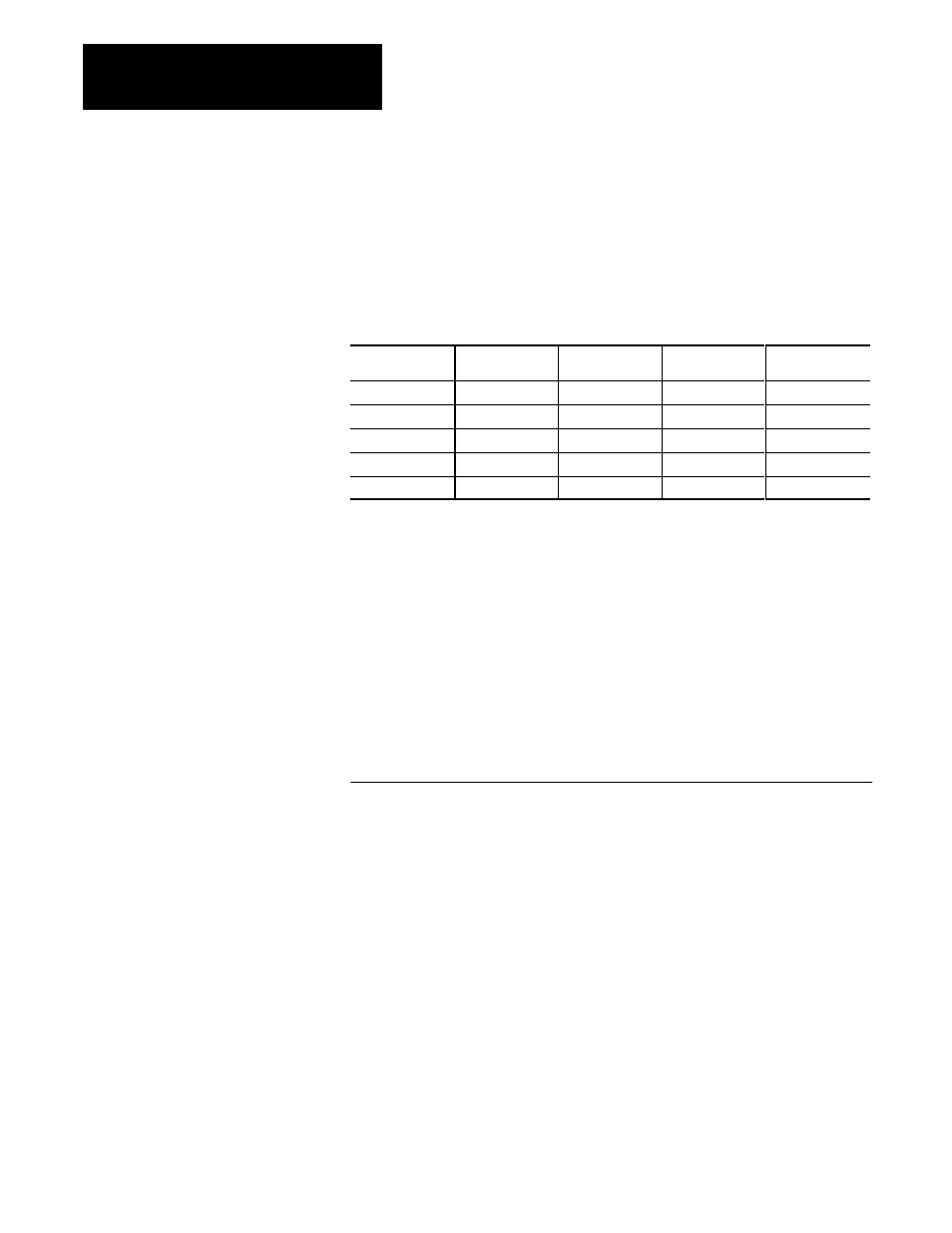
Planning Your Application
Chapter 4
4-6
Following is the maximum number of block transfers, data table words,
and bits available for PLC communication, when you assign from one to
five bi-directional block transfer files. This would be in addition to discrete
I/O words and bits.
Table 4.D
Block Transfer Data Table Words and Bits
No. of Block
Transfers
16 Bit Input
Words
16 Bit Output
Words
Total Input Bits
Total Output
Bits
БББББ
БББББ
1
БББББ
БББББ
32
БББББ
БББББ
32
БББББ
БББББ
512
БББББ
БББББ
512
БББББ
БББББ
2
БББББ
БББББ
64
БББББ
БББББ
64
БББББ
БББББ
1024
БББББ
БББББ
1024
БББББ
БББББ
3
БББББ
БББББ
96
БББББ
БББББ
96
БББББ
БББББ
1536
БББББ
БББББ
1536
БББББ
БББББ
4
БББББ
БББББ
128
БББББ
БББББ
128
БББББ
БББББ
2048
БББББ
БББББ
2048
БББББ
БББББ
5
БББББ
БББББ
160
БББББ
БББББ
160
БББББ
БББББ
2560
БББББ
БББББ
2560
You can reduce PLC address requirements by multiplexing—in other
words, using one screen object for more than one purpose, depending on
the state of a variable.
Normally you won’t need to multiplex objects—PanelView provides
plenty of separate I/O addresses as well as the capability for block transfers
and multiple racks. However, you can multiplex momentary push buttons,
numeric display data, and other objects.
Here are some examples:
Examples of Multiplexed Objects
Multiplexing a Momentary Push Button requires a second PLC address.
This is checked by the PLC program to determine how to interpret the push
button’s control bit. For example, you could have a List Selector’s input
address work as the multiplex address. The PLC program would then
check this address to decide how to respond when the button is pressed.
Multiplexing a Numeric Display and a List Selector—the List Selector’s
input address would work as the multiplex address. The PLC program
could check the value at the multiplex address before deciding which value
to put in the Numeric Display.
Reducing PLC Addressing
Needs
