Rockwell Automation 2711 PANELBUILDER SOFTWARE USER MANUAL User Manual
Page 354
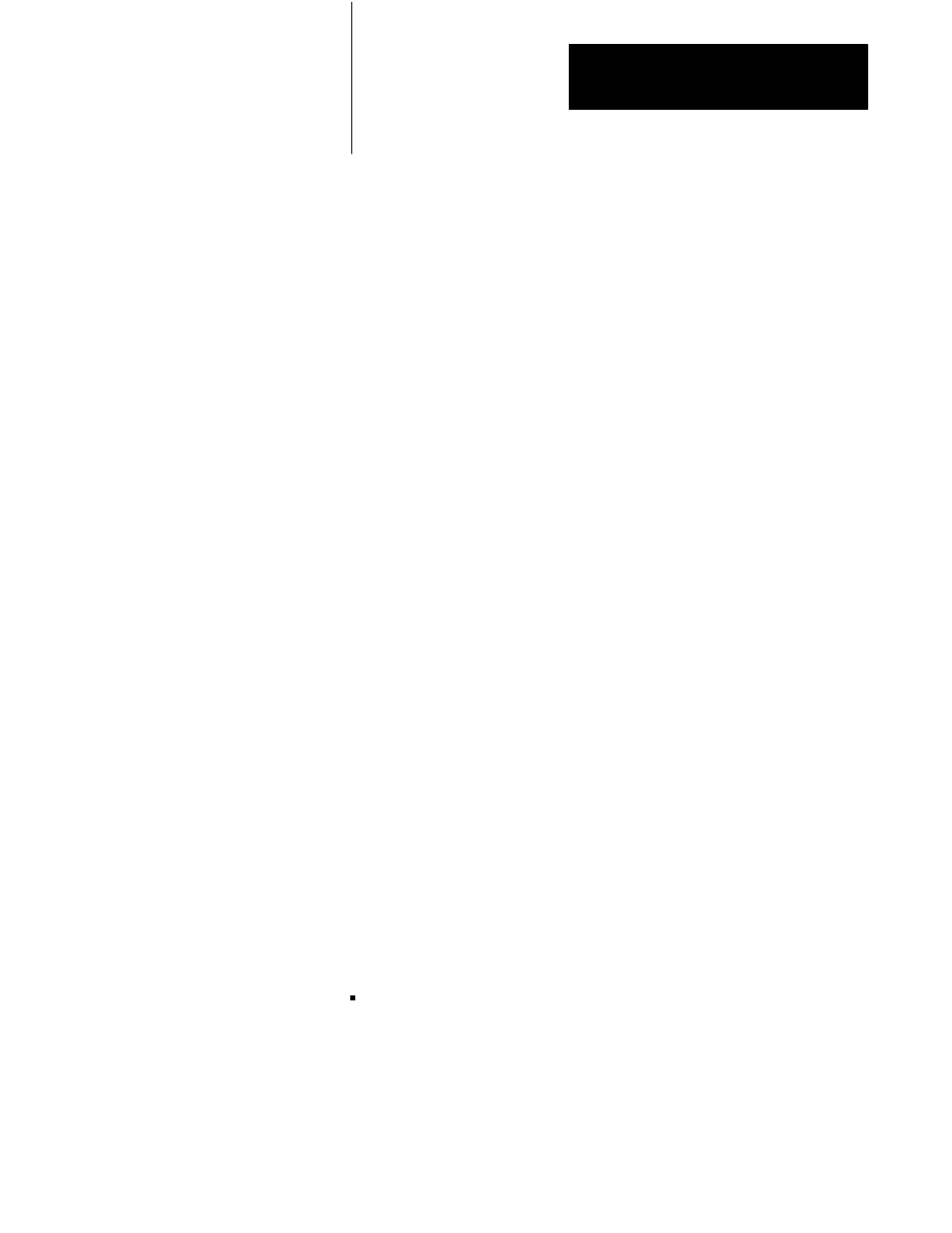
The Objects
Chapter 10
10-89
IMPORTANT: You can change the value of the Number of Visible States
in the Object List. However, you cannot save the Screen until the Object
List’s Number of Visible States is the same as that of the Cursor List. If the
Number of Visible States is less than the number of defined Visible State
Addresses, a message warns you that the extra Visible State addresses will
be deleted.
IMPORTANT: If the number you enter will cause the bottom of the
Object List to be off the screen, an error message appears. The Move
option in the List menu allows you to place the object higher on the screen
if there is enough room on the screen. This gives you room to fit more
visible states on the screen.
Look
The Look menu allows you to define the display attributes of the objects in
the entire Object List. These attributes include foreground color,
background color, underline, blink, character height, and character width.
This menu is available for the Local Message Object List and the Numeric
Data Display Object List.
IMPORTANT: When you change the Character Height of the text, you
affect the height of the entire Object List. For example, if you change the
Character Height from Single to Double, the Object List height will
automatically be double.
Text and Outer Text
The Text menu allows you to create, modify, import, and export Local
Messages for the Local Message Display Object List.
The Outer Text menu lets you define outer text for the entire object list.
Format
The Format menu is an option for the Numeric Data Display Object List
types only. This menu is identical to the format menu for a single Numeric
Data Display.
Number of Digits—This option lets you specify the maximum number
of digits that you want to be displayed in the Numeric Data display. The
maximum number is limited by the Width of the Object List you defined
in the List menu for the Object List, and the Character Width you
defined in the Look menu.
