5 - creating a sample application file, Start up panelbuilder, Step 1: create the application file – Rockwell Automation 2711 PANELBUILDER SOFTWARE USER MANUAL User Manual
Page 115: Creating a sample application file
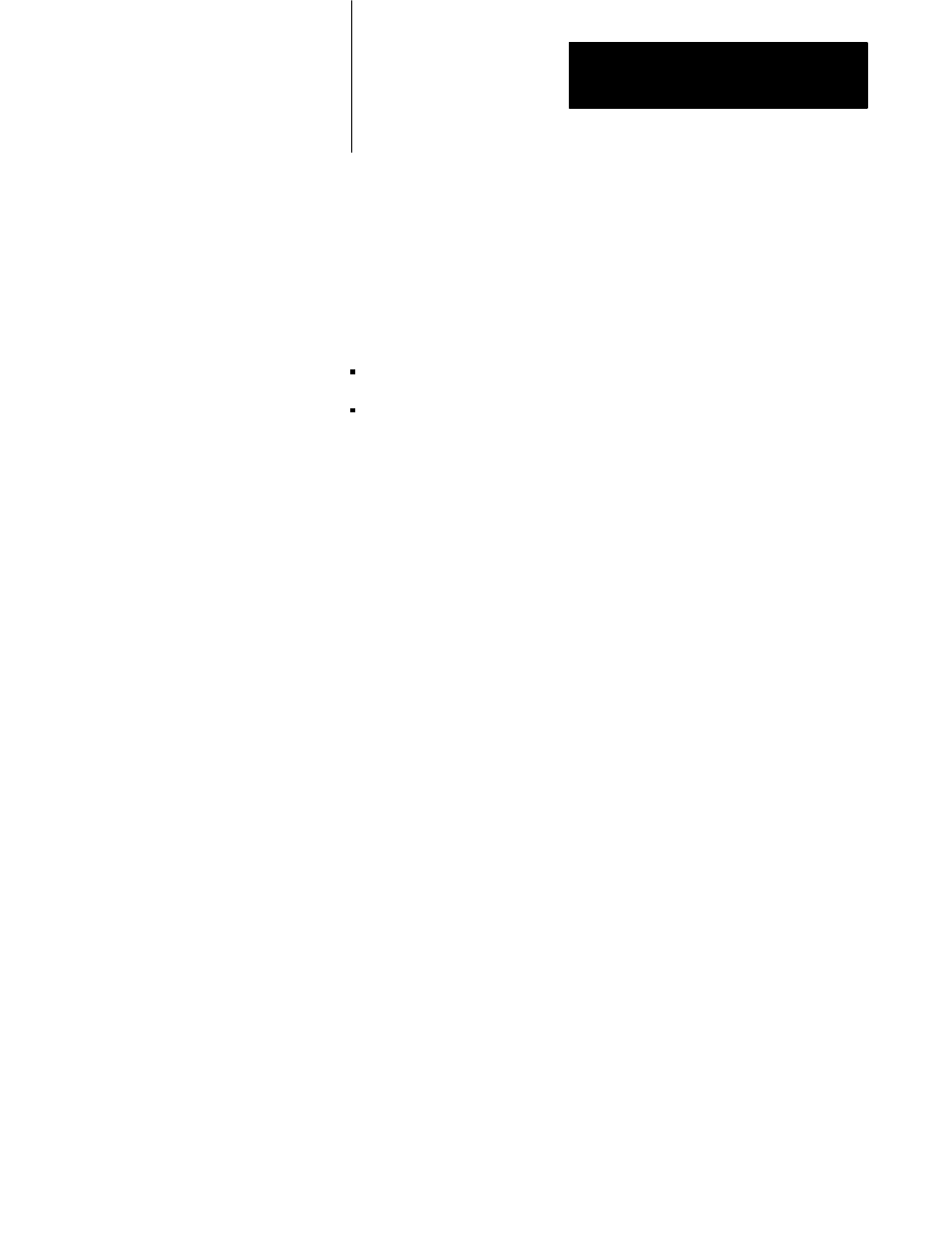
Chapter
5
5-1
Creating A Sample Application File
This chapter illustrates and describes the steps involved in creating an
application file. It follows from the worksheets developed in Chapter 4,
Planning Your Application, which allow an operator to:
turn five conveyor belts on and off
select one of five pumps and turn it on or off. The pumps maintain the
pressure (PSI) in the associated vessels. The operator can monitor the
pressure of each vessel
This chapter is written as a tutorial. Read it in sequence even if you don’t
follow every instruction. It is important to understand each step, and the
sequence, when creating application files.
Power up the computer. The AUTOEXEC file on the development
computer may be set to switch to the PanelBuilder directory and start the
program. If not, you’ll have to do it manually. If you installed PanelBuilder
on drive C, as described in Chapter 2, Installing PanelBuilder, type:
C:
press Enter
CD PDS
press Enter
PDS
press Enter
The first step is to create an empty application file.
1.
Choose Develop from the Main menu.
2.
Highlight Create New File, and press Enter.
Start up PanelBuilder
Step 1: Create the Application
File
