The objects chapter 10 – Rockwell Automation 2711 PANELBUILDER SOFTWARE USER MANUAL User Manual
Page 306
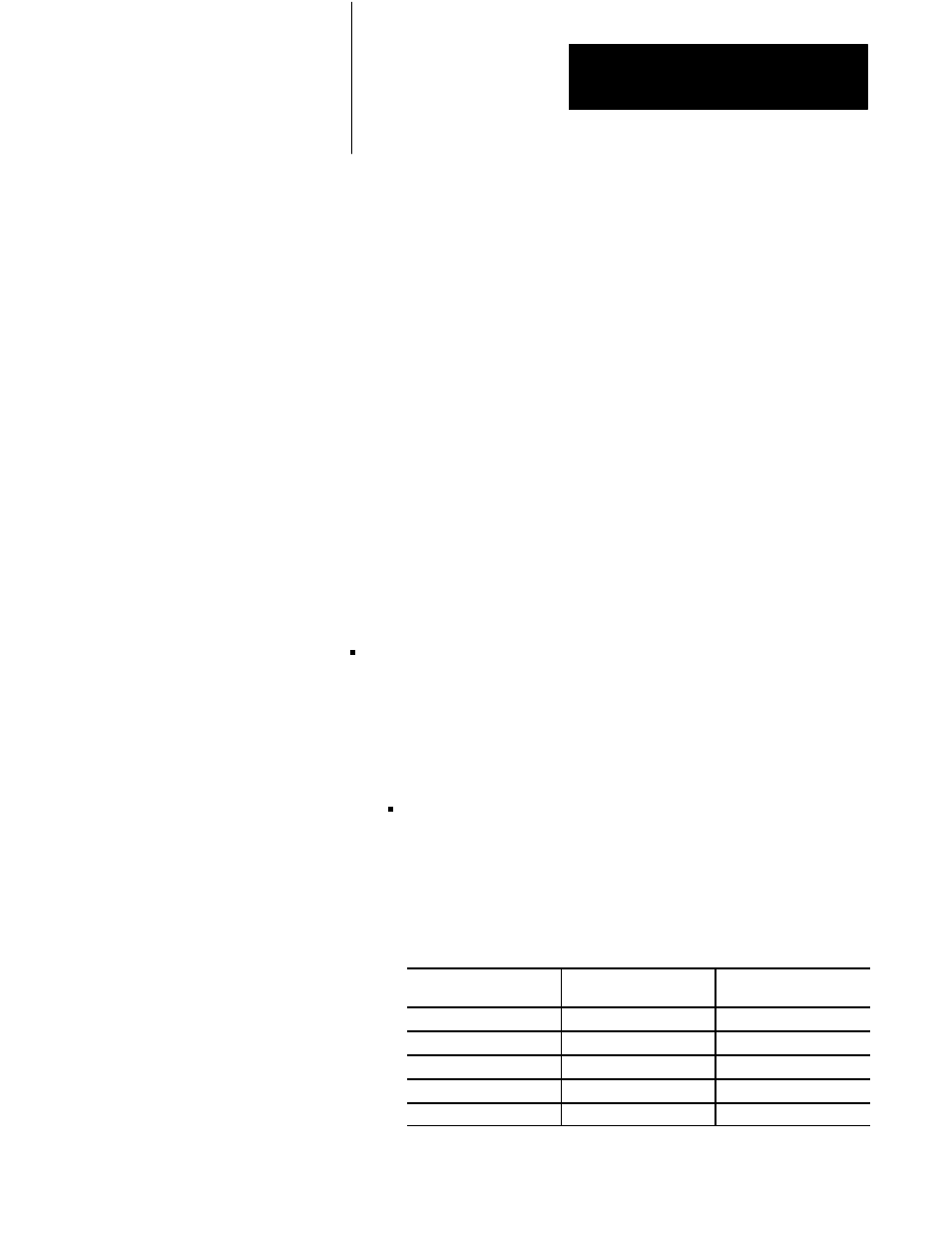
The Objects
Chapter 10
10-41
IMPORTANT: If the Numeric Input Cursor Points aren’t properly lined
up, they may not work as expected when the application file is downloaded
to the terminal.
When you create the screen, you’ll be able to see all the cursor point
characters. However, when you display the screen on a PanelView
terminal, only one cursor point character will be displayed blinking and
intense.
IMPORTANT: The numeric entry window occupies the top three lines of
the screen. Keep this in mind before you place any objects on these lines.
IMPORTANT: The Numeric Input Cursor Point is a retentive object.
Your PanelView terminal will retain the current value for each of the
Cursor Points even after you’ve powered down the terminal or switch from
Run mode to Configuration mode and back. PanelBuilder allows you to set
a preset value for this object.
Format
Choose Format from the Object menu after adding a Numeric Input Cursor
Point to your screen; a menu with two choices opens:
Numeric Input brings up a menu allowing you to choose a Decimal
Point format for your numeric inputs. If you choose anything other than
Disabled, you can specify decimal values for the Maximum Value,
Minimum Value and Amount per Increment/Decrement options.
To allow an operator to enter numbers with decimal points, choose from
one of the following:
Fixed Position—Specifies a set number of digits to be displayed
after the decimal point in the window. For example, if the setting
was for three digits after the decimal, an operator’s entry would
appear as follows:
Table 10.Q
Fixed Position Decimal Point
БББББББ
ББББББ
Б
БББББББ
Digits Entered
БББББББ
Б
БББББ
Б
БББББББ
Numeric Input Address
Value
ББББББББ
Б
ББББББ
Б
ББББББББ
Number Displayed
БББББББ
БББББББ
1
БББББББ
БББББББ
100
ББББББББ
ББББББББ
.1
БББББББ
БББББББ
12
БББББББ
БББББББ
120
ББББББББ
ББББББББ
.12
БББББББ
БББББББ
123
БББББББ
БББББББ
123
ББББББББ
ББББББББ
.123
БББББББ
БББББББ
1234
БББББББ
БББББББ
1234
ББББББББ
ББББББББ
1.234
БББББББ
БББББББ
12345
БББББББ
БББББББ
12345
ББББББББ
ББББББББ
12.345
