Indicators, 10ć22 – Rockwell Automation 2711 PANELBUILDER SOFTWARE USER MANUAL User Manual
Page 287
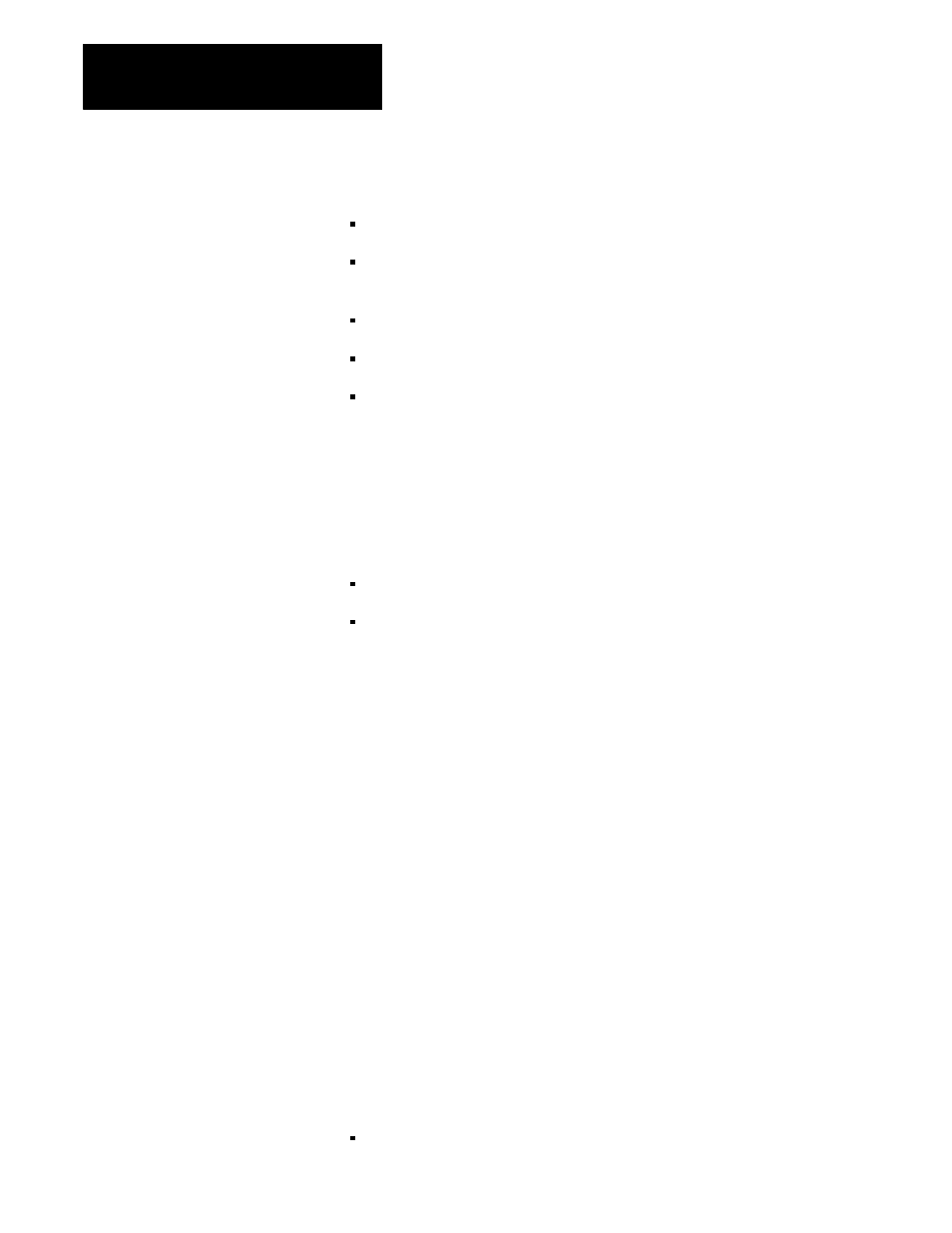
The Objects
Chapter 10
10-22
The keys on the numeric keypad function as follows:
the number keys enter numbers in the scratchpad
Enter removes the scratchpad and displays the screen with the screen
number that was in the scratchpad
Delete deletes the most recent entry
Clear clears the scratchpad
Cancel removes the scratchpad and cancels the screen change
IMPORTANT: Operator input is disabled for a short time when the
scratchpad is displayed. This may result in a delay before the first digit can
be entered.
PanelView supports the following two types of indicators:
Multi-State
Indicator
List
Indicator
You can assign either a PLC output or input address for all indicators to
control the current state.
MultiĆState Indicator
The Multi-State Indicator is a display object that allows you to display the
state of a PLC operation on the screen. You create a display area on the
screen, and then add from 2 to 16 unique states of text and attributes. The
text and attributes displayed on the PanelView terminal depends upon the
state number, that is, the value at the Indicator State Address.
The Multi-State Indicator can be used for a variety of purposes. For
example, you could make a Multi-State Indicator one character wide, to
simulate “flow” in a pipe, or to indicate the motion of an object. You could
use a two-state solid rectangle to simulate an indicator light, or add
descriptive text to the object.
This object supports binary, BCD and bit data types. The maximum
number of states is determined by the data type and the number of bits
assigned. For example, if you have a Multi-State Indicator with ten states,
0 to 9, you will need the following number of bits for the three data types
listed below:
Binary: 4 bits
Indicators
