Rockwell Automation 2711 PANELBUILDER SOFTWARE USER MANUAL User Manual
Page 456
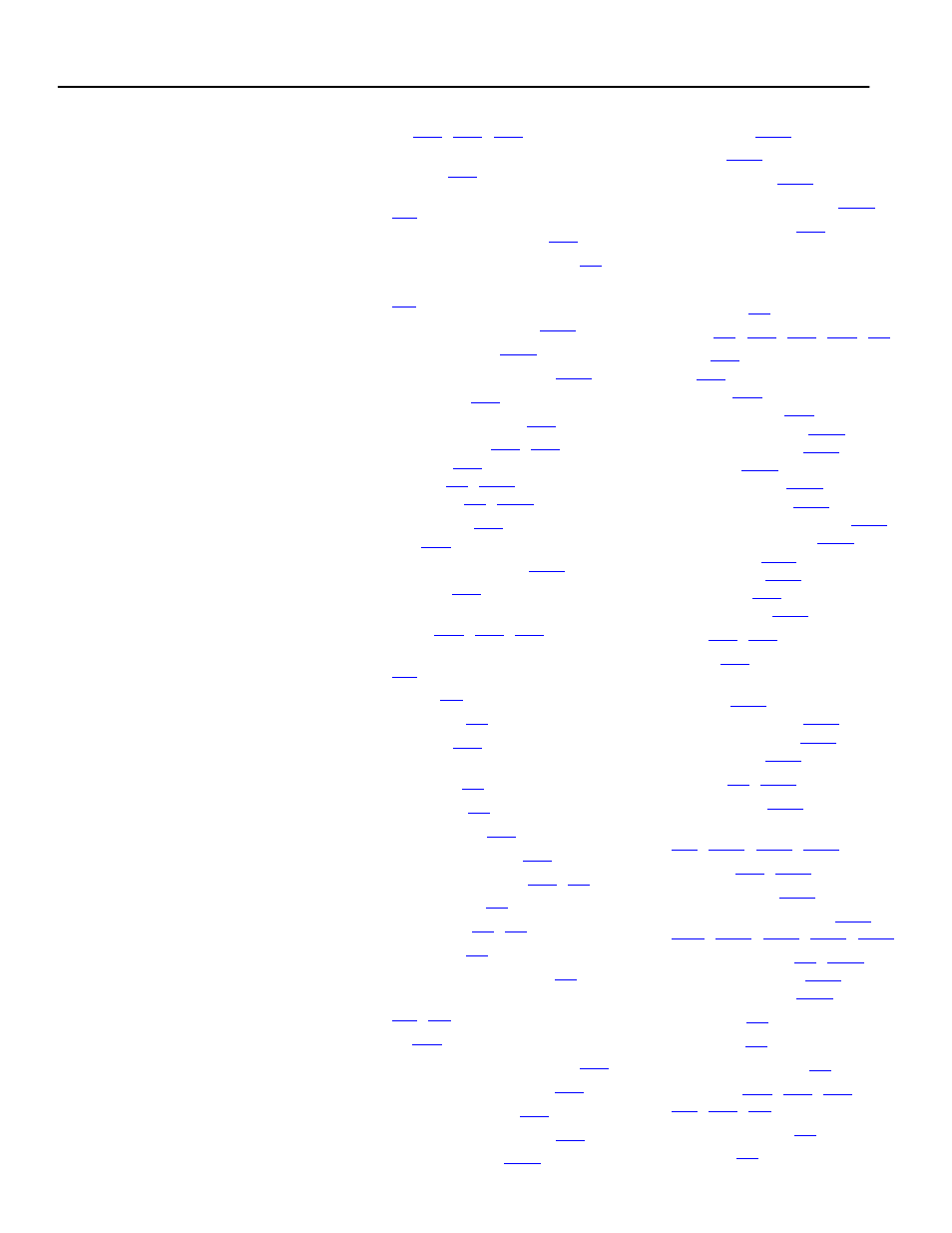
Index
I–4
Port,
Configure PassĆThrough Download Bits
Window,
6Ć18
Configuring, PassĆThrough parameters,
Configuring the Information Window,
Connecting the Programmable Controller,
Connector Characters and lines,
Control List Selector,
Addressing,
with Enter,
Control Selectors,
Control Value,
Converting an application file into hex
file(s),
Conveyor Controls Screen Worksheet,
Copy a File,
Copy Screen To,
Copy screens,
Copying a Screen from One Application File
to Another,
Create New File,
Creating messages,
Creating screens,
5Ć8
Critical Controls,
Current Screen Number to PLC,
Current Screen Number to PLC Controller,
Cursor,
Cursor Auto Repeat Rate (per Sec.),
Cursor Auto Repeat Start Delay,
Cursor AutoĆRepeat Rate,
Cursor AutoĆRepeat Start Delay,
Cursor Points, Default operation,
Cursor Up/Down buttons,
D
Data Entry Keys,
Data Type,
Data type,
Decrement Value Button,
Increment Value Button,
Numeric Keypad-Enable button,
Set Value Button,
data type,
Data Types,
Data types
Increment Value Button,
Set Value Button,
Date Display,
Decimal Key Controlled Decimal Position,
Decimal Point,
Decimal Point Position Address,
Decrement Value Button,
Data Types and Values,
Default Settings,
DEFAULTS File,
Define Block Transfer Files,
Delete Address,
Delete Message window,
Delete Screen,
