Information and alarm windows chapter 7 – Rockwell Automation 2711 PANELBUILDER SOFTWARE USER MANUAL User Manual
Page 236
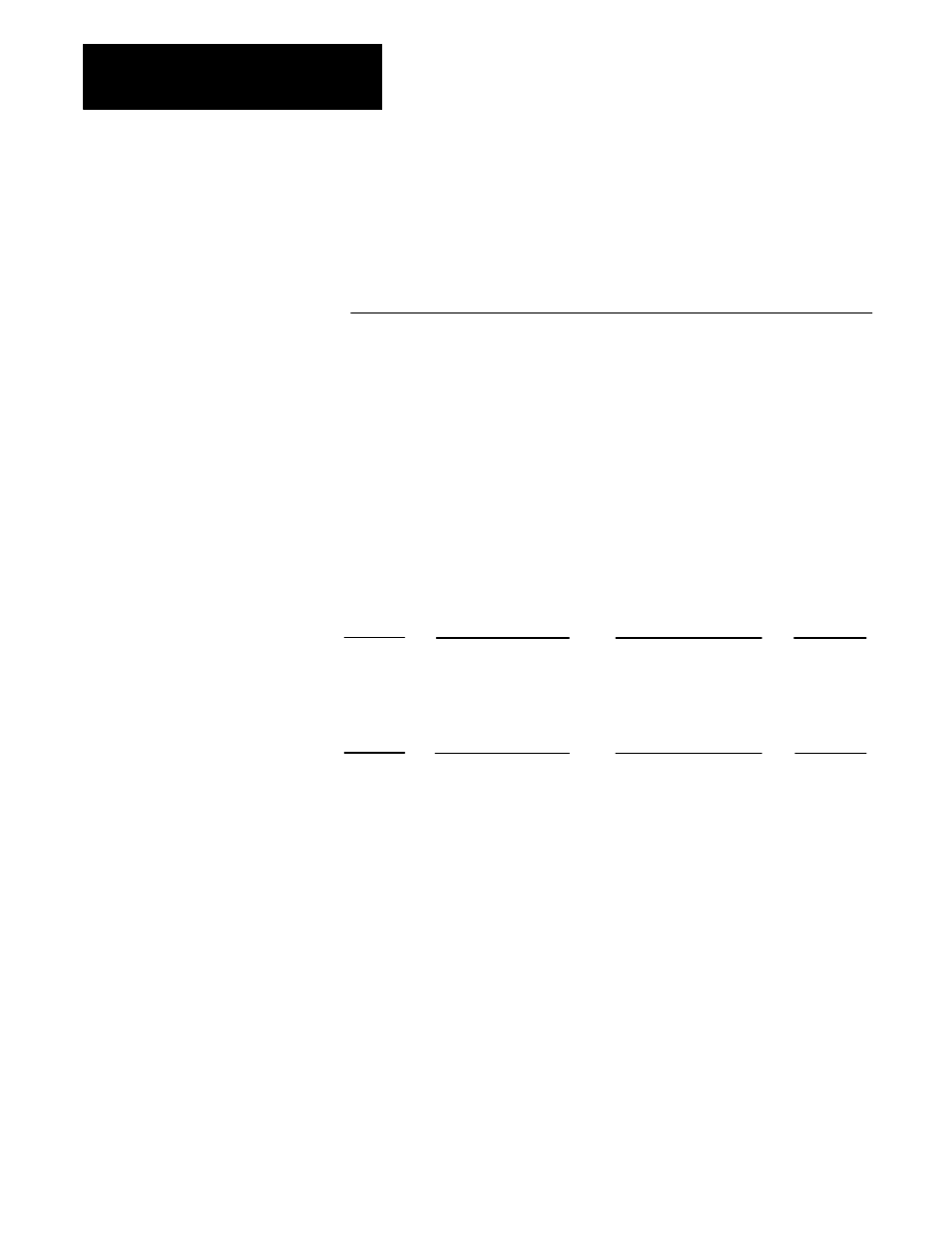
Information and Alarm Windows
Chapter 7
7-28
If the user acknowledges an alarm that is outside the specified
acknowledged alarm number address, the PanelView terminal does not
send or change the current alarm acknowledge input value to the PLC
controller and does not set the acknowledge button address bit to a one
when the acknowledge button is pressed.
Example: Sample PLC Logic to Clear Alarm Messages Using Ack Alarm
Number Address Bit
To clear the alarm message using the Acknowledged Alarm Number
Address, the following PLC logic is recommended when using the Bit data
type.
Figure 7.25
Sample Ladder Logic to Clear Alarm Message
ACK ALM NUMBER
BIT ADDRESS
I:010
] [
00
ACK BIT
ONE SHOT
BIT ADDRESS
B3
] ONS [
0
ALARM WINDOW CONTROL
BIT ADDRESS
0:010
( U )
00
ALARM INPUT
BIT ADDRESS
I:000
] [
00
ALARM INPUT
ONE SHOT
BIT ADDRESS
B3
] ONS [
1
ALARM WINDOW CONTROL
BIT ADDRESS
0:010
( L )
00
23649
The second rung latches the Alarm Window Control Bit Address, which
triggers the PanelView terminal’s alarm message. The ONS instruction
only allows this trigger on a false to true transition of the Alarm Input Bit.
Upon the terminal’s acknowledgment of this alarm message, the
corresponding Acknowledged Alarm Number Address Bit in the first rung
will become true, unlatching the Alarm Window Control Bit Address, and
clearing the alarm message. The ONS instruction in rung 2 ensures that the
Alarm Window Control Bit will stay unlatched even if the Alarm Input Bit
is on. The Alarm Input Bit must make another false to true transition to
trigger another PanelView Alarm Message. The Ack Bit ONS instruction
in rung 1 is used because the Acknowledged Alarm Number Bit Address
remains on until the same alarm message is triggered again.
