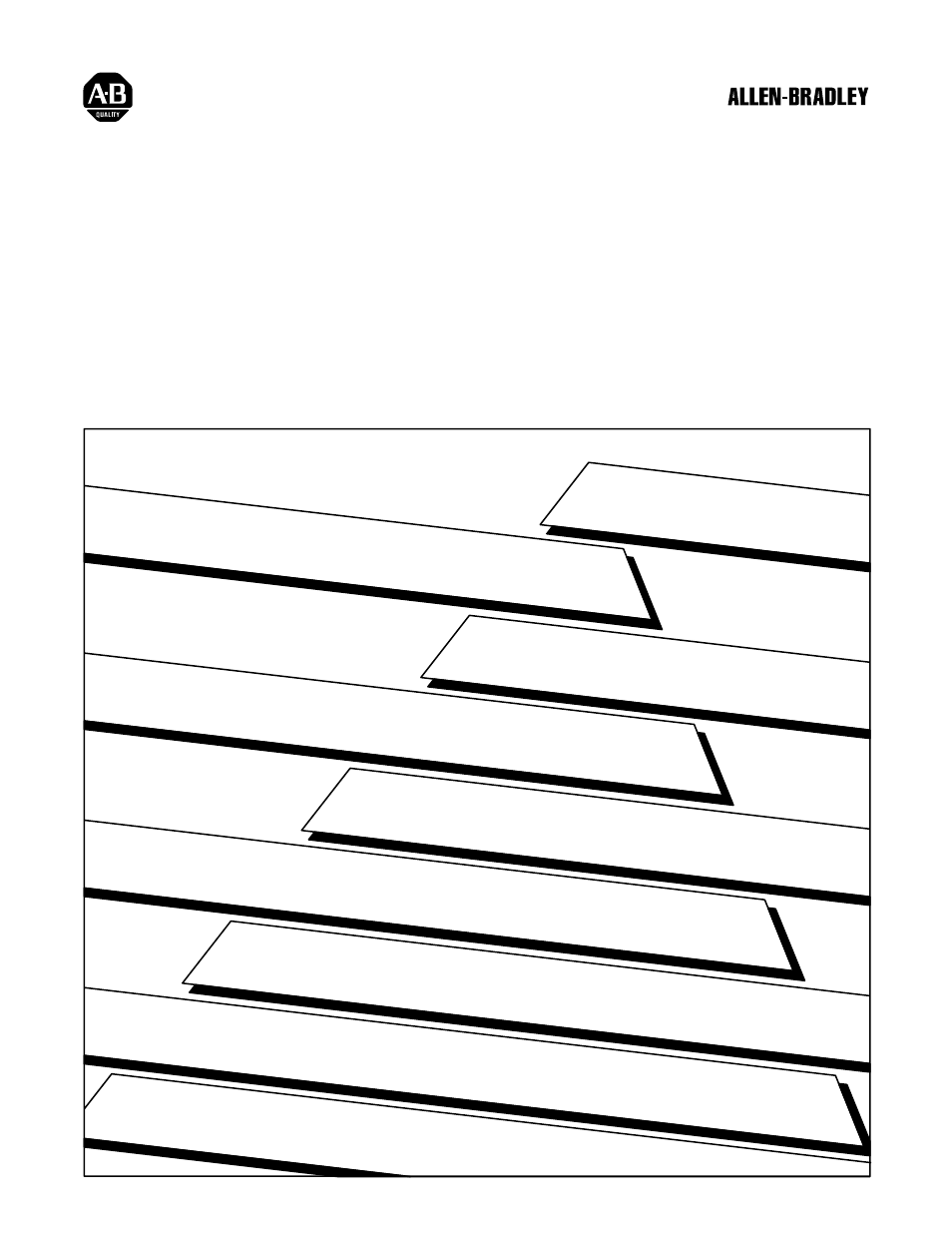Rockwell Automation 2711 PANELBUILDER SOFTWARE USER MANUAL User Manual
Panelbuildert development software
Table of contents
Document Outline
- Front Cover
- Important User Information
- Table of Contents
- Preface
- 1 - Introduction to PanelBuilder
- PanelBuilder Features
- Options and Accessories
- Objects, Windows, and PLC Controlled Options
- Objects Common to All PanelView Terminals
- Objects for the Keypad Terminal
- Objects for the Touch Screen Terminal
- Information and Alarm Windows
- Summary of PLC Controlled Options
- Applicable Programmable Controllers and Connections
- 2 - Installing PanelBuilder
- 3 - Using PanelBuilder
- 4 - Planning Your Application
- Emergency Stops and Other Critical Controls
- Button Location Considerations
- Understanding Rack and Block Transfer Assignments
- Starting Module Groups and Fractional Racks
- Block Transfers
- Determining Rack and Block Transfer Needs
- Reducing PLC Addressing Needs
- Worksheets
- Screen Worksheets
- Object Address List and I/O Usage Worksheets
- PLC Communications Worksheet
- Estimating PanelView Terminal Memory Requirements
- Reducing Memory Requirements
- Sample Application Planned with Worksheets
- After Planning the Application, Create the Application File
- 5 - Creating a Sample Application File
- 6 - File Operations
- 7 - Information and Alarm Windows
- 8 - Screen Operations
- 9 - PLC Controlled Options
- 10 - The Objects
- 11 - Testing Your Application File
- A - PLC Programming Considerations
- Block Transfer Programming
- PLC-5/15 Block Transfer Programming Examples
- PLC-3 Block Transfer Programming Examples
- PLC-2/30 Block Transfer Programming Example
- Configuring a PLC-5 for Multi-Chassis I/O Rack Addressing
- Using PLC-2s and a 1771-SN Subscanner with PanelView
- System Response Times
- SLC 5/02 Programming Example
- Scrolling List Example
- B - Troubleshooting
- C - Sample Worksheets
- D - ISA Symbols
- E - The Extended Character Set
- Screen Worksheet for Touch Screen Terminals, Part 1
- Screen Worksheet for Touch Screen Terminals, Part 2
- Screen Worksheet for Keypad Terminals, Part 1
- Screen Worksheet for Keypad Terminals, Part 2
- Object Address List, Part 1
- Object Address List, Part 2
- Discrete I/O Usage Worksheet, Part 1
- Discrete I/O Usage Worksheet, Part 2
- Block Transfer I/O Usage Worksheet, Part 1
- Block Transfer I/O Usage Worksheet, Part 2
- PLC Communications Worksheet, Part 1
- PLC Communications Worksheet, Part 2
- Index
- Back Cover