About retentive objects, 10ć94 – Rockwell Automation 2711 PANELBUILDER SOFTWARE USER MANUAL User Manual
Page 359
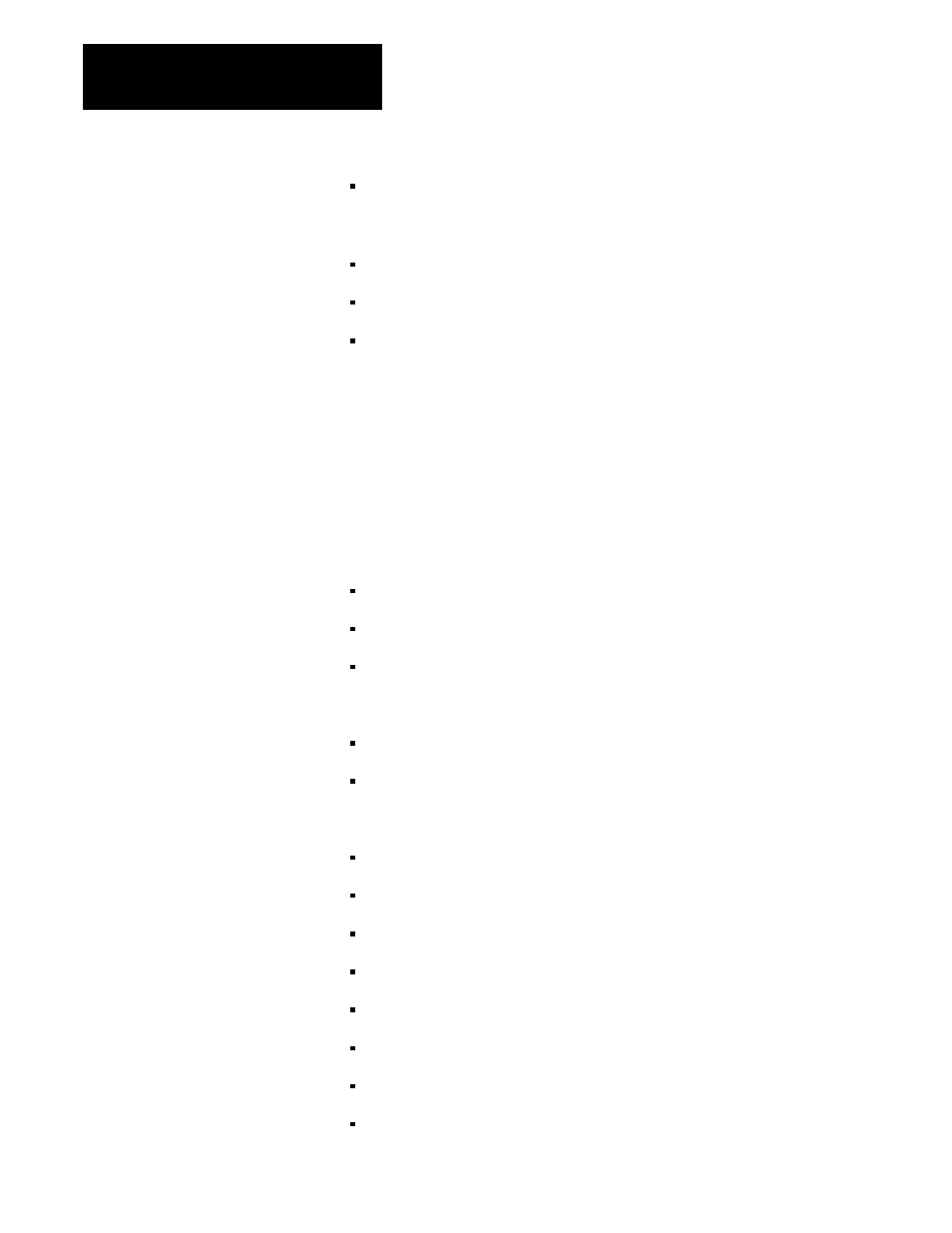
The Objects
Chapter 10
10-94
Page Down scrolls the list down by the number of Visible States
defined. If the cursor is at the bottom-most or last position in the list,
pressing this button has no effect.
Home positions the cursor at the top-most or first position in the list.
End positions the cursor at the bottom-most or last position of the list.
Enter—If the Enter Key Control Address is defined, the terminal sets
this address 400ms after the Enter button is pressed. If the Enter Key
Handshake address is defined, the terminal resets the Enter Bit when the
Handshake address makes a 0 to 1 transition after the Enter Bit was set.
If the Handshake address does not make a 0 to 1 transition within four
seconds, the terminal informs the user, and automatically resets the
Enter Bit. If the Handshake address is not defined for this object, the
Enter bit is reset when the button hold time elapses.
Retentive Objects are those which retain their value when
power is switched off and on
the terminal is switched from Run mode to Configure mode and back
the operator changes screens
The advantages of Retentive Objects are:
PLC programming instructions are often eliminated
PLC output addresses are often not needed
The following objects are retentive:
Maintained Push Button
Interlocked Push Button
Control List Selector (with and without Enter key)
Increment and Decrement Value Buttons
Set
Value
Button
Set Bit Cursor Point
Numeric Input Cursor Point
Numeric Keypad Entry Button
About Retentive Objects
