11 - testing your application file, Testing the screens, 11ć1 – Rockwell Automation 2711 PANELBUILDER SOFTWARE USER MANUAL User Manual
Page 362: Testing your application file
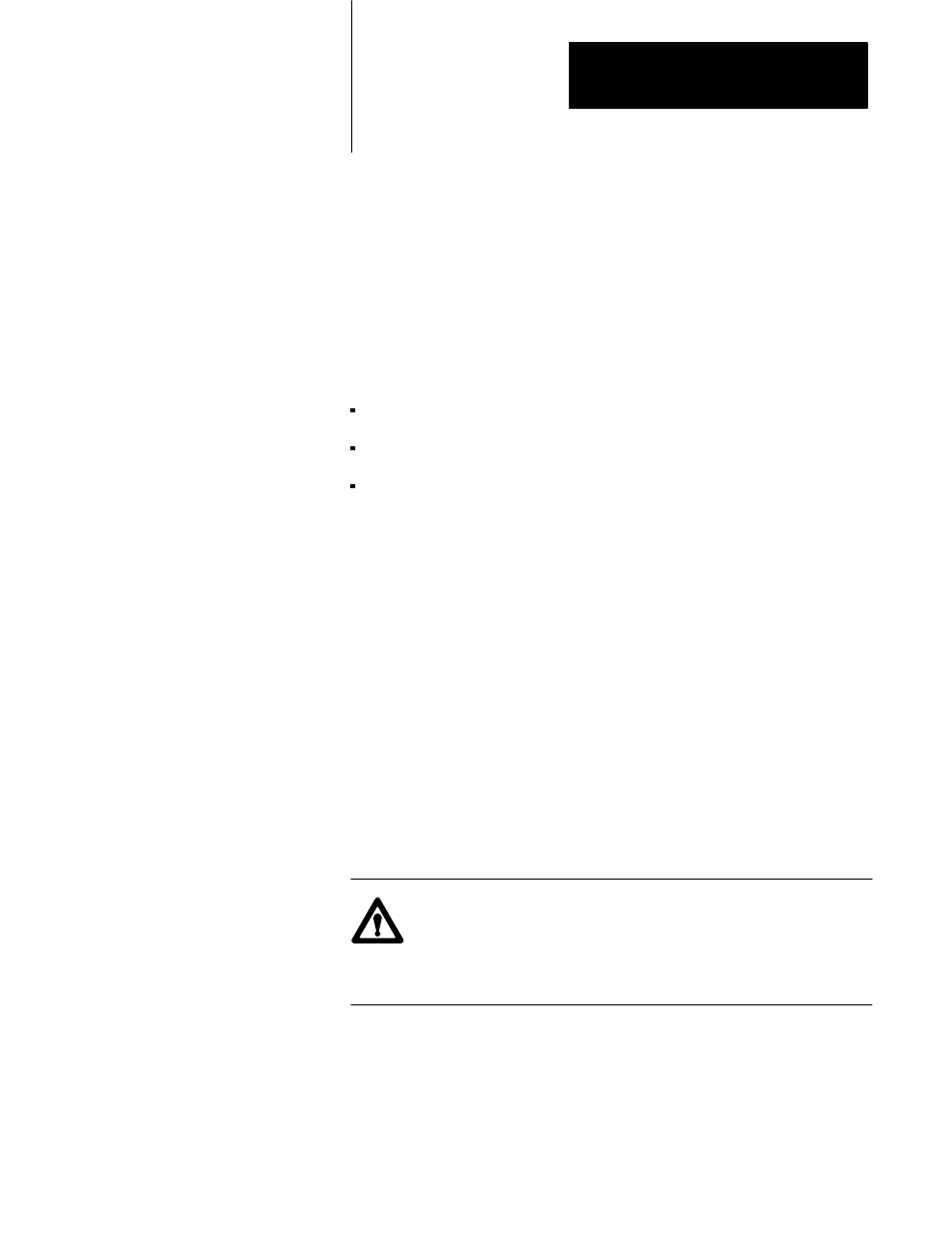
Chapter
11
11-1
Testing Your Application File
This section describes how to test screens, and how to test applications
with the complete system. Information is also provided on how to connect
a programmable controller to the terminal.
By the time you are ready to test the system you should have:
created an application file
installed the PanelView terminal
downloaded the file to the PanelView terminal
Testing an application file is a three step process that involves:
1.
Testing the screens.
2.
Monitoring terminal and PLC interaction.
3.
Testing the application with the complete system.
The first step in testing an application file is to download the file and set
the terminal in Run mode. At this point the PLC should not be connected.
You only want to ensure that the screens appear as you expected.
IMPORTANT: When the PLC is not connected, the terminal will display
a flashing “PLC Communication Lost” message when you first switch to
Run mode. This will continue during the testing until PLC communication
is established.
ATTENTION: Do not connect a PLC to the terminal. You are
simply testing your application file’s screens, and don’t want to
monitor a PLC as well.
The application file won’t run faultlessly since there’s no PLC connected.
However, you will be able to confirm that your screens and objects look as
you expect.
Testing the Screens
