Rockwell Automation 2711 PANELBUILDER SOFTWARE USER MANUAL User Manual
Page 347
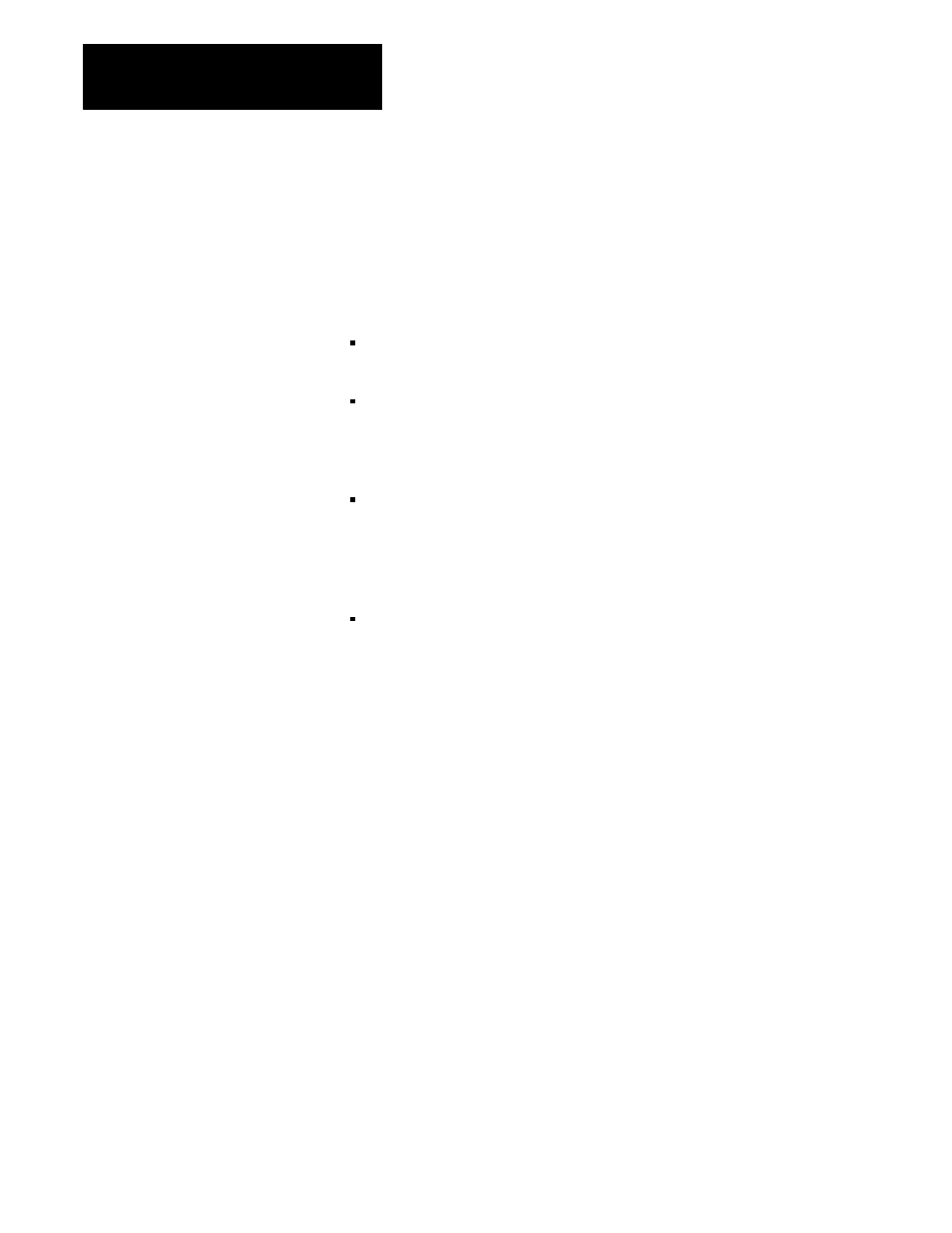
The Objects
Chapter 10
10-82
List
The List menu allows you to move the cursor list independently from the
cursor list buttons. In this menu you must also define the Number of States,
Number of Visible States, and Number of Preview States for the entire
Scrolling List object. This menu also lets you configure the border type for
the list independently from the button.
Choose
Move to relocate the list part of the object. The buttons will not
move. The list moves on character boundaries.
Choose
Number of States to specify the total number of states or items
in the Scrolling List object. The default Number of States is 10. The
valid range is from 2 to 999. This value cannot be less than the Number
of Visible States defined for the object.
Choose
Number of Visible States to define the height of the scrollable
list that is visible to the operator. The default Number of Visible States
is 5. The valid range is from 1 to 24. The value you enter cannot be
greater than the Number of States defined for the object. It must also be
greater than the Number of Preview States.
Choose
Number of Preview States to define the minimum number of
visible states above or below the cursor before the list begins to scroll.
The default is 1. The minimum number you can enter is 0. The
maximum is half the Number of Visible States minus 1.
The following figure shows an example of how the preview state option
works when the Number of States is 7, the Number of Visible States is
5, and the Number of Preview States is 1.
