The objects chapter 10 – Rockwell Automation 2711 PANELBUILDER SOFTWARE USER MANUAL User Manual
Page 357
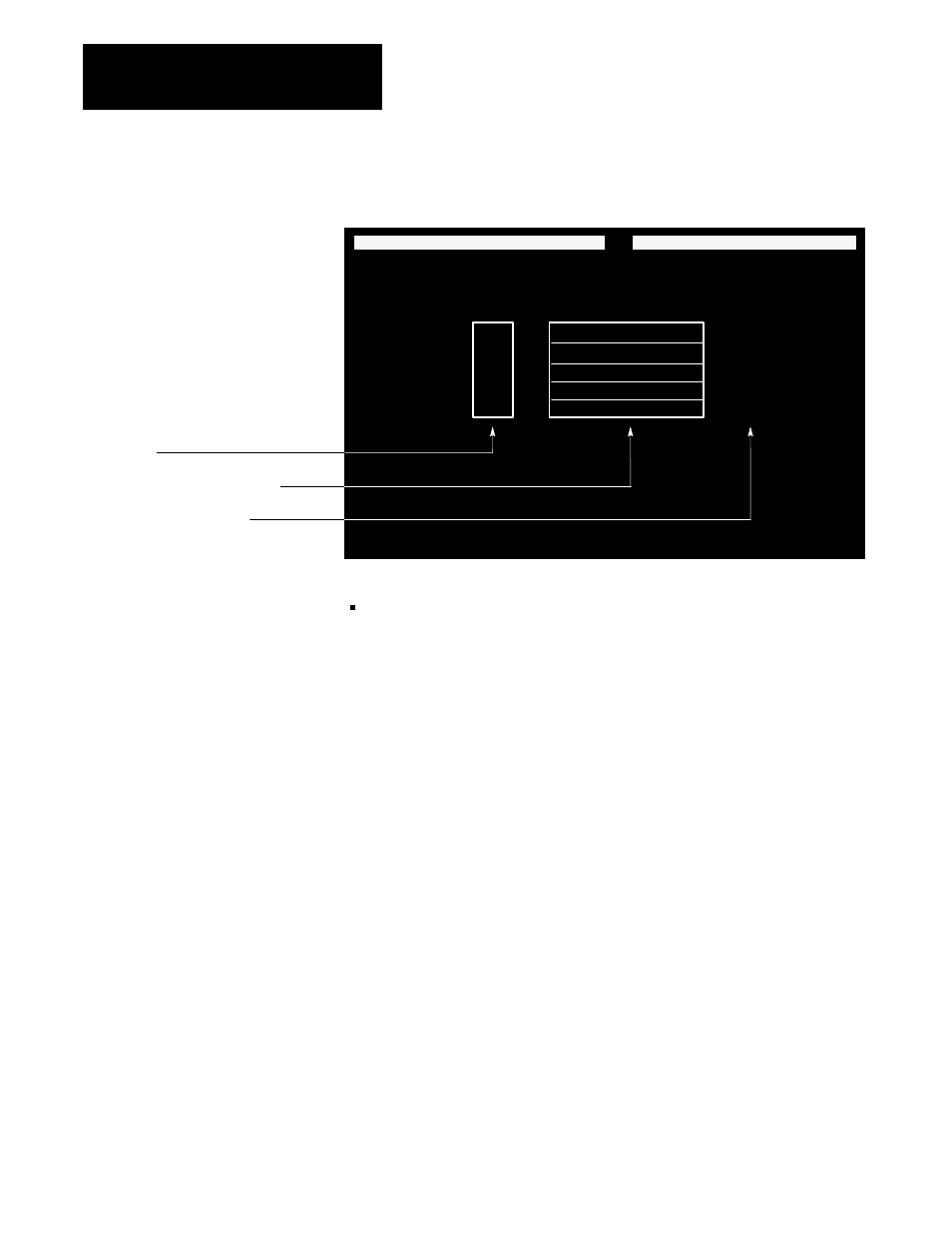
The Objects
Chapter 10
10-92
Figure 10.28
Visible State Address
23717
"
"
"
"
"
OBJECT MENU: Move Look Buttons
List
Outer Text Address Utility Exit
Cursor List
Object List with 5 Objects or States"
Visible State Address Number
1
2
3
4
5
Automatic Address Assignment—If you define an address for Visible
State 1 (the highest or top state), PanelBuilder checks the amount of
contiguous address space available. If there is enough address space,
you can choose to have Panel Builder automatically assign the address
of each remaining Visible State.
If you choose to use the Automatic Contiguous Assignment,
PanelBuilder updates all remaining addresses using the same data type
and communications type of state 1, and increments the Start Word and
Start Bit in a successive, sequential order.
IMPORTANT: Automatic Address Assignment replaces any existing
addresses assigned to the Visible States. It does not check for overlaps of
existing objects that already use the new addresses.
If you choose not to use the Automatic Contiguous Assignment option,
or there is not enough contiguous address space, PanelBuilder updates
the state 1 address only. You must update the remaining Visible State
Addresses one at a time.
If you choose a Numeric Data Display Object List, you may have two
more address options:
