Open quarantined messages, Deliver or delete quarantined messages – Google Message Security for Google Apps Administration Guide User Manual
Page 77
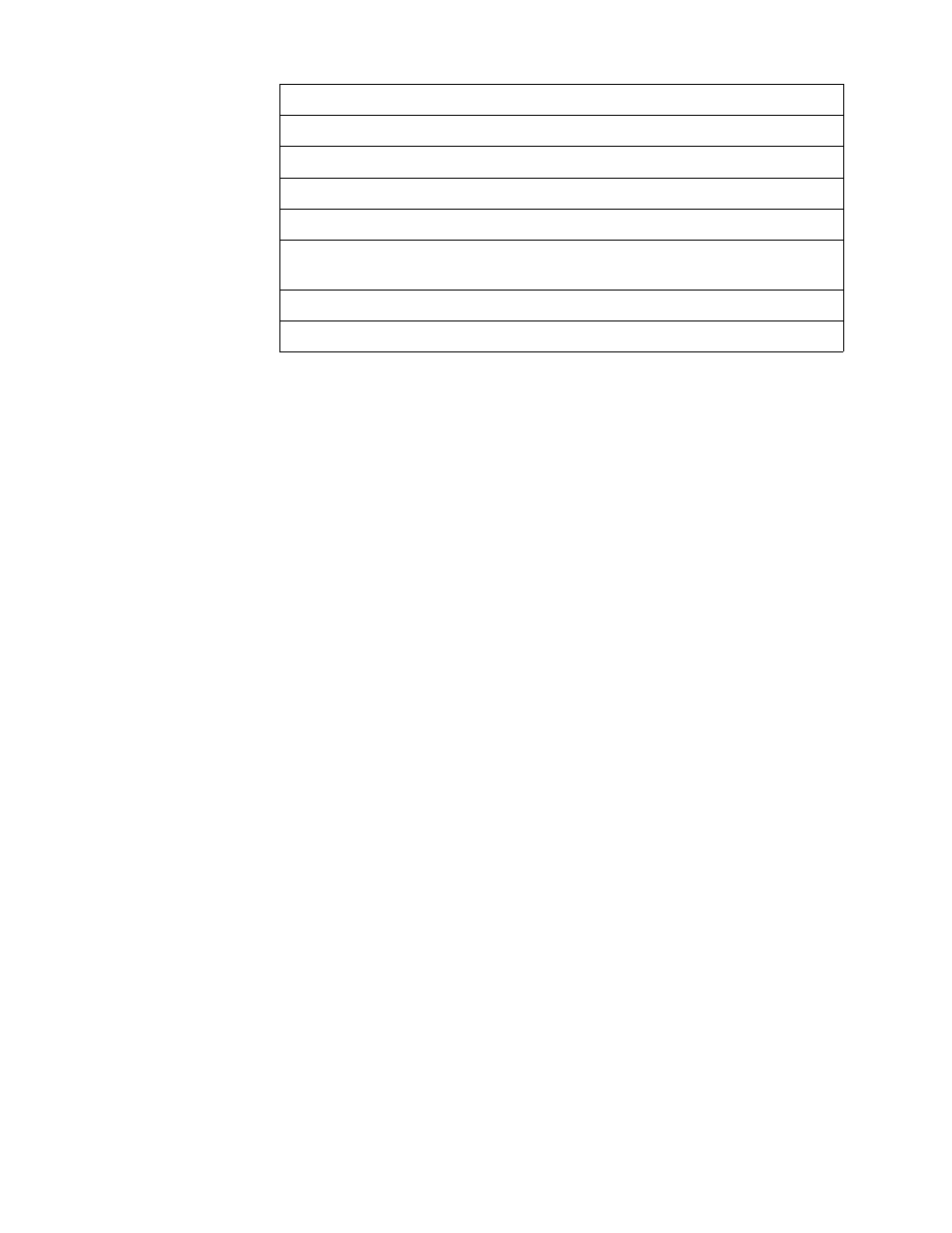
Users and Quarantines
77
Tip: Click a column heading to sort the messages by that heading.
Open Quarantined Messages
You can safely view the content of any message in the User Quarantine,
regardless of its content, by clicking the subject link. All scripting is blocked, so
you can’t unleash a virus. However, images encoded in the message’s HTML are
loaded from the sender’s remote server. Depending on the sender, this might
send an indication to the spammer that the message has been read and therefore
has a valid recipient, resulting in more spam from the same sender.
Deliver or Delete Quarantined Messages
A User Quarantine can collect thousands of messages. To stay ahead of
accumulating spam, you should process messages regularly by deleting them,
delivering them to the user, or delivering them to an administrator account.
Note:
•
Quarantined messages are held for 14 days from the date received, or for 3
days after they are deleted or delivered, whichever comes first. After that,
messages are deleted automatically.
•
If a user’s quarantine contains over 10,000 messages, the Delete All button is
automatically removed from the Junk, Virus, Trash, and Delivered tabs in
Message Center. In this case, you delete only selected messages (up to 250
at a time) on a tab, instead of all messages at once.
•
When you deliver a message from the quarantine, Gmail may also interpret
that message as spam. If you forward a message and it does not reach the
intended Gmail user, have that user check his or her Gmail spam.
To delete or deliver quarantined messages:
1. On the User Quarantine page, select the check box for each message you
want to delete or deliver.
OB Virus
Outbound virus blocking (optional feature)
Org Blocked Sender
Sender is on the org’s Blocked Senders list
Racial
Racially insensitive spam filter
Sexually Explicit
Adult content spam filter
Special Offer
Special Offers spam filter
Undeliverable Bounce
Outbound undeliverable bounce messages
(optional feature)
User Blocked Sender
Sender is on the user’s Blocked Senders list
Virus
Virus blocking (message contained a virus)
