Google Message Security for Google Apps Administration Guide User Manual
Page 49
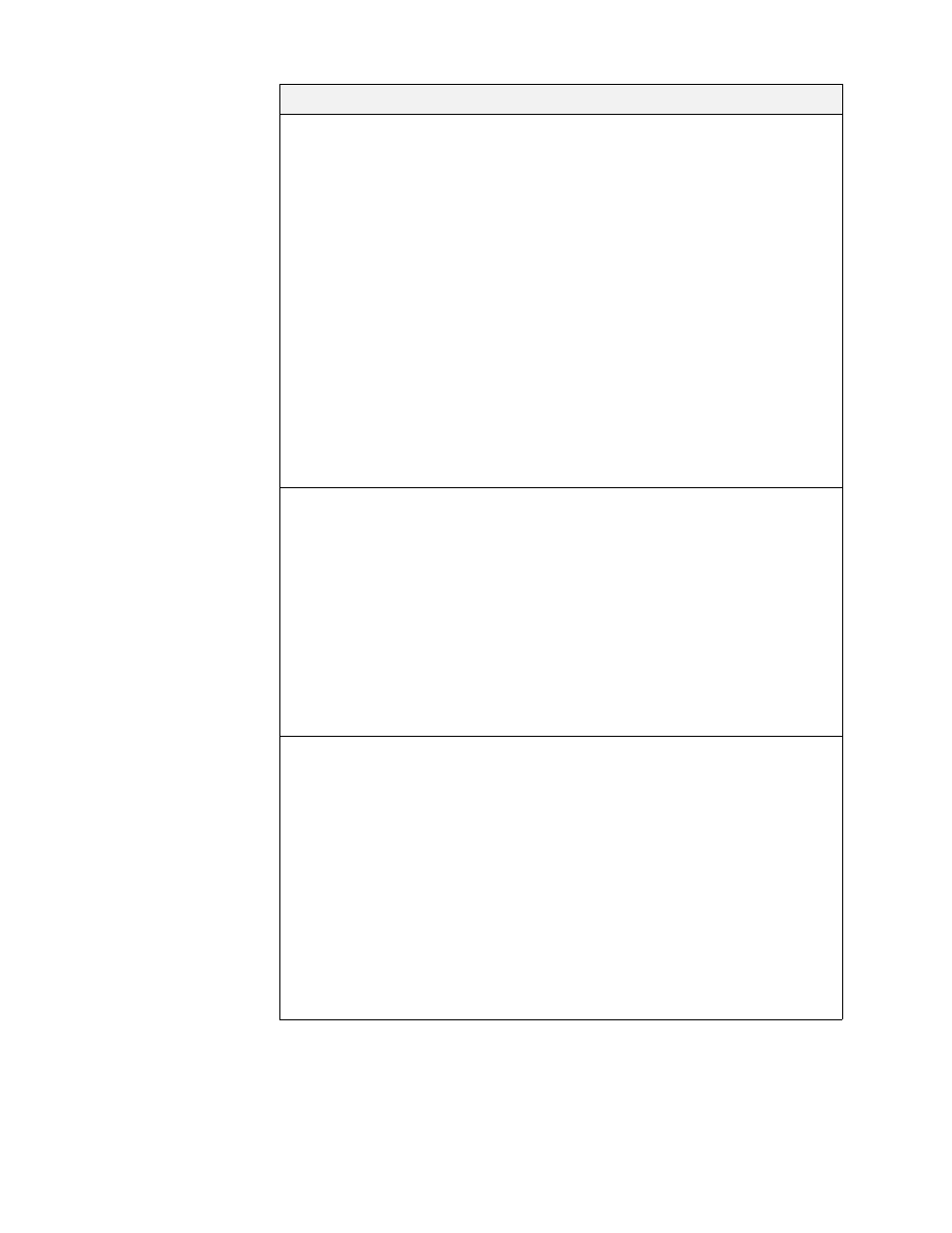
Organization Management
49
Non-Account Bouncing
When Non-Account Bouncing is on, messages are
bounced if they are not addressed to a registered
user or alias. The SMTP error message:
550 No such
user - psmtp
is returned to the sender.
This setting is used for organizations that contain
domains. In other organizations, this setting has no
effect. Non-Account Bouncing applies to all domains
in an organization.
For the security and discovery service with Google
Apps catchall enabled, do not enable Non-Account
Bouncing.
No reports or statistics of bounced messages are
logged.
See “Handle Mail to Unrecognized Addresses” on
page 51 for details on why this feature may be
helpful.
Default User
Required for any org that contains users.
The address of a user whose settings are copied to
new users added to this org. The Default User must
already be added to the service. Its address can be
any user address if entered into this field. In addition,
any user with pdefault@
postinidefault@
Default User. New users added to this org receive
user-level settings from this Default User.
See “Manage Default User Templates” on page 63
and “Reset a User” on page 81.
Message Center
Subject Links
When On, users can click subject links of
quarantined messages in their Message Center to
view the full body of the message.
When Off, links are disabled and users can view only
the subjects of messages. Users must deliver a
message to their Inbox to view its contents.
Tip: Disabling subject links is useful for meeting SEC
requirements to archive all messages viewed by
employees. See “Prevent Users from Opening
Quarantined Messages” on page 142.
This is an optional feature which may not be
available in your service package.
Organization General Settings
