Configure content manager – Google Message Security for Google Apps Administration Guide User Manual
Page 207
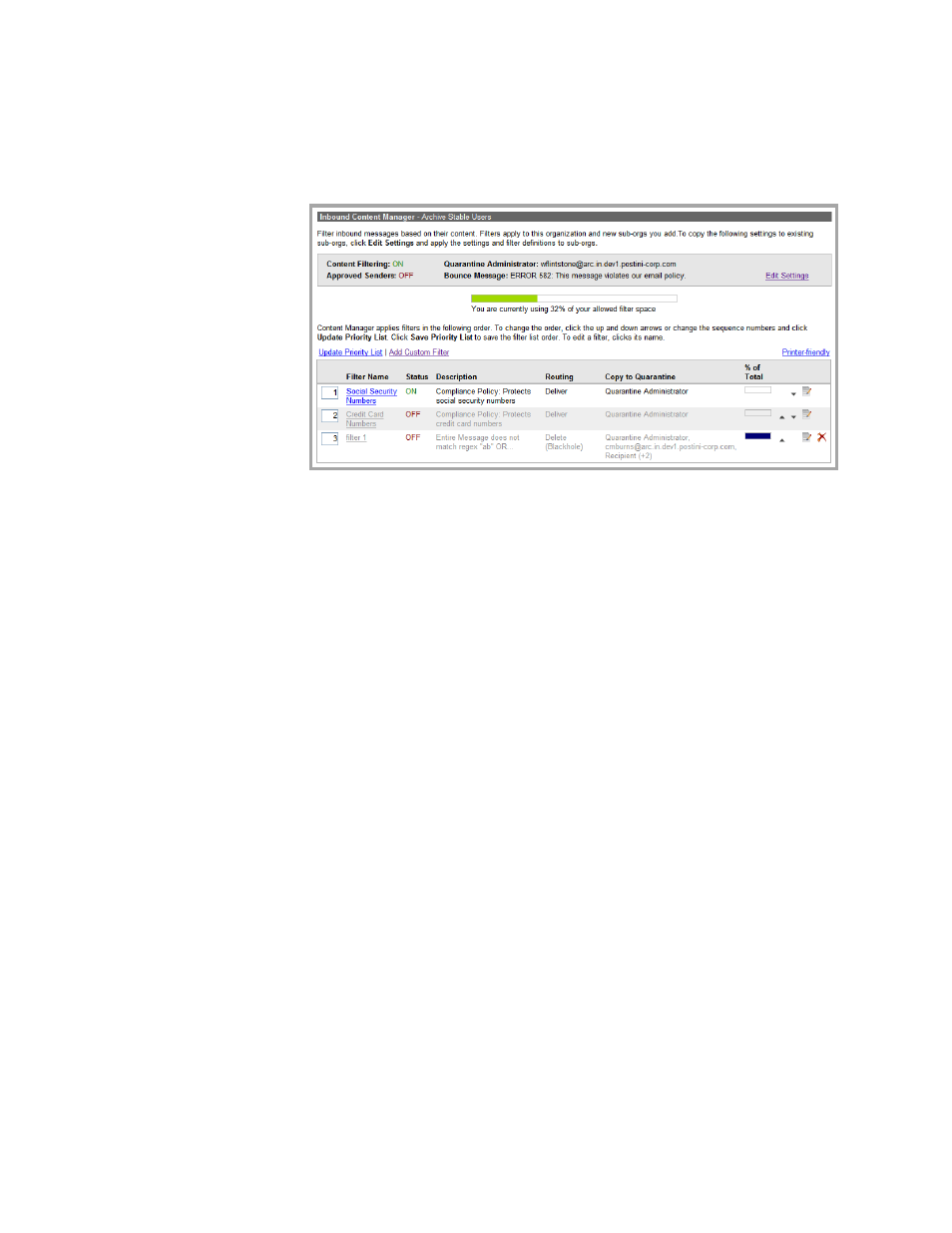
Content Manager
207
2.
Under Inbound Services or Outbound Services, click the Content
Manager icon.
The Content Manager filter list appears, showing the current filters and
settings.
If this is the first time you’ve accessed this page, none of the policies are on,
nor are there any filters configured. See “Configure Content Manager” on
page 207.
Configure Content Manager
You configure Content Manager at the organization level. When configuring
Content Manager, you can:
•
Turn Content Manager on or off: Before you can create a new content filter
or set up a compliance policy, you must turn on Content Manager.
•
Specify the account that receives quarantined messages: If you create a
content filter or set up a policy that copies captured messages to an
administrator’s quarantine, specify the email address for the account.
•
Choose your approved senders policy: Choose whether to allow all
inbound messages from approved senders to bypass content filters and
policies.
•
Create a custom bounce message: If you create a content filter or set up a
policy that returns captured messages to their senders, customize the
message that the senders receive.
•
Apply settings and filters to existing suborganizations: Quickly configure
Content Manager for existing suborgs with the settings and filters of their
parent organization.
