Inbound services – Google Message Security for Google Apps Administration Guide User Manual
Page 41
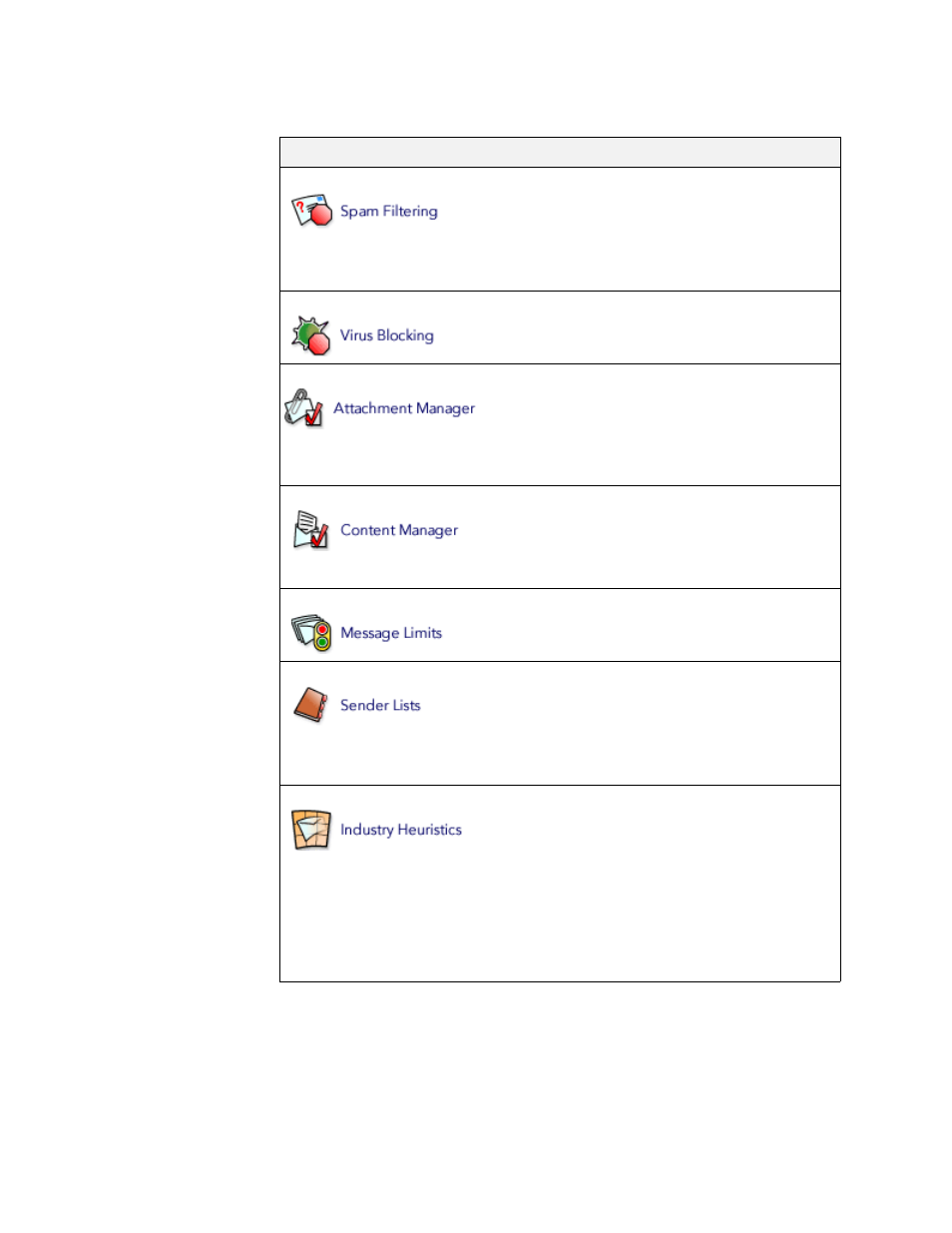
Organization Management
41
Inbound Services
Inbound Services
Description
Enable/disable Blatant Spam Blocking for the
organization, and set a spam disposition (method
of processing spam). See “Configure Spam
Settings for an Organization” on page 173 and
“Configure Spam Disposition for an Organization”
on page 176.
Set a virus disposition and manage other org-level
virus settings. See “Configure Virus Settings for
an Organization” on page 192.
Filter messages based on the size and file type of
attachments. See “ Attachment Manager” on
page 271.
Optional feature, not available with all service
packages.
Filter messages based on their text content. See
“About Content Manager” on page 199.
Optional feature, not available with all service
packages.
Set a daily limit on the number of messages each
user in the org can receive. See “Set an
Organization’s Message Limits” on page 46.
Specify sender addresses that should be either
approved or blocked for all users in the
organization. In addition to senders listed here,
individual users can define their own allowed and
blocked senders. See “Editing Sender Lists in
Message Center” on page 261.
Filter messages with legal or financial content less
rigorously, or specifically allow them regardless of
spam-like content. Also allow messages from a
network of trusted senders within each industry.
Applies when users in the organization are in a
legal or financial industry. See “ Industry
Heuristics” on page 285.
Optional feature, not available with all service
packages.
