The message center & notifications – Google Message Security for Google Apps Administration Guide User Manual
Page 143
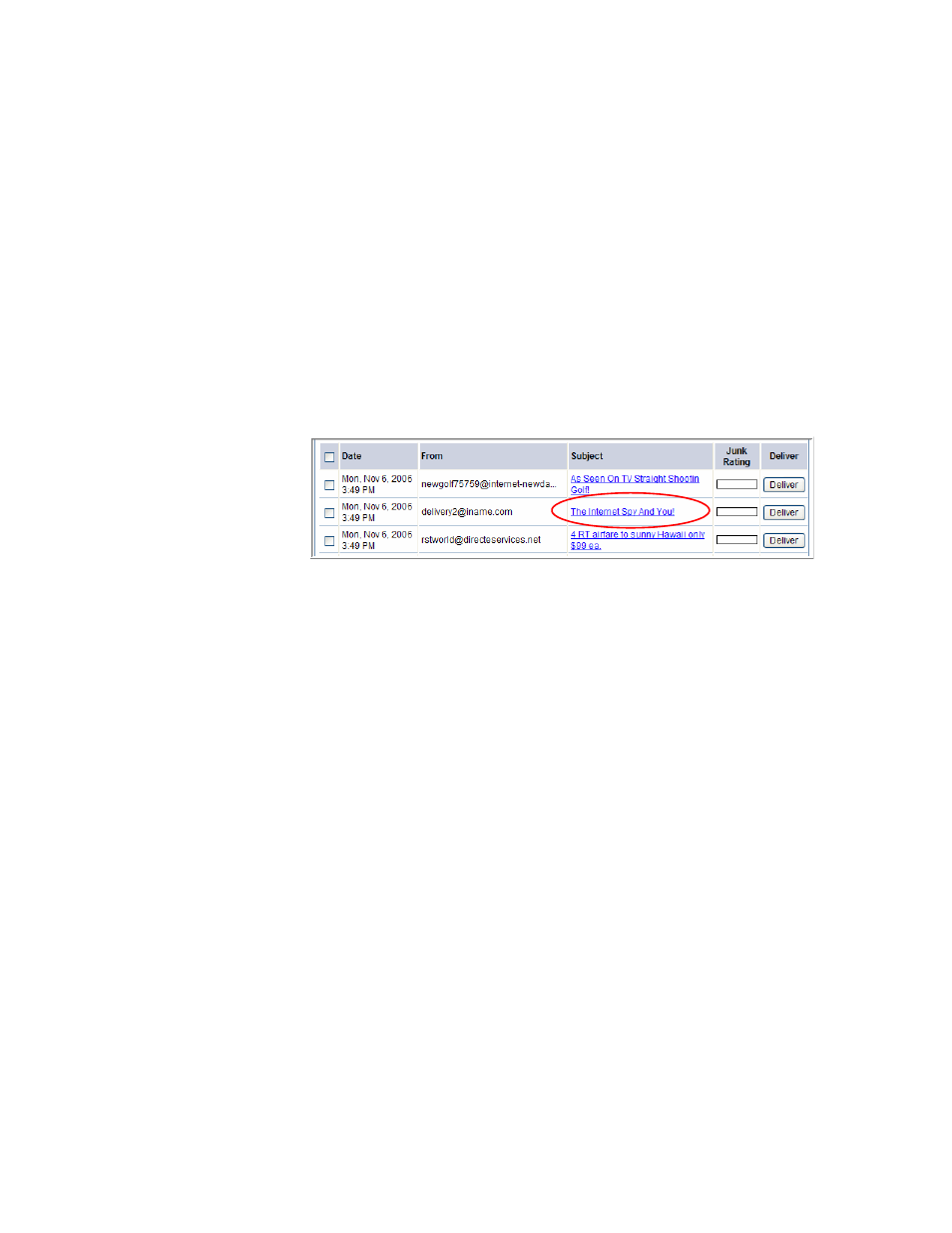
The Message Center
143
If your company follows SEC requirements to archive all messages viewed by
employees, however, allowing users to open messages in the Message Center
can significantly increase the number of messages you must archive. To prevent
this from happening, disable the Subject links. Then to open a quarantined
messages, users must first forward the messages to their Inboxes. Delivered
message can be tracked as usual by your own archiving methods.
You disable Subject links for an organization under the org’s General Settings.
This also disables links in the org’s Quarantine Summary notification (see “About
Quarantine Summary” on page 158).
1.
Go to the org’s Management page, and click General Settings.
2.
On the General Settings page, set Message Center Subject Links to Off, and
click Save.
Subject links of all quarantined messages, both at the Message Center and in
the Quarantine Summary, are disabled for all users in the org.
Disabling Message Center Subject links disables the links circled above.
The Message Center & Notifications
Users whose Message Center is enabled can receive email notifications with
related information. New users, for example can receive a Welcome notification
with their login information (URL and password to the Center).
All users can receive a periodic Quarantine Summary that lists recently
quarantined messages and provides a convenient link to the Message Center.
You enable notifications at the org-level, for all users in an org.
Additionally, if a message is sent to the Pending Quarantine, users can
immediately receive an Early Detection notification, which alerts a user that
there’s a message in his or her Pending Quarantine in the Message Center. This
applies only if you have turned on the Pending Quarantine for that user’s
organization. This notification is off by default.
Any user whose Message Center Access is Enabled at the user level, will receive
notifications enabled for the org. If those users indeed have access to the
Message Center, certain notifications should be enabled for the org, too. If users’
access is disabled at the org level (but still enabled for the user, as recommended
under “Enable / Disable Message Center Access” on page 135), you should
disable certain notifications.
