Configure blatant spam blocking – Google Message Security for Google Apps Administration Guide User Manual
Page 174
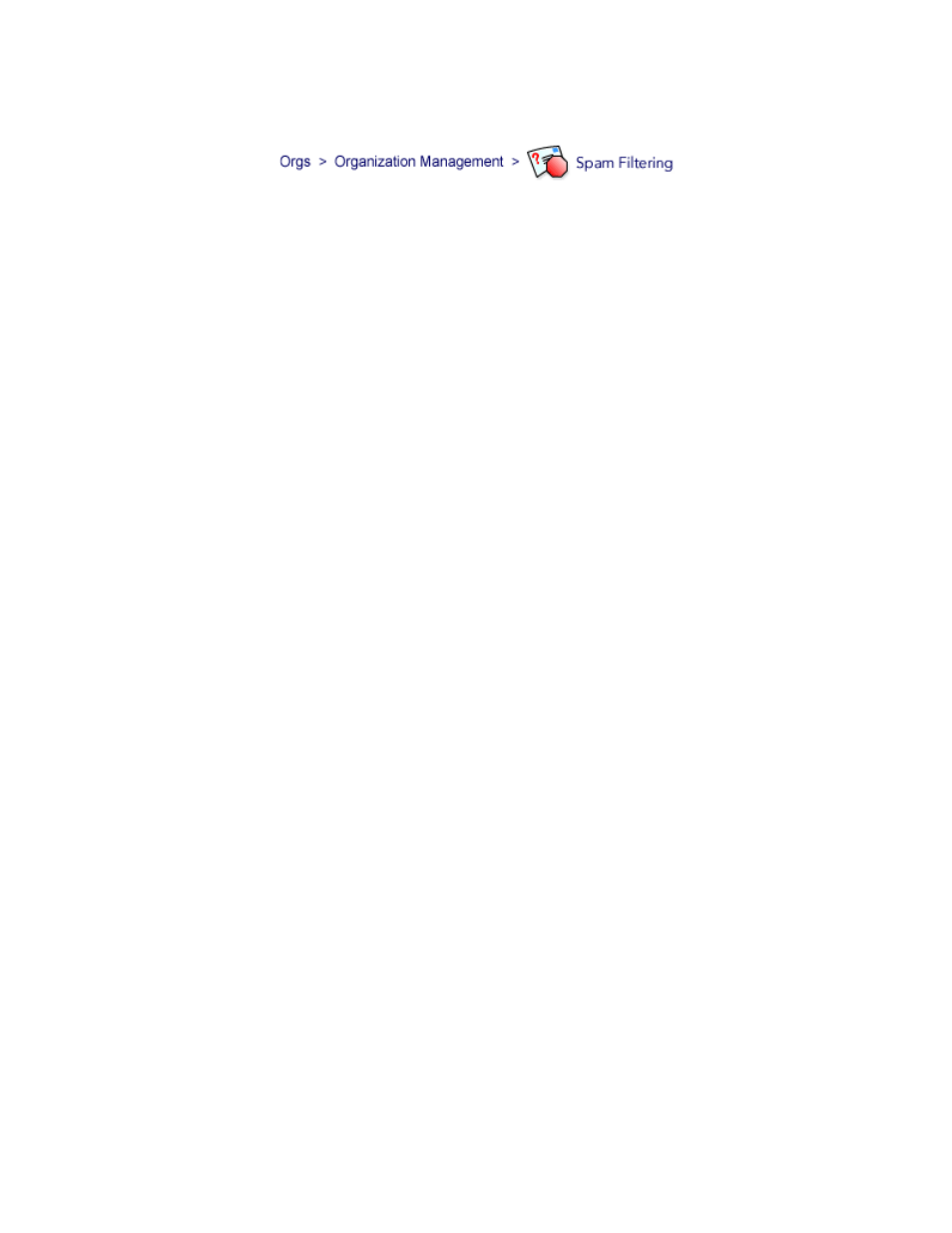
174
Message Security for Google Apps Administration Guide
Configure Blatant Spam Blocking
Blatant Spam Blocking (BSB) is an org-level setting on the Spam Filters page that
detects and deletes the most obvious spam before it reaches your email server.
This feature identifies more than half of all spam. Messages are either bounced or
blackholed (deleted) without reaching the intended recipient or any Quarantine.
Specifically, BSB calculates the message’s spam score. If the score is below
0.00001 (a perfectly valid message has a score of 100), the message is
overwhelmingly deemed spam, and blocked. See “ Interpreting Header Fields” on
page 401 for details on spam scores.
Messages quarantined with Blatant Spam Blocking do not reach your Message
Center quarantine or your Gmail inbox or spam folder.
Blatant Spam Blocking applies to all users in an org, but works only for users
whose Filter Status is On (see “Enable and Adjust Spam Filters” on page 177).
The Reports page has statistics regarding how many messages are caught by
Blatant Spam Blocking (see “ Reports” on page 321).
To configure Blatant Spam Blocking:
1.
Go to the Organization Management page for the relevant org.
2.
Under Inbound Services, click Spam Filtering.
3.
Under Blatant Spam Blocking, choose one of the following options.
•
BSB Off: Disables this feature for the org.
•
Bounce: Bounces obvious spam back to the sender with the error
message “ERROR 571 Message refused.”
•
Blackhole: Deletes obvious spam without sending a return error. From
the sender's perspective, the message has been accepted.
Note:
Depending on your service package, Blatant Spam Blocking might always
be set to a Blackhole disposition.
Enable BSB without Additional Filtering
Sometimes you might want to enable only Blatant Spam Blocking for an
organization, without any additional filtering.
1.
Enable Blatant Spam Blocking for the organization, with either the Bounce or
Blackhole Disposition.
2.
Under Spam Disposition, select Message Header Tagging.
