Google Message Security for Google Apps Administration Guide User Manual
Page 43
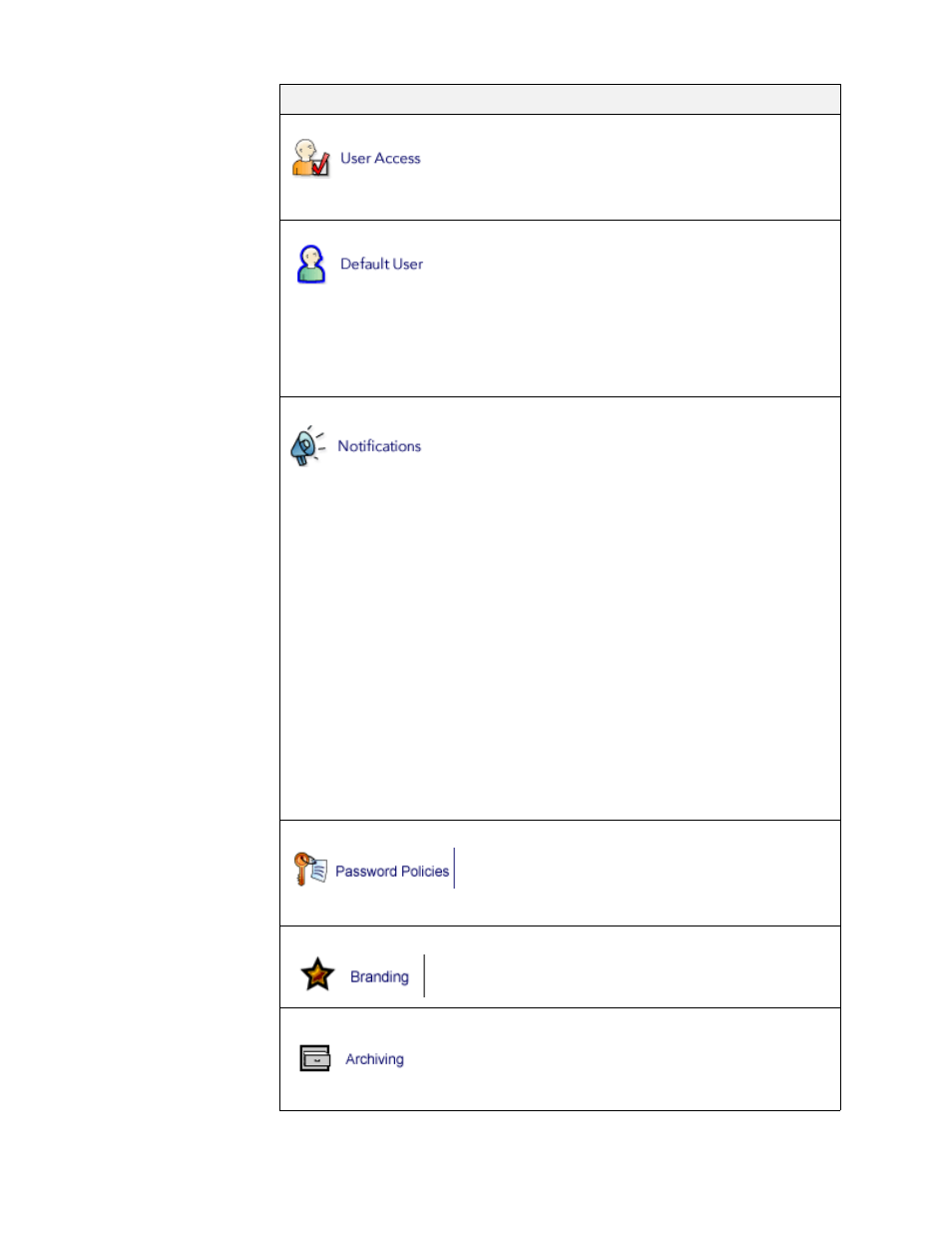
Organization Management
43
Control what settings users in this org have
permission to view or modify at their Message
Center. See “Enable / Disable Message Center
Access” on page 135 and “Control What Users
Can View and Modify” on page 138.
Manage default user-level settings applied to new
users added to this org, such as spam filter levels
and virus blocking. See “Manage Default User
Templates” on page 63.
WARNING:
These settings belong to a Default
User that can be shared by several organizations.
Changing its settings affects all orgs using this
Default User, not just this org.
Specify whether users in this organization receive
any of these email notifications:
•
Welcome sent when a user first gets a
Message Center account.
•
Virus sent when one of more viruses has
recently been received
•
First Spam sent when the user’s first spam is
quarantined in their Message Center.
•
New Spam (Quarantine Summary) a periodic
list of newly quarantined spam.
•
Suspension sent when the user is
temporarily suspended from the service.
•
Attachment Manager sent when a message
is quarantined by an Attachment Manager
filter.
See “Configuring Notifications for an
Organization” on page 149.
Manage and configure password policies for
users for an organization, including Length,
Complexity, Maximum Age, History, and Lockout
Threshold. This feature is not available for all
products.
Control branding and logo information for the
Message Center. See “Brand Your Message
Center” on page 145.
Optional feature. Configure Message Archiving.
For more information about Message Archiving,
see:
Organization Settings
Description
