Google Message Security for Google Apps Administration Guide User Manual
Page 140
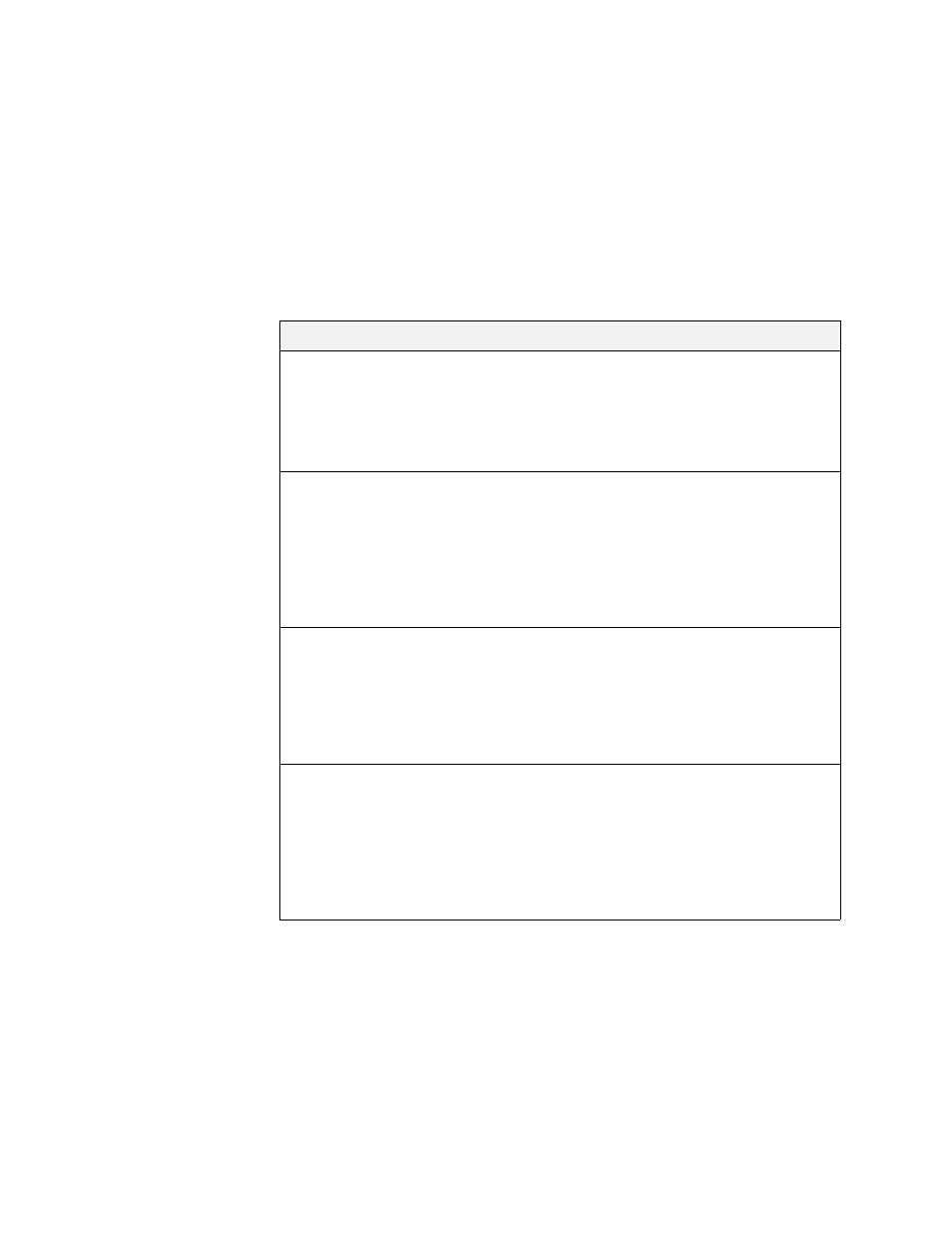
140
Message Security for Google Apps Administration Guide
Setting User Access permissions for an org
2.
On the org’s User Access page, click check boxes to assign or remove
permissions for users in this org, as described in the chart below.
•
For each feature, assigning Read privileges lets users see the current
setting, and Modify lets them also change it.
•
Modify permissions for a feature also requires Read permissions, so
clicking one setting might change another one, accordingly.
•
Changes take effect immediately when you check or uncheck a
permission.
User Access Permissions
Application
Management
Checks or unchecks all permissions listed below, acting
as a shortcut to enabling or disabling all permissions at
once.
WARNING:
Changes are applied each time you click, so
be careful when checking or unchecking these boxes.
Junk Email Settings
Read only Users can see whether spam filtering is on,
but they can’t turn filtering off.
Read / Modify Users can also turn their filtering off or on.
Selecting these options also sets Read or Modify
permissions for Spam Filters and Sender Lists, which
you can then change back, if you want.
Spam Filters
Read only Users can see their current filter levels, but
not modify them.
Read / Modify Users can also modify filter levels.
Both unchecked Users can neither see nor change any
spam filter levels.
Sexually Explicit
(Message Center
Only)
Read only Users can see their Sexually Explicit filter
level, but not modify it.
Read / Modify Users can modify Sexually Explicit filter
level.
Both unchecked Users can neither see nor change
Sexually Explicit filter levels.
