Set up a compliance policy – Google Message Security for Google Apps Administration Guide User Manual
Page 214
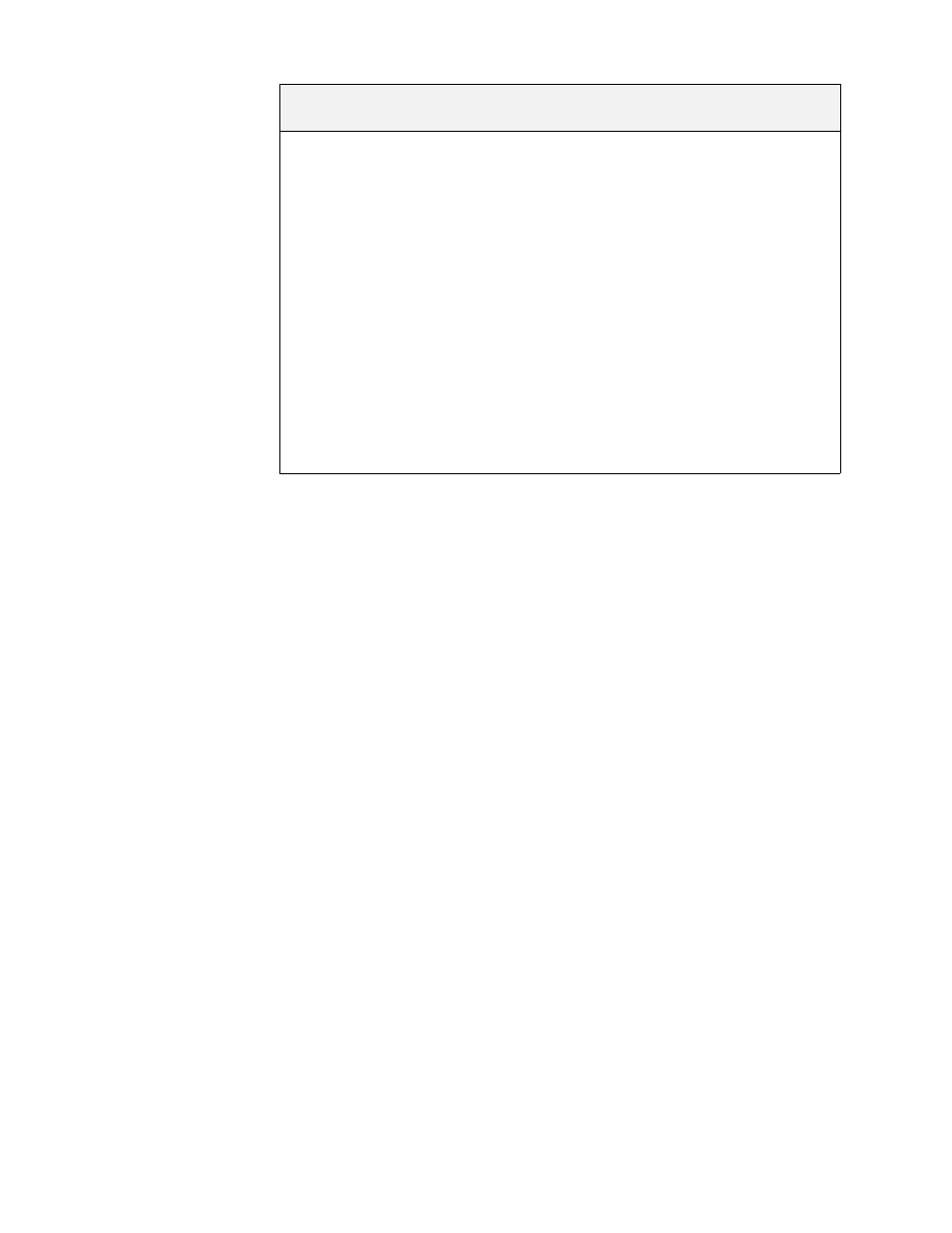
214
Message Security for Google Apps Administration Guide
Set Up a Compliance Policy
A compliance policy contains a lexicon (a predefined content filter) and a
message disposition (what Content Manager does with the captured message).
The following policies are currently available:
•
Social security numbers: Use this policy to scan messages for text in the
pattern of a social security number. For details, see “Social Security Numbers
Policy” on page 250.
•
Credit card numbers: Use this policy to scan messages for text in the
pattern of a credit card number. For details, see “Credit Card Numbers Policy”
on page 252.
Tip:
After you set up a compliance policy, you can apply your changes to all
suborganizations. For details, see “Configure Content Manager” on page 207.
To set up a compliance policy:
1.
Go to the Content Manager filter-list page for the organization that contains
the users whose messages you want to filter. For details, see “View Content
Manager Filters and Policies” on page 206.
2.
Ensure that Content Filtering is On. For details about turning on Content
Manager, see “Configure Content Manager” on page 207.
Specific word or phrase, but
only if another word does
not appear in the same
message
Match: All Rules
Rule 1:
Select Location: Body
Select Filter Type: matches regex
Value: Enter the word in the following regex
syntax:
\Wword\W
Rule 2:
Select Location: Body
Select Filter Type: matches regex
Value: Enter the word in regex syntax:
\Wword\W
To capture messages that
contain this content:
Enter the following:
