Google Message Security for Google Apps Administration Guide User Manual
Page 276
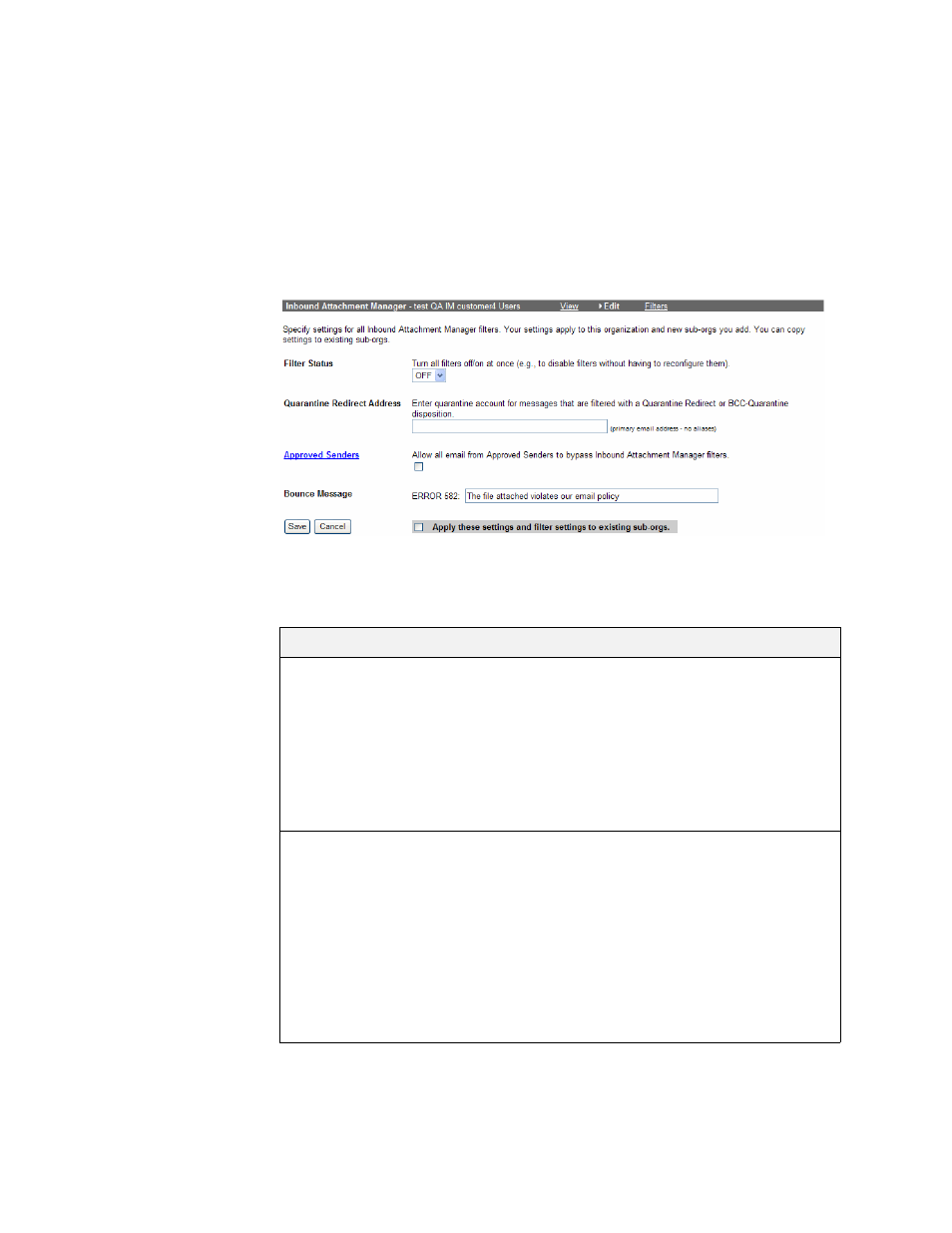
276
Message Security for Google Apps Administration Guide
5.
Configure notifications for messages that trigger Attachment Manager filters.
By default, notifications are sent to the administrator only, but can be sent to
the user or both the user and administrator. See “Configuring Notifications for
an Organization” on page 149 for information on setting up notifications, and
“Default Notifications with Tokens” on page 388 for information on
customizing the Attachment Manager Notification message.
Note:
Configure Attachment Manager Notifications in the Notifications page. For
more information, see “Configuring Notifications for an Organization” on
page 149.
Attachment Manager Settings:
Field
Value
Filter Status
Values: On or Off.
For all but the message size filters to apply, Filter Status
must be On. When Filter Status is off, the message size
filter defaults to 200MB.
To temporarily disable attachment filters but retain filter
settings, set status to Off. Setting it back to On then re-
enables all your filters.
Quarantine Redirect
Address
Specify an administrator’s Quarantine for quarantining
attachment filters with a Quarantine Redirect or BCC-
Quarantine disposition. This can be the address of any
user who has been added to the message service.
Note:
You can also quarantine messages caught by
Inbound Attachment Manager filters in individual user
quarantines.
This is also the address to which Attachment Manager
Notifications will be sent.
