Override permissions for a single user, Prevent users from opening quarantined messages – Google Message Security for Google Apps Administration Guide User Manual
Page 142
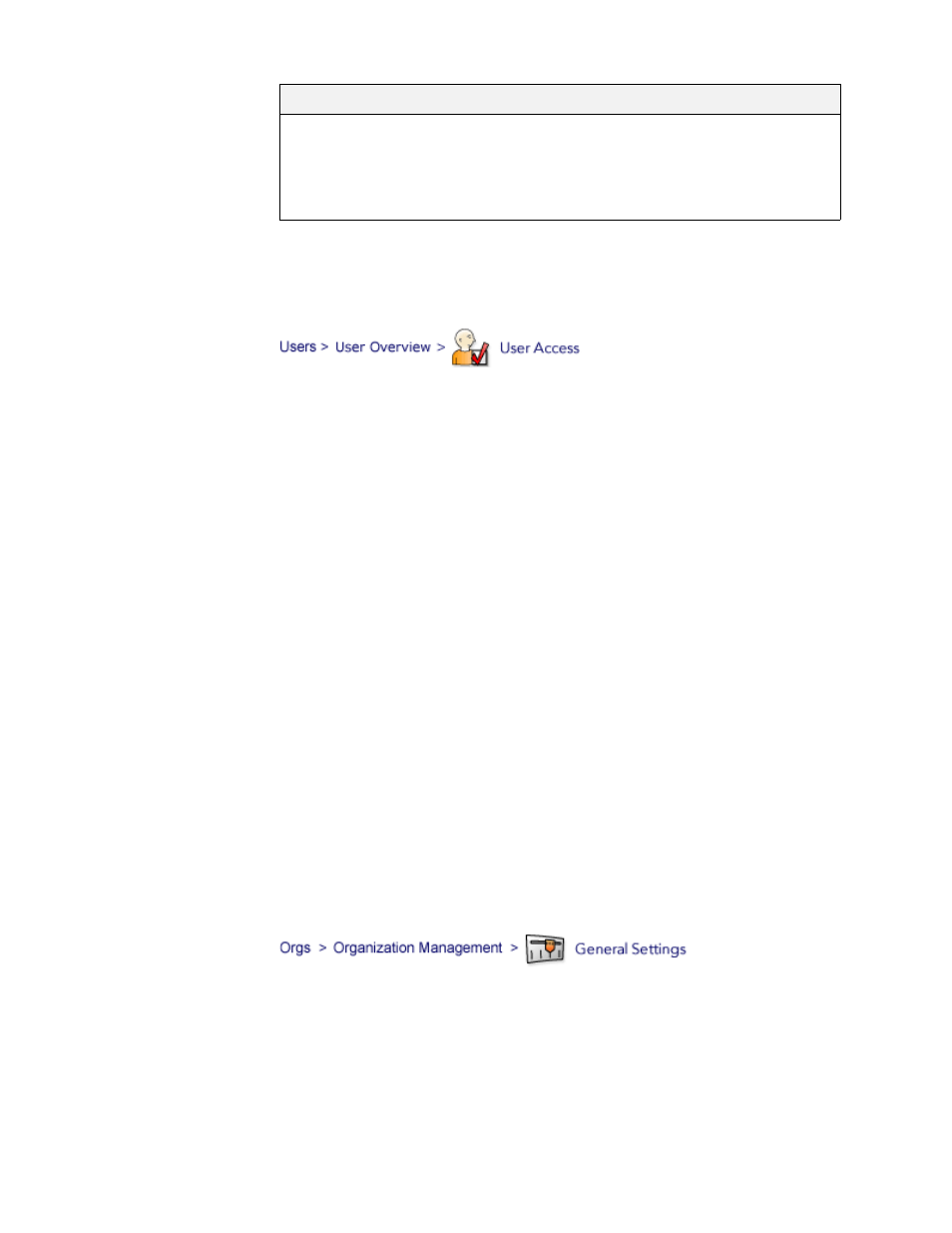
142
Message Security for Google Apps Administration Guide
Override Permissions for a Single User
You can override User Access for an individual user, by going to User Access on
the user’s Overview page. Set permissions as described above for an
organization. Overriding permissions for a single user is rarely recommended,
however, as it can make your orgs difficult to manage. Do this only for very small
organizations, whose users you don’t intend to control from the org-level.
WARNING:
Before changing any User Access permissions for an individual user,
please note the following:
•
Changing User Access for individual user disconnects the user from org-level
control. Further changes to the org don’t apply for the user, but have to be
made separately, for each disconnected user. In large orgs, you can easily
lose track of which user has been changed, and how.
•
To return a user to org-level control, you must reset the user, which eliminates
its personal user aliases and allowed/blocked senders.
•
There is no Batch file command for modifying permissions of several users at
once, so you can’t globally control disconnected users that way.
To apply different User Access policies for a large group of users, assign them to
their own org, and set permissions at the org-level, only.
Prevent Users from Opening Quarantined Messages
When users visit their Message Center, they see a list of quarantined messages,
where each message’s Subject line is typically a link. Clicking the link opens the
message so they can read it. This can help determine whether a message is
legitimate and should possibly be forwarded to the user’s Inbox.
View Images,
Attachments, and
Links (Message
Center only)
This controls users’ access to images, attachments, and
links in quarantined messages. It provides security from
viewing offensive images, downloading suspicious
attachments, and clicking links to malicious content (a
common technique for virus infection).
User Access Permissions
