Custom file types filter, System threats and productivity filters – Google Message Security for Google Apps Administration Guide User Manual
Page 281
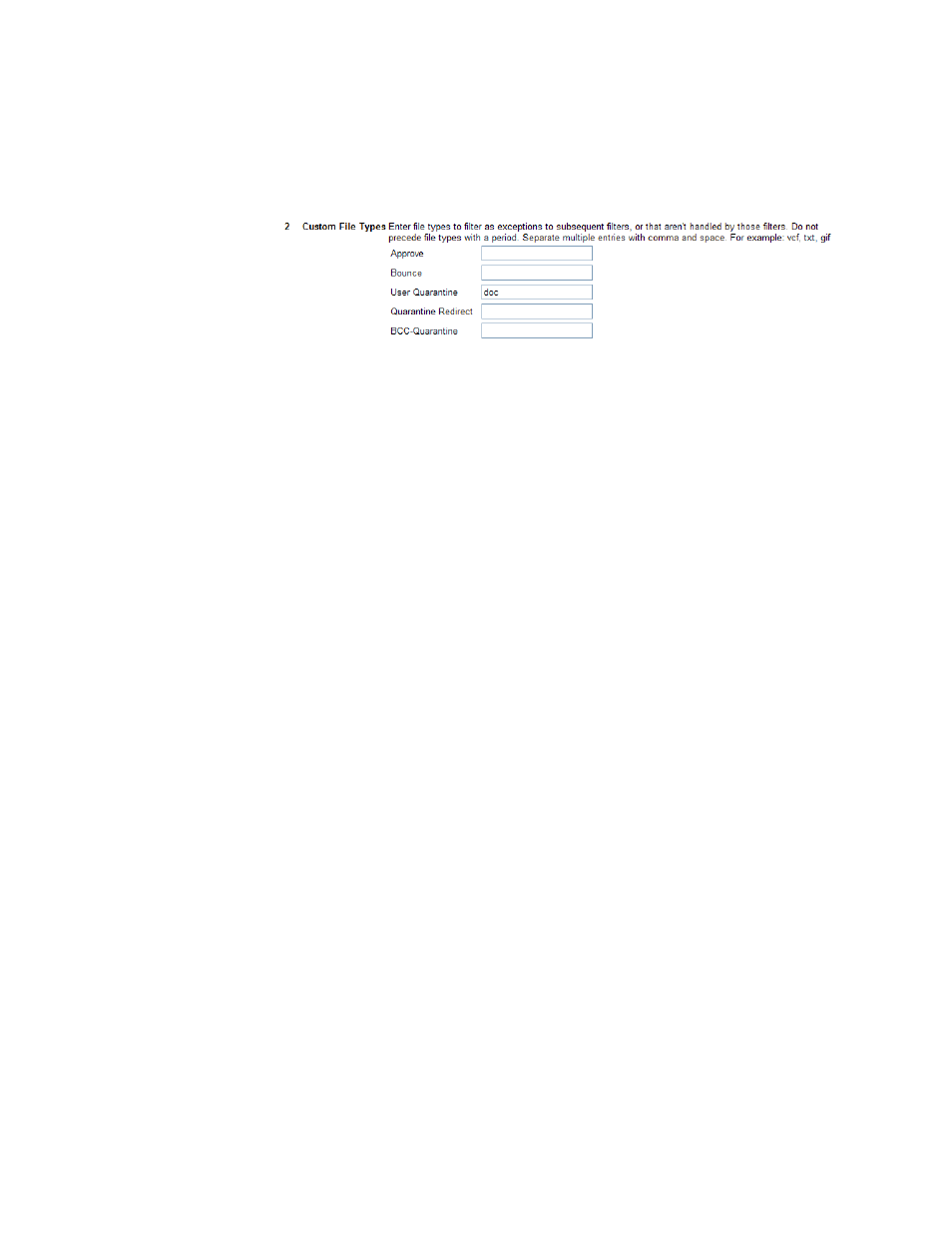
Attachment Manager
281
Custom File Types Filter
Enter Custom File Types to filter only a few file types (rather than the collection
included in System Threats and Productivity filters), or as exceptions to
subsequent file type filters.
For each disposition, enter one or more file extensions, without the period and
separated by commas (for example,
vcf, txf, gif
). See “Attachment Filter
Dispositions” on page 278 for a description of each disposition.
It is also possible to filter for files with multiple file extensions. Enter “two-ext” to
filter attachments with two file extensions. Enter “three-ext” to filter all attachments
with three or more file extensions.
WARNING:
Any file with periods in the file name will be considered a multiple
extension file. For instance, “Letter From Mr. Jones.doc” would be considered a
two-ext file. Using “two-ext” and “three-ext” file types may lead to false positive
results.
System Threats and Productivity Filters
Use System Threats and Productivity filters to filter entire categories of file types.
System Threats include common executables as well as encrypted and
unencrypted compressed file types (virus blocking will already have caught most
malicious attachments, but these filters provide extra security).
Using System Threat filters, you can quarantine or bounce executables as well as
password-protected compressed files. This feature enables organizations to meet
compliance requirements for blocking or processing encrypted message content.
