Summary – Google Message Security for Google Apps Administration Guide User Manual
Page 73
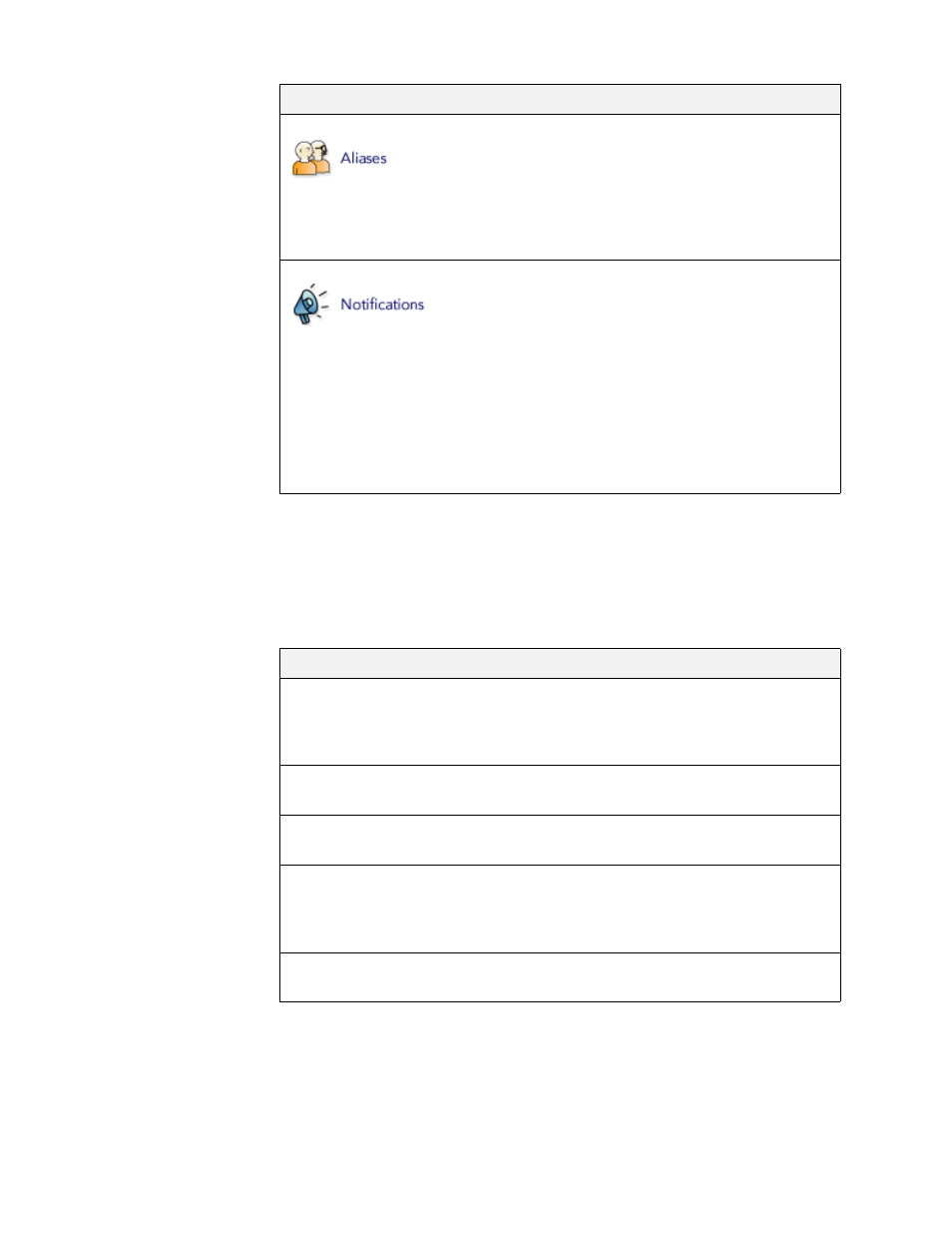
Users and Quarantines
73
Summary
The Summary box (to the right of Inbound Services) contains the following
information:
Aliases: If a user receives email at more than one
address (such as [email protected] and
[email protected]), add the additional
addresses here as user aliases/nicknames. See
“Manage User Aliases/Nicknames” on page 78.
See whether the user has ever logged in to the
Message Center, or received a Welcome
notification (sent when the user is first added to
the message security service).
You can also specify the address to which the
user’s notifications are sent. Normally this is the
user’s primary address. However, if an
administrator is managing the user’s message
security service, you can add the administrator’s
address here. See “ Quarantine Summary &
Notifications” on page 149.
Summary Overview
User ID
A unique ID for this user, useful when escalating
an issue to Customer Care. A user’s primary
email address can be changed, but its ID always
remains the same.
Organization
The user’s organization. Click the link to go to that
org’s Management page.
Creation Date
The date the user was added to the message
security service.
Quarantine Status
Indicates whether any new messages have been
quarantined since the user last logged in to the
Message Center. Click the link to view the
quarantine.
Active
Yes/No, indicating whether the user has ever
logged in to the Message Center.
User Settings Overview
