Navigating the organization hierarchy – Google Message Security for Google Apps Administration Guide User Manual
Page 20
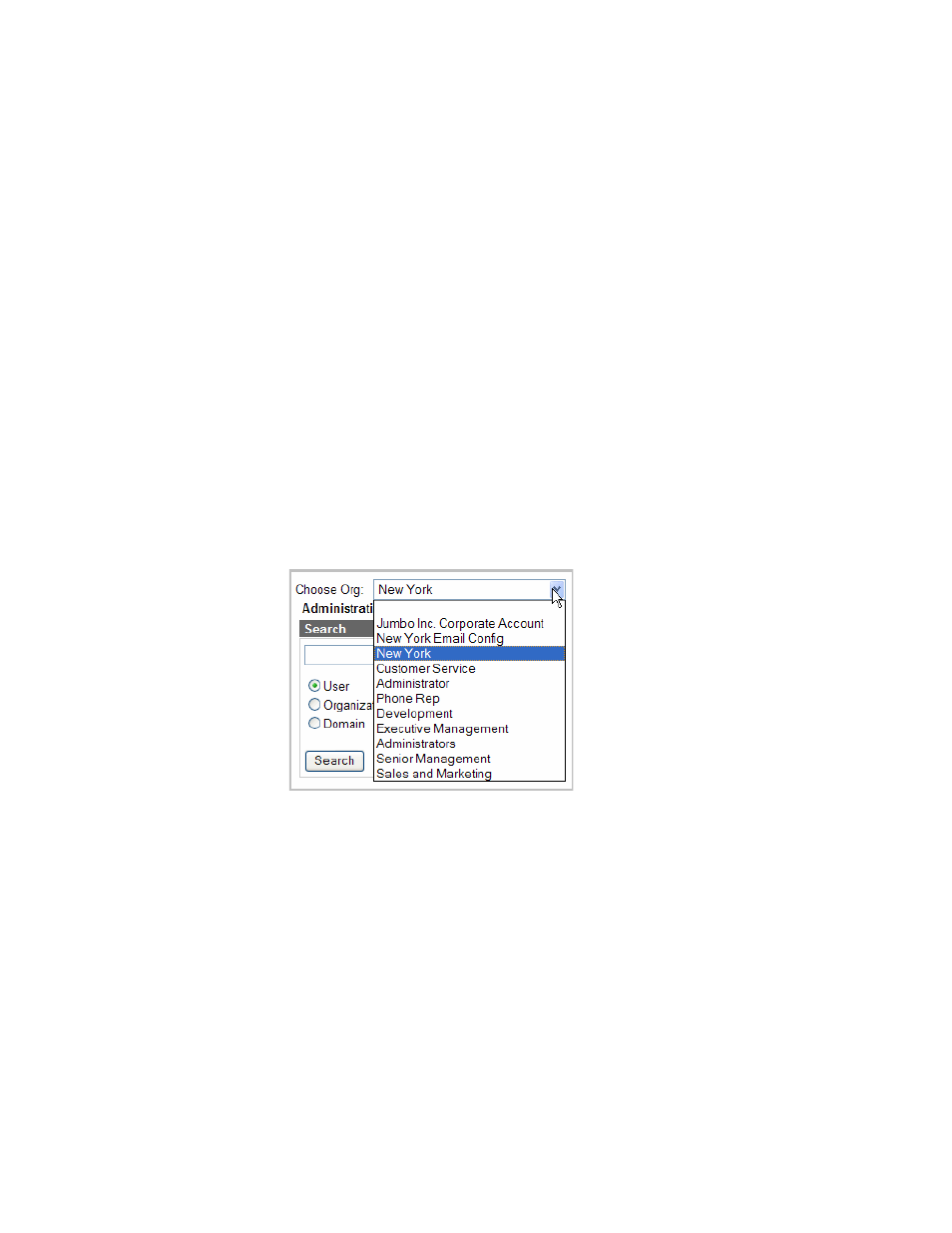
20
Message Security for Google Apps Administration Guide
Other versions of the message security service use this tab to manage mail
server information. Since your mail server is Google Apps, you do not need to
set this information.
•
Reports: Reports and logs for mail filtering activity. See “ Reports” on
page 321 for more information.
Navigating the Organization Hierarchy
Your users are grouped into an organizational hierarchy (information about
organizations is described in detail in the “ Organization Hierarchy & Design”
chapter). You have two ways to navigate and view your organization information
and settings.
Choose Org Pull-Down List
Choose an organization from the Org Pull-down List. For example, if you chose
Customer Service, you would go to the Customer Service organization settings in
the Orgs & Users tab.
The pull-down list displays a maximum of 45 organizations. To navigate very large
numbers of organizations, use the Show Hierarchy panel described below.
Show Hierarchy Panel
Click the Show Hierarchy link in the menu bar to display the Hierarchy panel. The
Hierarchy panel helps with visualization of large numbers of organizations.
The Hierarchy panel reflects the organization of your account. When you click an
organization, you go to pages that allow you to administer organizations, users,
and component settings.
