Traffic by recipient (inbound) – Google Message Security for Google Apps Administration Guide User Manual
Page 327
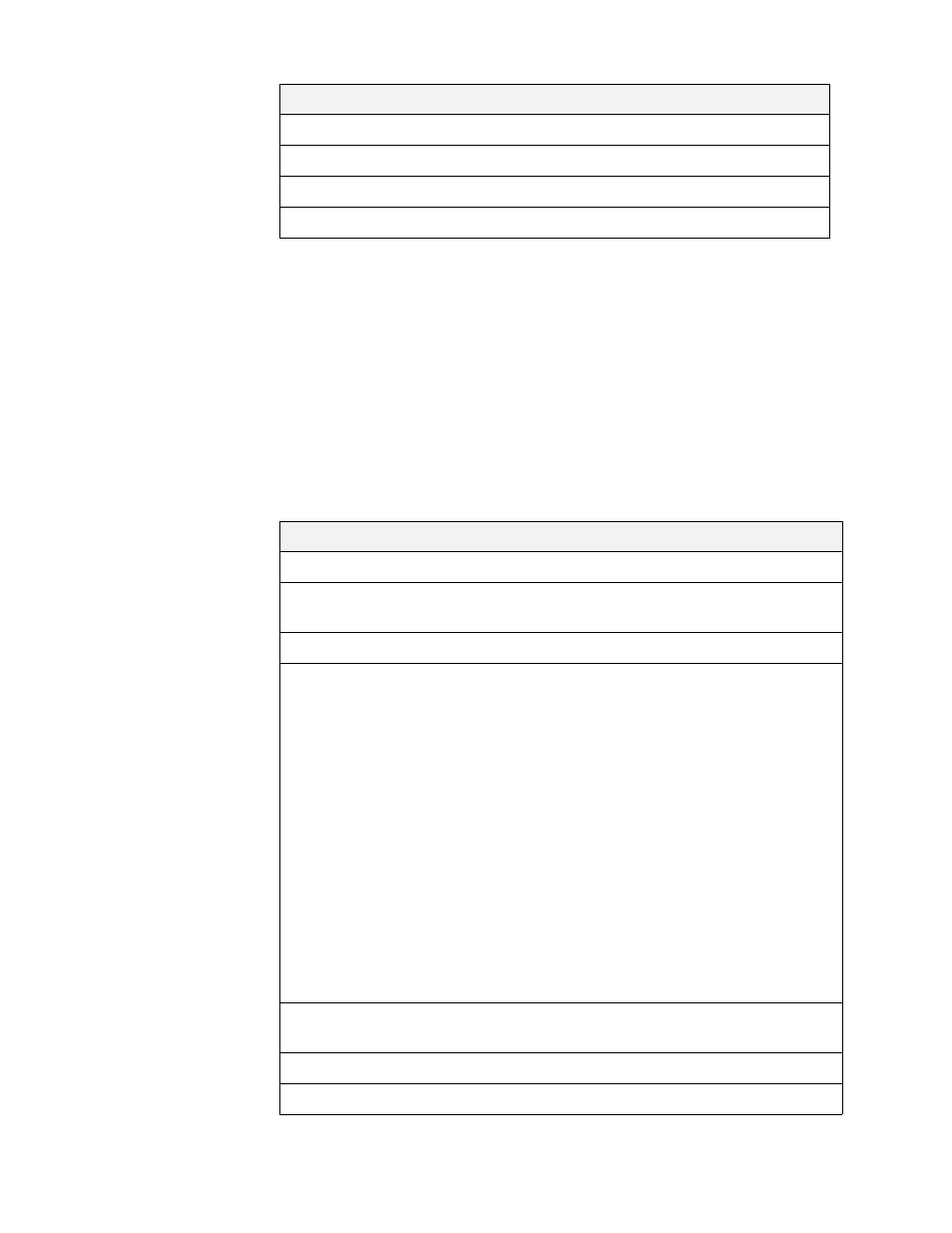
Reports
327
Traffic by Recipient (Inbound)
This report shows inbound mail traffic information for the users in the selected
organization.
Two types of inbound Traffic by Recipient reports are available. One report
generates only the primary email addresses in the results. A second type of report
-- the Traffic by Recipient (& aliases) report -- includes aliases in the results
exactly as they were received without any mapping to a primary email address.
The fields in these two reports are identical, and each report has the same total
emails processed.
Msgs Quarantined
Number of messages quarantined.
% Quarantined
Percent of messages quarantined.
Total Msgs Processed
Total number of messages processed.
Bytes Processed
Total number of bytes processed.
Field
Description
Recipient
Email address of recipient account.
Messages
Total number of messages passed through the
message service.
Bytes
Total size of messages in bytes.
Acct Messages
The number of email messages sent to accounts and
aliases registered in the message service.
There may be a difference between Messages and
Acct Msgs numbers. This is because the Messages
number includes all messages passing through the
system that are accepted by your mail server, but
Acct Msgs only counts messages sent to registered
accounts and aliases.
Emails processed under a catch-all account are also
included in the Acct Messages number.
The number of virus-infected messages that are
blocked because of Non-Account Virus Blocking is
also included in the Acct Msgs column (see “Inbound
Traffic Reports and Non-Account Virus Blocking” on
page 328).
Forwarded Acct Msgs
Number of Msgs delivered directly to your mail server
for the account.
% of Msgs
Percent of Acct Msgs delivered.
% of Bytes
Percent of bytes delivered.
Field
Description
