Mcafee virus definition files, Authentium virus definition files, Configure inbound virus blocking – Google Message Security for Google Apps Administration Guide User Manual
Page 190
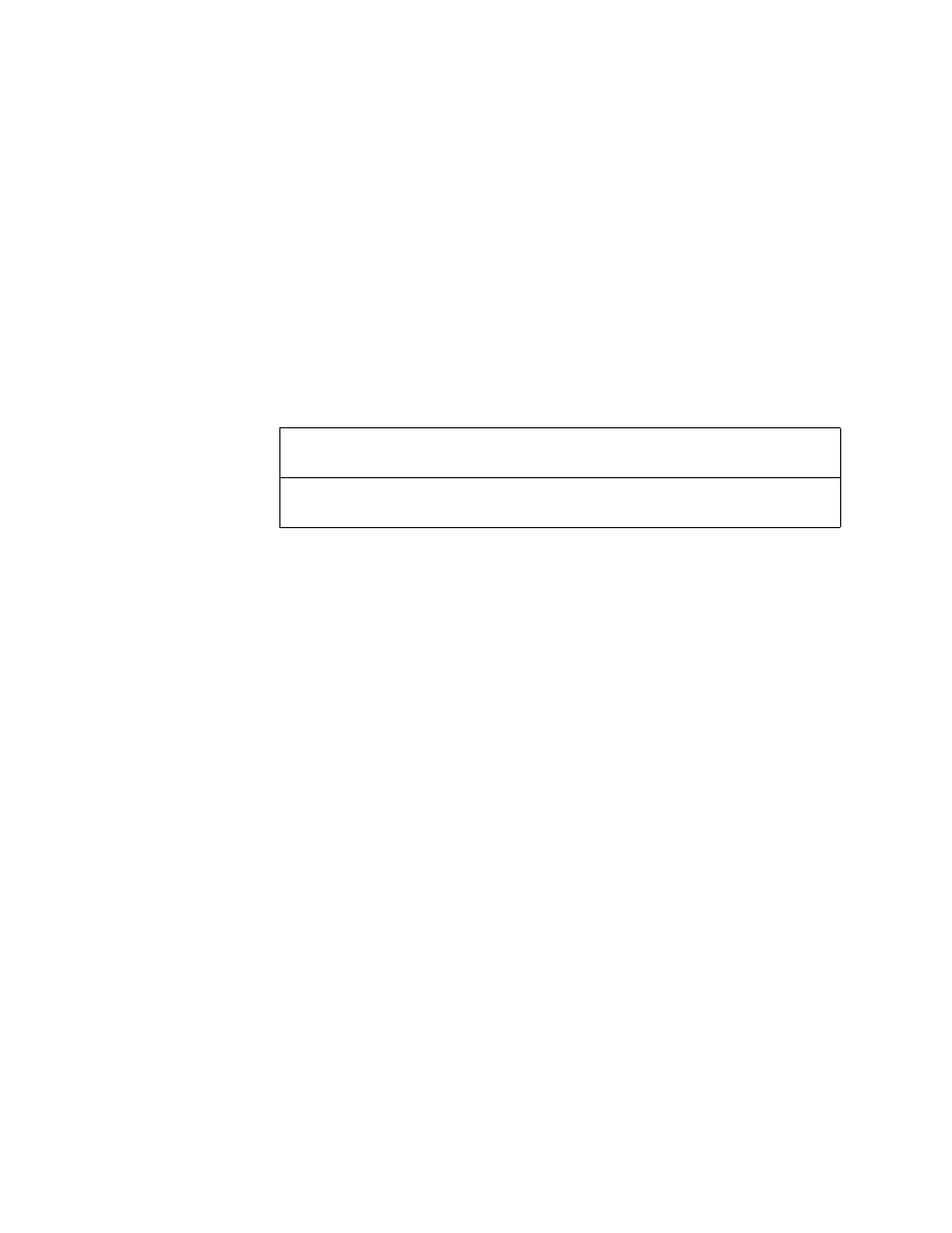
190
Message Security for Google Apps Administration Guide
McAfee Virus Definition Files
Virus Blocking uses DAT files provided by McAfee that contain virus patterns for
all known viruses. McAfee provides Hourly DAT files that are updated at least
every hour. Most McAfee customers have access to only the Weekly DAT files,
which are the numbered files listed on the McAfee Virus Information Library web
site (http://vil.nai.com).
Virus Blocking checks for new DAT files once per minute, thereby ensuring that
the most recent virus patterns are always used when processing your mail traffic.
Authentium Virus Definition Files
Virus Blocking attempts to download Authentium virus definition files once per
minute. For reference, Authentium provides the following virus definition files:
All definition files are publicly documented on the Authentium web site at:
http://www.authentium.com/support/AVMatrix/VirusDefList.aspx
Configure Inbound Virus Blocking
To configure virus blocking for incoming messages, you edit settings in these
areas of the Administration Console:
•
Default user: Turn virus blocking on/off for users in an organization, and set
the notification interval.
•
Organization: Choose how virus-infected messages are disposed of;
whether to: block viruses for unregistered users, check for zero-hour threats,
clean viruses from messages before delivery; and configure other settings for
all users in the organization.
•
User Access: Set whether users can change their virus settings in the
Message Center.
Configuration of these settings is described below.
Daily
Definitions
These are virus definition files numbered in increments of 10
(e.g. 50340 from 2/3/2005, or 50350 from 2/4/2005).
Unscheduled
Definitions
These are virus definition files posted outside the daily
scheduled updates.
