Distribute administrative control, Assign email policies – Google Message Security for Google Apps Administration Guide User Manual
Page 28
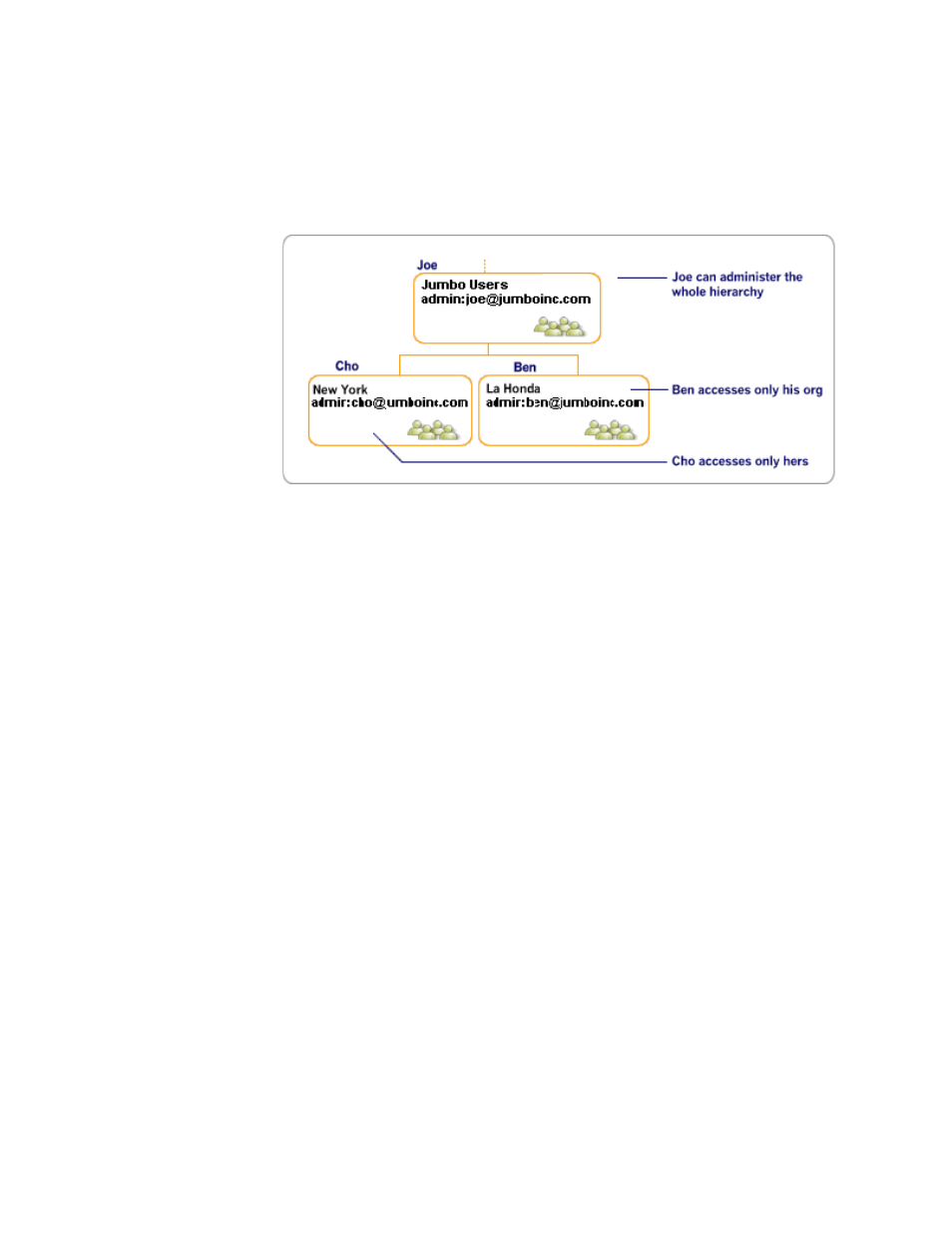
28
Message Security for Google Apps Administration Guide
Distribute Administrative Control
To distribute management of user groups across several administrators, or allow
individual customers to manage their own service, assign each administrator to
the organization they should be able to manage. An administrator has
permissions to manage his or her own org, and all sub-orgs below it.
Here, Joe is an administrator at the parent-level and can therefore administer the
entire hierarchy below. Cho and Ben, however, can access only their own orgs,
with no visibility into any other.
Assign Email Policies
To prevent certain groups of users from sending or receiving certain kinds of
messages, or to ensure that some content gets through regardless of spam-like
content, place those users in an organization configured with those specific
policies. Policies you can control include:
•
Attachment Filtering (Attachment Manager) Specifically allow or block
messages containing certain types of attachments. For example, prevent
most employees from sending or receiving mp3 sound files or potentially
harmful executable files. But place system administrators, who need to be
able to exchange all file types, in an org with no such restrictions.
•
Content Filtering (Content Manager) Specifically allow or block messages
based on their text content. For example, make sure all messages containing
the word “resume” get through to the Human Resources, regardless of spam-
like content.
