Quarantine delivery reports, Activity log (inbound) – Google Message Security for Google Apps Administration Guide User Manual
Page 348
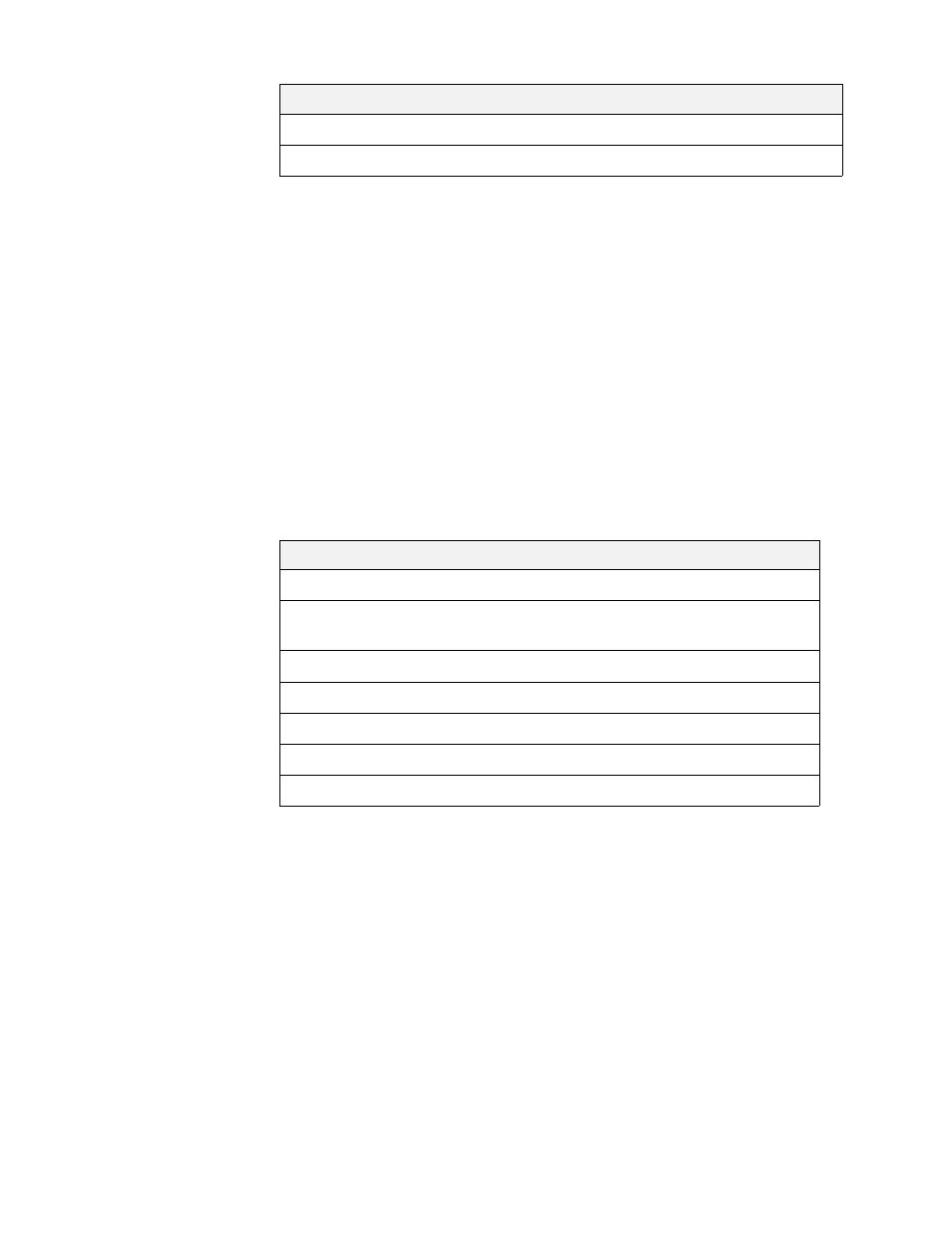
348
Message Security for Google Apps Administration Guide
Quarantine Delivery Reports
Activity Log (Inbound)
Quarantine Delivery Activity Logs are daily or weekly reports containing the details
on messages that were delivered from the Message Center, or by clicking the
Deliver button in the Quarantine Summary. The activity logs contain date, source
of the delivery, sender, sender’s domain, recipient, size, subject.
2007/01/18 03:45:12 MC [email protected] hugeisp.com
[email protected] 12345 IMPORTANT EMAIL
Following are the descriptions of each field in the inbound and outbound logs.
The source of delivery for a message in quarantine is always MC (Message
Center). See “Deciding Which Approved Senders to Add” for details on how to
use Quarantine Delivery Activity Log to determine what organization-level
Approved Senders you should add.
Note:
Messages delivered by administrators from the User Quarantine in the
Administration Console are not recorded in these logs.
Total Messages
Total number of messages archived.
Total Bytes
Total size of messages archived.
Field
Description
Field
Description
Date
Date the message was delivered from the Quarantine.
Delivered
Method
Method by which the message was delivered from the
quarantine.
Sender
Original sender of the message.
Domain
Domain from which the message was originally sent.
Recipient
Message recipient.
Size
Message size in bytes.
Subject
Subject line of message.
