Group users by geographical location – Google Message Security for Google Apps Administration Guide User Manual
Page 27
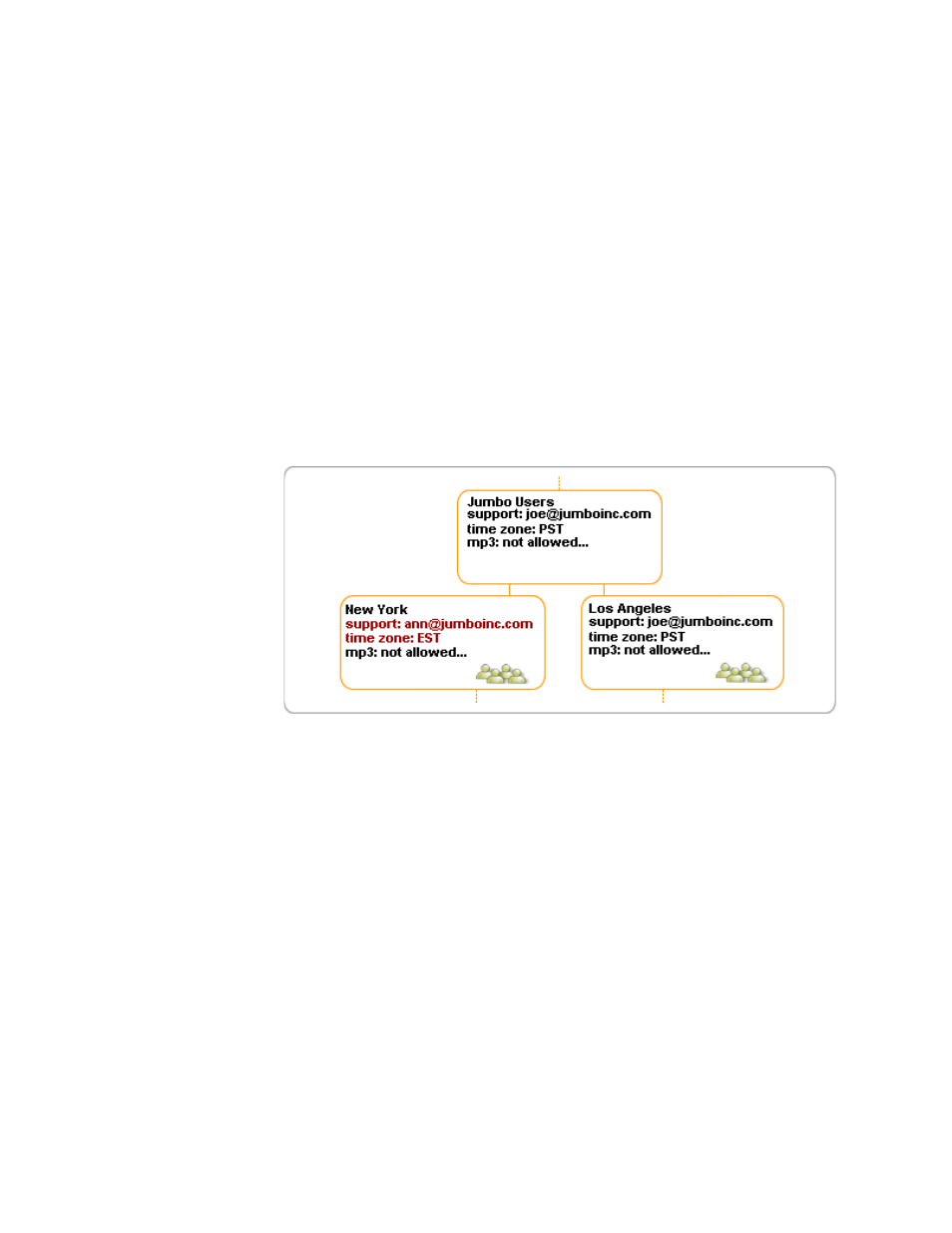
Organization Hierarchy & Design
27
You might group users by geography; by their department or role in the company;
by the security services they can access or their level of filtering; according to the
administrator who will manage their service; or most likely by some combination of
factors. Because each new org receives a copy of settings from its parent, it’s
easy to maintain common settings throughout a leg of your hierarchy.
The best strategy is to decide policies for different user groups, then create orgs
to support your strategy.See “What Settings Are Made Where” on page 29 to
begin your implementation.
Group Users by Geographical Location
If users are in different geographical locations, you might want to give each office
its own time zone and support address. Create an org for each location, and tailor
its settings accordingly.
Group by geography Jumbo users in New York and Los Angeles initially inherit
Jumbo’s general settings from the parent org. The New York office is then
assigned a local time zone and its own support address.
Create sub-orgs as necessary below each location to tailor users’ service further.
Each new sub-org will inherit the location-specific settings from its parent, so you
don’t have to make these settings again, yourself.
