Suspend or reset a user, Inbound services – Google Message Security for Google Apps Administration Guide User Manual
Page 71
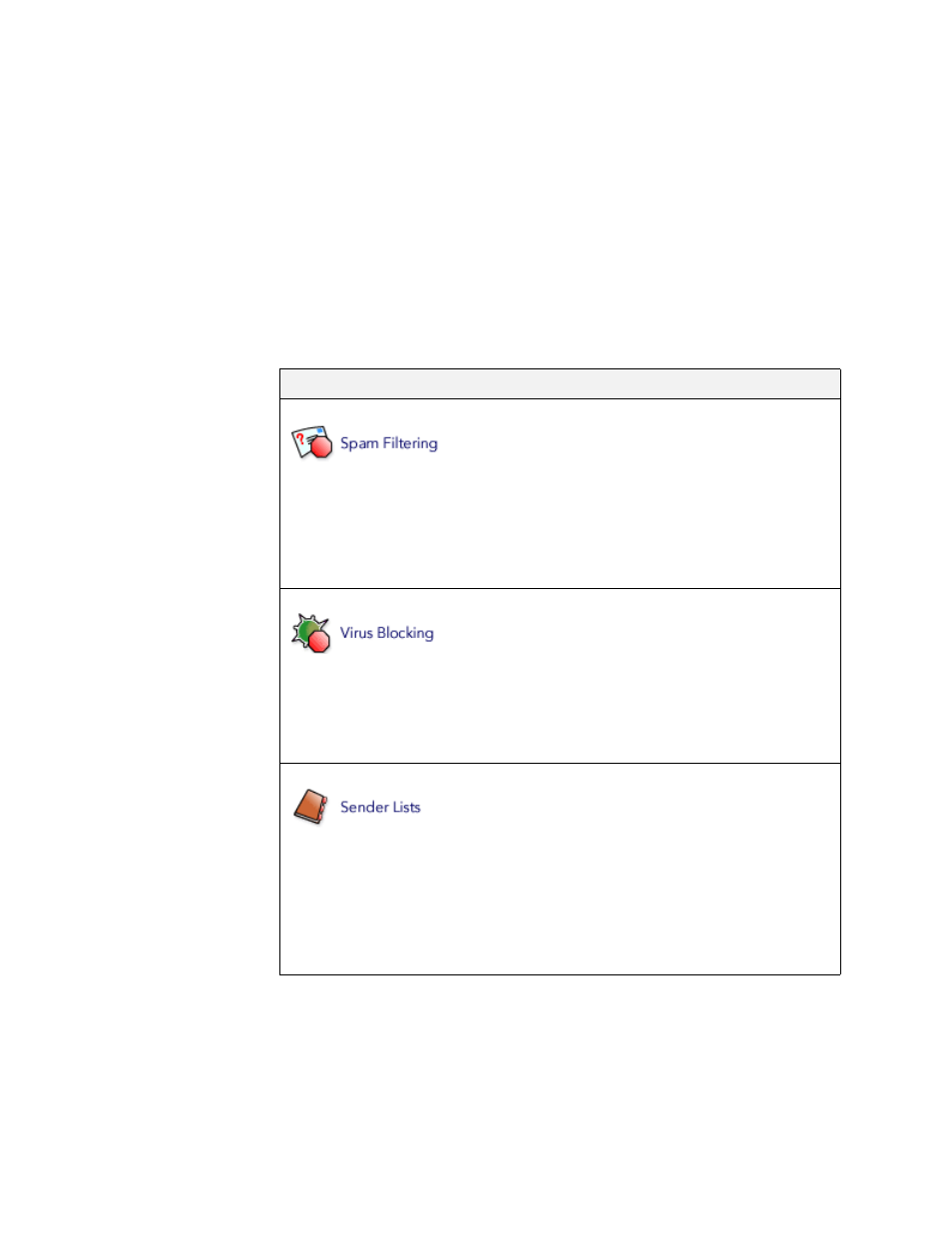
Users and Quarantines
71
Suspend or Reset a User
On the User Overview page, you can:
•
Suspend a User: Stops all filtering and protection for the user, but retains the
user’s settings and account information in the message security service. See
“Suspend a User” on page 81 for details.
•
Reset a User: Sets the user’s settings to the Default User’s settings. See
“Reset a User” on page 81 for details.
Inbound Services
Inbound Services Overview
Spam Filtering: Enable/disable spam filtering for
this user.
Adjust sensitivity for filtering spam (Bulk Email)
Optionally, set levels for filtering specific
categories of spam even more aggressively.
See “Enable and Adjust Spam Filters” on
page 177.
Virus Blocking: Enable/disable virus blocking for
this user.
Set how frequently to send this user a Virus
notification. Organization Default uses the setting
defined for the user’s organization
(recommended).
See “Virus Notification Interval” on page 191.
Senders Lists: Manage approved and blocked
senders for this user. These apply in addition to
those defined for the user’s organization.
Enter addresses, such as mailing lists, from which
this user should always receive mail (Approved
Recipients). The user receives messages
regardless of spam-like content.
See “ Approved and Blocked Sender Lists” on
page 255.
