Attachments by domain (inbound) – Google Message Security for Google Apps Administration Guide User Manual
Page 339
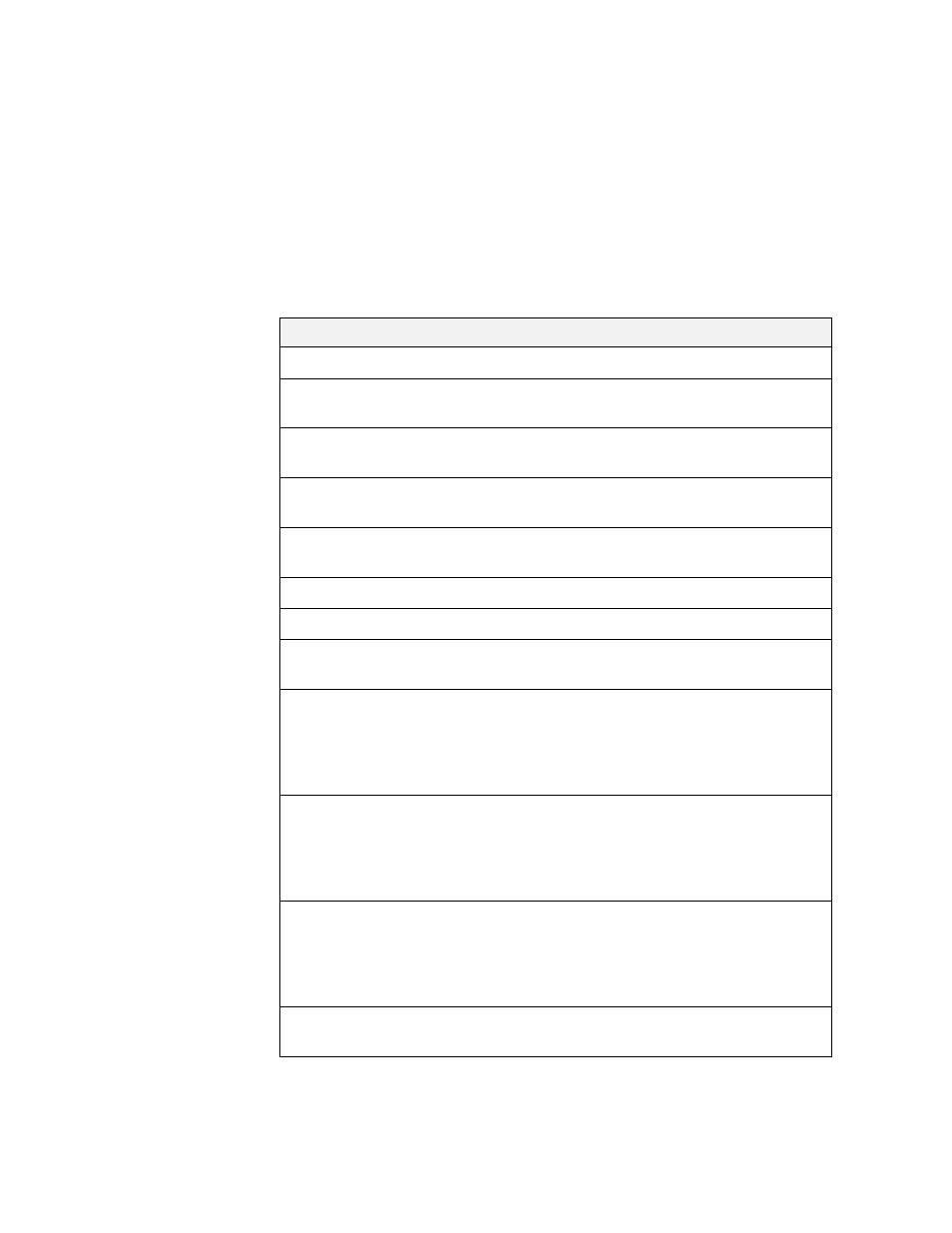
Reports
339
Attachments by Domain (Inbound)
Per domain, the number of messages with attachments, and how those messages
were handled by the system.
Two types of inbound Attachments by Domain reports are available. One report
aggregates all messages for sub-domains and aliased domains to the primary
domain. A second type of report -- the Attachments by Domain (& sub-
domains) report -- includes all sub-domains and domain aliases exactly as they
were received without any mapping to a primary domain. The fields in these two
reports are identical, and each report has the same total emails processed.
..
Field
Description
Domain
Domain to which messages were sent.
With Attachments
Number of messages with attachments passed
through the message service.
Messages Filtered
Number of messages with attachments filtered by
the message service.
Quarantined
Number of messages with attachments
quarantined.
Bytes Quarantined
Total size of quarantined messages with
attachments.
Bounced
Number of messages with attachments bounced.
Bytes Bounced
Total size of bounced messages with attachments.
Size
Number of messages with attachments bounced by
attachment size restrictions.
File Extension
Depending upon how you configured your Custom
File Types filter, this item returns the number of
messages with attachments either bounced,
approved, or quarantined. The filtering is based
upon the attachment’s file extension.
System Threat
Depending upon how you configured your System
Threat filter, this item returns the number of
messages with attachments either bounced,
approved, or quarantined. The filtering is based
upon the attachment’s file extension.
Productivity
Depending upon how you configured your
Productivity filter, this item returns the number of
messages with attachments either bounced,
approved, or quarantined. The filtering is based
upon the attachment’s file extension.
% of Traffic
Percent of messages with attachments filtered in
overall inbound traffic flow.
