Google Message Security for Google Apps Administration Guide User Manual
Page 291
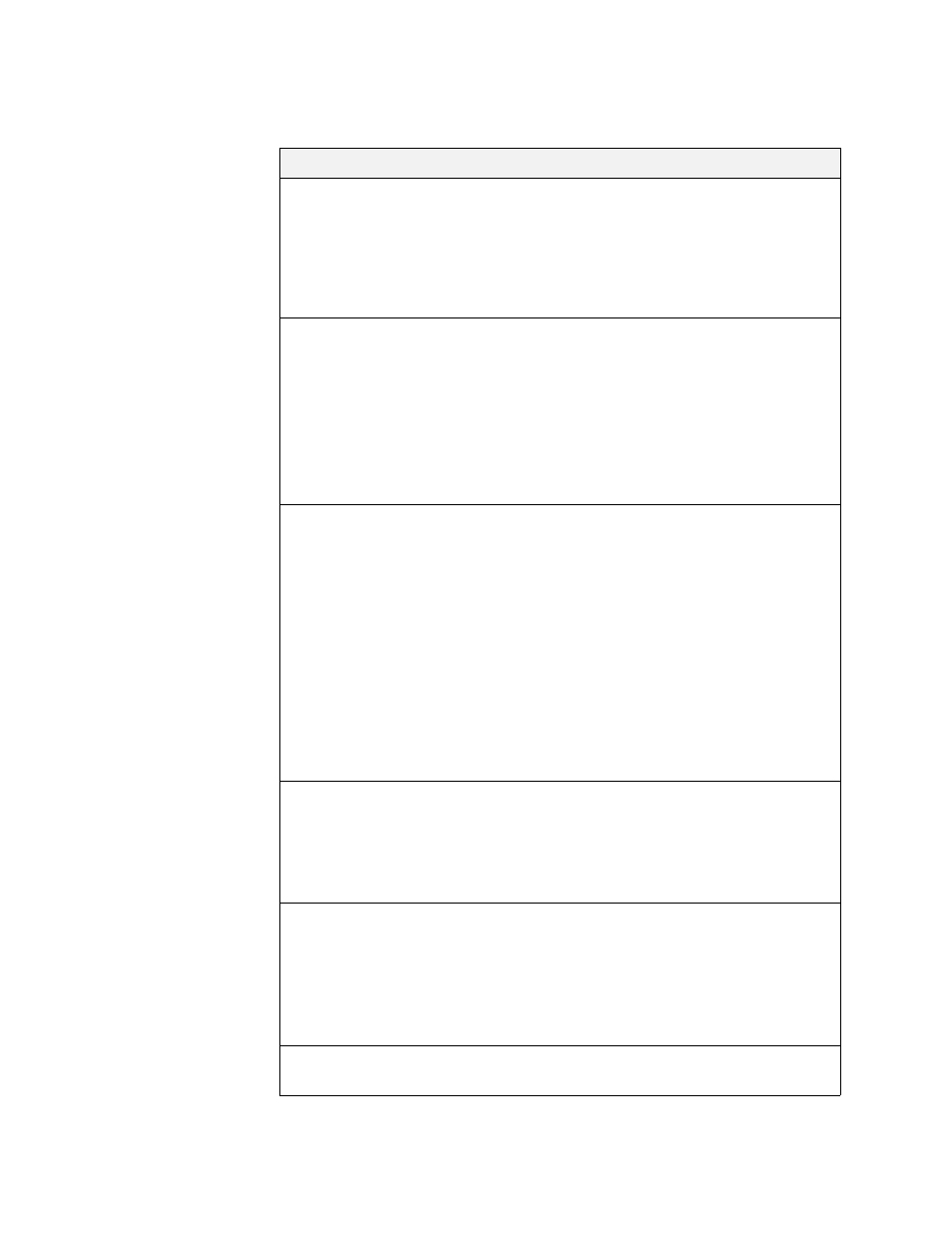
Test Tools & Mail Flow Troubleshooting
291
See the table below for details on which errors you may run into, and the next
steps you should take.
Error
Next Steps
There is no domain in this
organization to test
Click the Show Hierarchy link. Choose
a different organization. By default,
choose your Users organization.
Once you choose the correct
organization, click the MX Record test
again to run the test.
No MX record found
containing 'sNaM.psmtp.com'
or
No MX record found
containing 'sNbM.psmtp.com'
Add the appropriate entry. There
should be one MX entry for each:
jumboinc.com.sNa1.psmtp.com
jumboinc.com.sNa2.psmtp.com
jumboinc.com.sNb1.psmtp.com
jumboinc.com.sNb2.psmtp.com
N
is a number — 5, 6, 7, 8, 20, 200 or
201.
Multiple MX records found
containing 'sNaM.psmtp.com'
or
Multiple MX records found
containing 'sNbM.psmtp.com'
Remove the duplicate entry listed.
Look at the entries listed to see what is
listed in place of the MX entry pointing
to
jumboinc.com.sNaM.psmtp.com
or
j
umboinc.com.sNbM.psmtp.com
.
There should be entries for each:
jumboinc.com.sNa1.psmtp.com
jumboinc.com.sNa2.psmtp.com
jumboinc.com.sNb1.psmtp.com
jumboinc.com.sNb2.psmtp.com
N
is a number — 5, 6, 7, 8, 200, or
201.
Unable to resolve
'jumboinc.com'
Create DNS MX entries for the domain
on the authority DNS server. Currently
no entries can be found.
This may be a symptom of trouble with
your authority DNS server.
Non-psmtp MX record found:
'jumboinc.com'
Either your DNS MX entries for the
domain have not propagated to the
message service’s DNS servers or
you need to change the ID for your
DNS MX entries to indicate to other
servers that they need to ask your
DNS server for new entries.
Unable to retrieve MX
records for 'jumboinc.com'
This likely indicates trouble with one or
all of your authority DNS servers.
