Google Message Security for Google Apps Administration Guide User Manual
Page 242
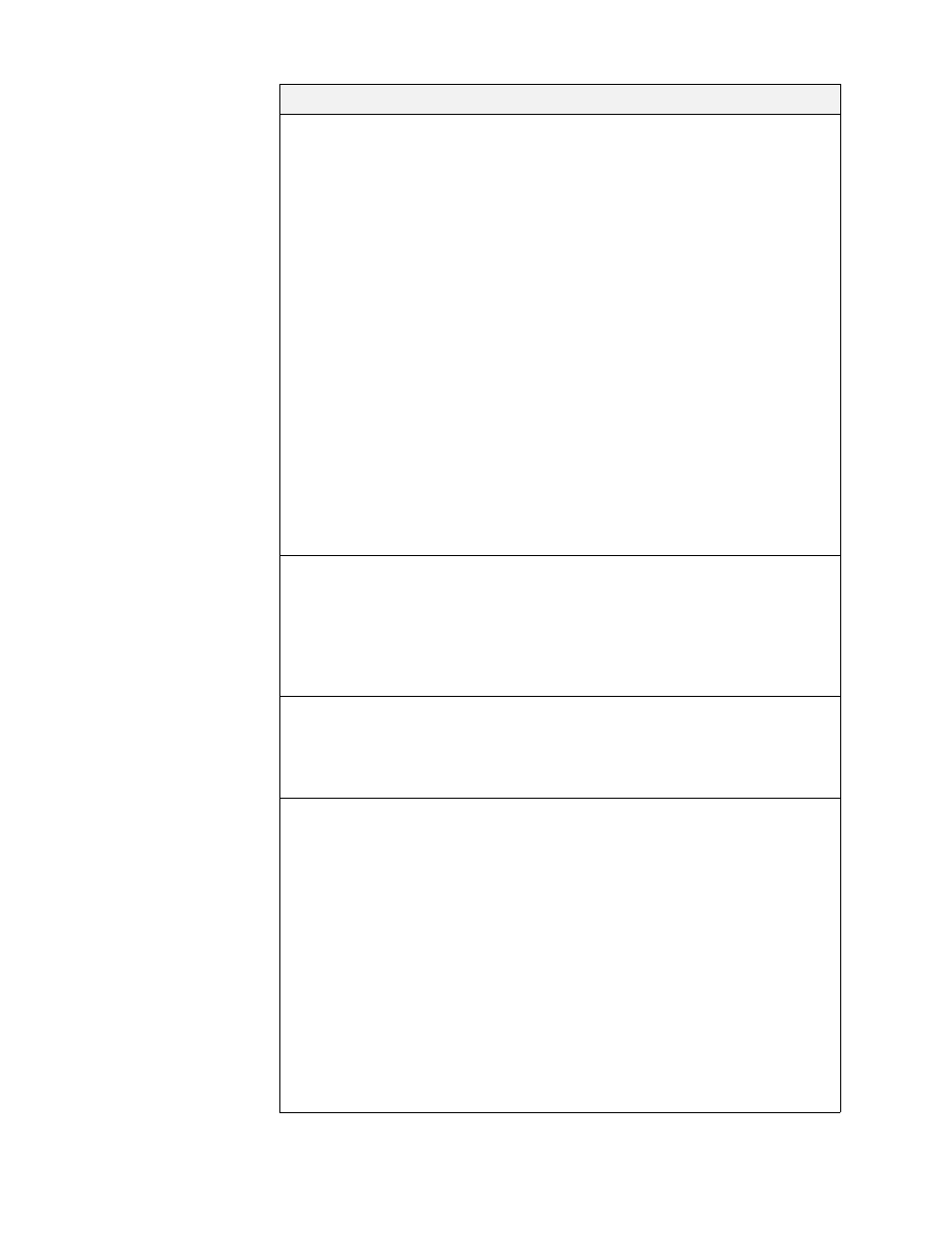
242
Message Security for Google Apps Administration Guide
Quarantine
Administrator
Specify the email address of the administrator who
receives messages captured by a filter for which you have
configured the Copy to Quarantine option. Content
Manager sends messages that the filter captures to the
administrator’s quarantine in Message Center. If all
administrators share one account (for example,
[email protected]), enter the email address for that
account here.
Note:
•
Any message limits set for the organization or user
account apply. See “Set an Organization’s Message
Limits” on page 46.
•
The account cannot be deleted.
For Outbound Content Manager:
•
The administrator’s quarantine does not indicate
whether a message was outbound or inbound. If you
want to distinguish between them, consider adding
another administrator account to which to redirect only
outbound messages.
Approved
Senders
Inbound Content
Manager only
Specify whether to allow messages from senders on the
Approved Senders list to bypass the content filters.
The Approved Senders list is an organization-level feature
that you use to specify the addresses of senders whose
messages bypass the spam filters. For details, see
“ Approved and Blocked Sender Lists” on page 255.
Bounce Message
Specify a custom message that senders receive if their
messages are captured by a content filter with the
disposition of Bounce.
You can specify a message of up to 100 ASCII characters.
Apply settings to
existing sub-orgs
Apply Content Manager settings to all suborganizations in
your hierarchy below the current organization. Use this
option to avoid having to configure Content Manager with
the same settings in multiple suborgs.
Note:
After you apply settings to suborgs:
•
You can still change the settings for any suborg at any
time.
•
Additional changes you make to the settings in this org
are not automatically applied to suborgs. To apply new
changes to suborgs, select this option again, and then
click Save.
WARNING:
This setting overwrites any existing
configuration settings and content filters in the suborgs.
Use this setting...
To...
