Spf by recipient domain, Virus protection reports – Google Message Security for Google Apps Administration Guide User Manual
Page 335
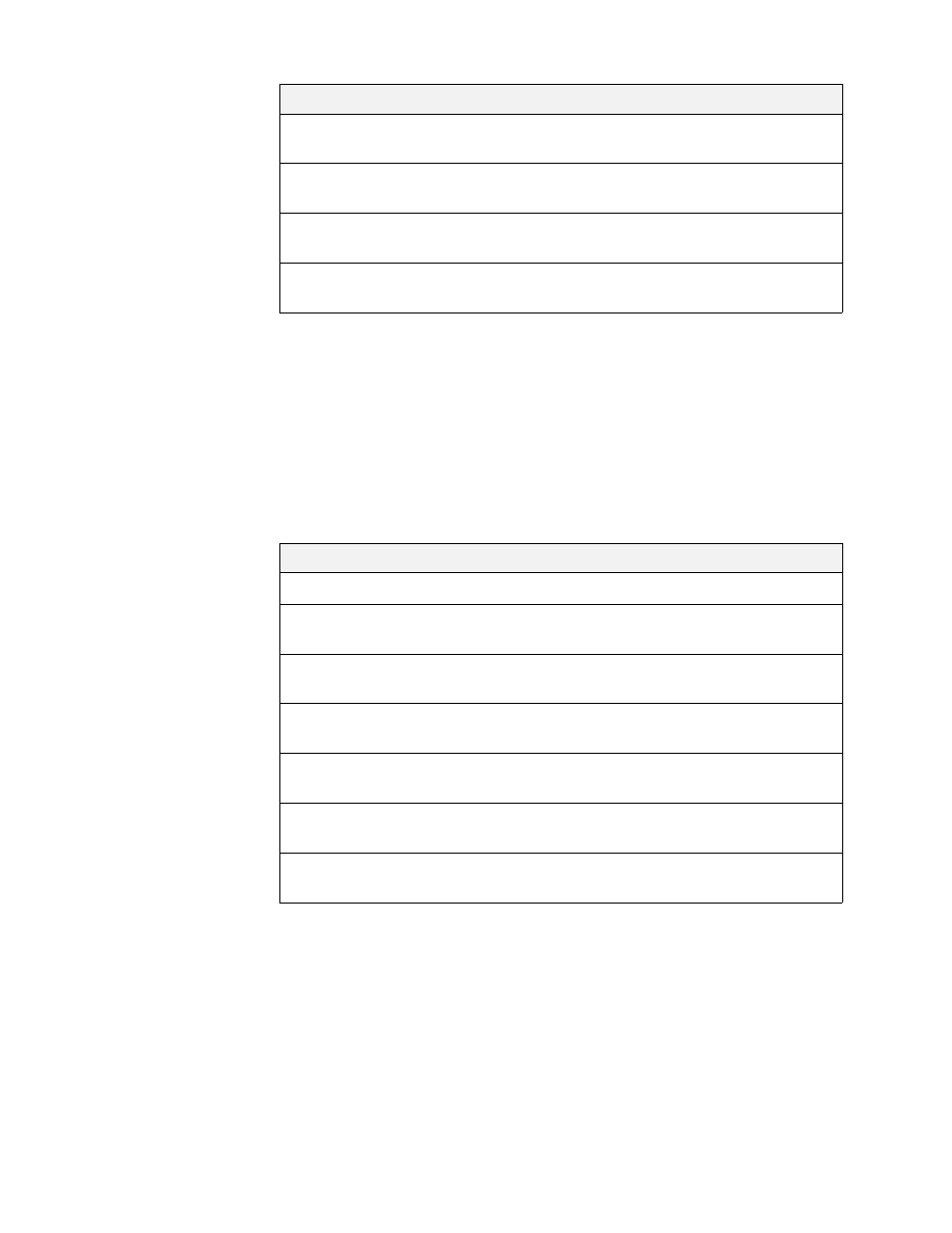
Reports
335
SPF by Recipient Domain
Two types of inbound SPF by Recipient Domain reports are available. One report
aggregates all messages for sub-domains and aliased domains to the primary
domain. A second type of report -- the SPF by Recipient Domain (& sub-
domains) report -- includes all sub-domains and domain aliases exactly as they
were received without any mapping to a primary domain. The fields in these two
reports are identical, and each report has the same total emails processed.
Virus Protection Reports
Virus Reports show which viruses are being sent to and from your servers, from
where, at what times. User virus activity is included.
Note:
Messages that are blocked by Non-Account Virus Blocking appear in the
Inbound Traffic Report as “account messages” for the recipient address (see
“Inbound Traffic Reports and Non-Account Virus Blocking” on page 328).
Soft Fail
Number of messages with the Soft Fail response
type during the SPF Check.
Fail
Number of messages with the Fail response type
during the SPF Check.
Error
Number of messages that triggered an error during
the SPF Check.
Total Messages
Total number of SPF Check messages for a sender
domain.
Field
Description
Recip Domain
Recipient’s domain name.
Pass
Number of messages with an SPF Check that
passed successfully.
None/Neutral
Number of messages where no SPF record was
found during the SPF Check.
Soft Fail
Number of messages with the Soft Fail response
type during the SPF Check.
Fail
Number of messages with the Fail response type
during the SPF Check.
Error
Number of messages that triggered an error during
the SPF Check.
Total Messages
Total number of SPF Check messages for a recipient
domain.
Field
Description
