Google Message Security for Google Apps Administration Guide User Manual
Page 193
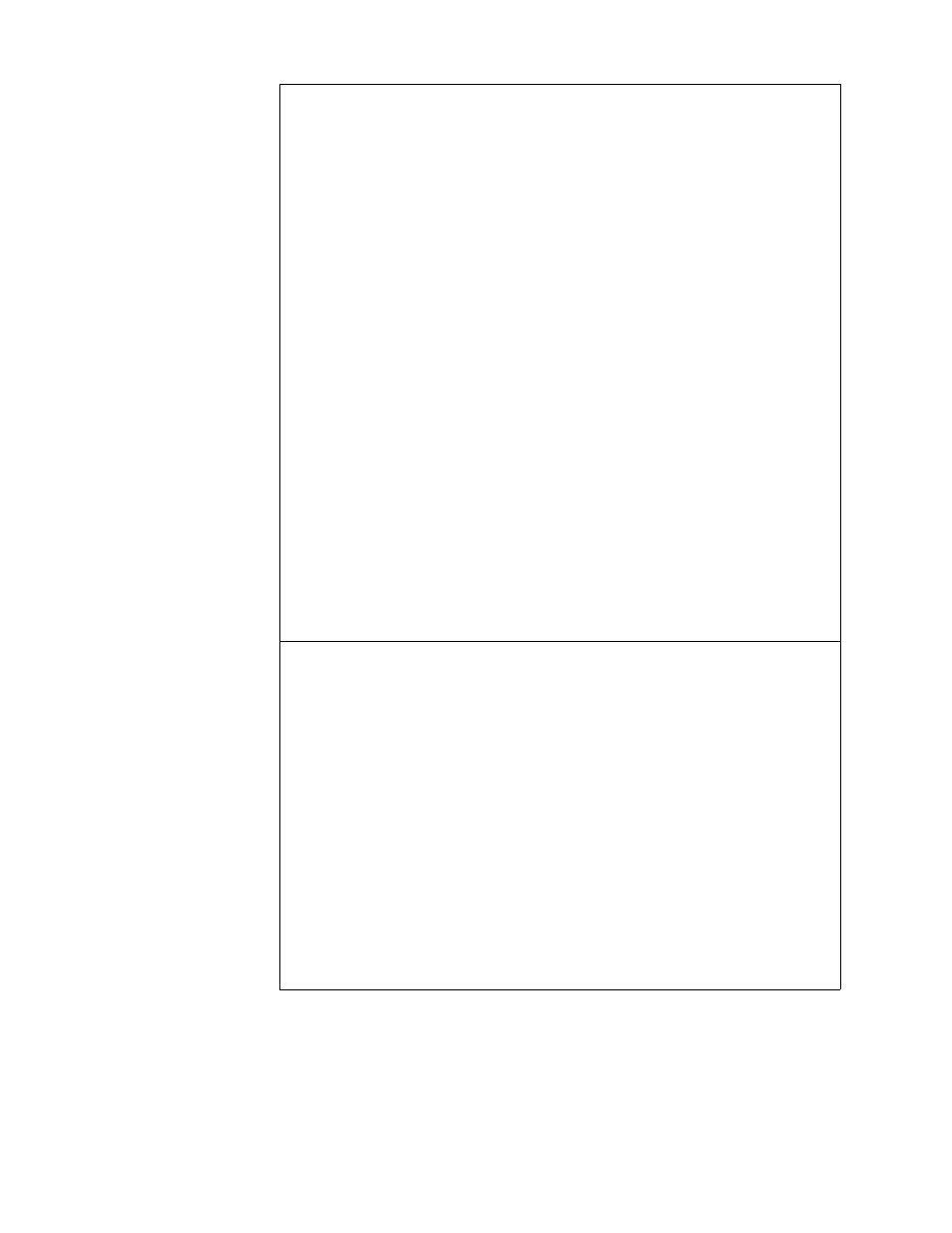
Virus Blocking
193
Early
Detection
Filtering
Quarantines messages that may contain viruses.
You need to configure Spam Filtering in order to implement
Early Detection Filtering.
Values: On or Off. The default is Off.
•
On: Your message security service quarantines messages
that may be zero-hour threats. Those messages are held in
the Pending quarantine for a period of 8 hours until the
virus-definition files have had a chance to update, and then
the messages are scanned again for viruses and
processed according to your Virus Blocking settings.
Authorized users can view quarantined messages in the
Message Center’s Pending tab, and deliver those
messages during the time they are in the Early-Detection
Quarantine. Messages delivered under these
circumstances are not subject to virus blocking.
Before you can turn on early detection filtering, you have to
click View Confidentiality Waiver and agree to the terms
of the waiver.
If you turn on Early Detection Filtering, you need to set
Inbound Attachment Manager to ignore executables so
they will not be caught by Attachment Manager and can be
evaluated by Early Detection Filtering.
•
Off: Messages that may be zero-hour threats are not
quarantined.
Virus
Cleaning
(Message
Center
Classic Only)
This setting applies only to Message Center Classic.
Values: On or Off. The default is On.
•
On: In most cases, viruses cannot be cleaned from
messages. (Most viruses spread by emailing themselves
using a built-in SMTP server. These messages do not have
valid content, so they cannot be cleaned.)
•
Off: Users will not see the option to Clean and Deliver
quarantined messages.
User Access has the related configuration “Deliver As-Is”. This
configuration allows a user to deliver a virus-infected message.
For configuration steps, see “Enable / Disable Message Center
Access” on page 135.
You cannot deliver any virus-infected messages from the latest
version of Message Center.
