Editing text with tokens – Google Message Security for Google Apps Administration Guide User Manual
Page 386
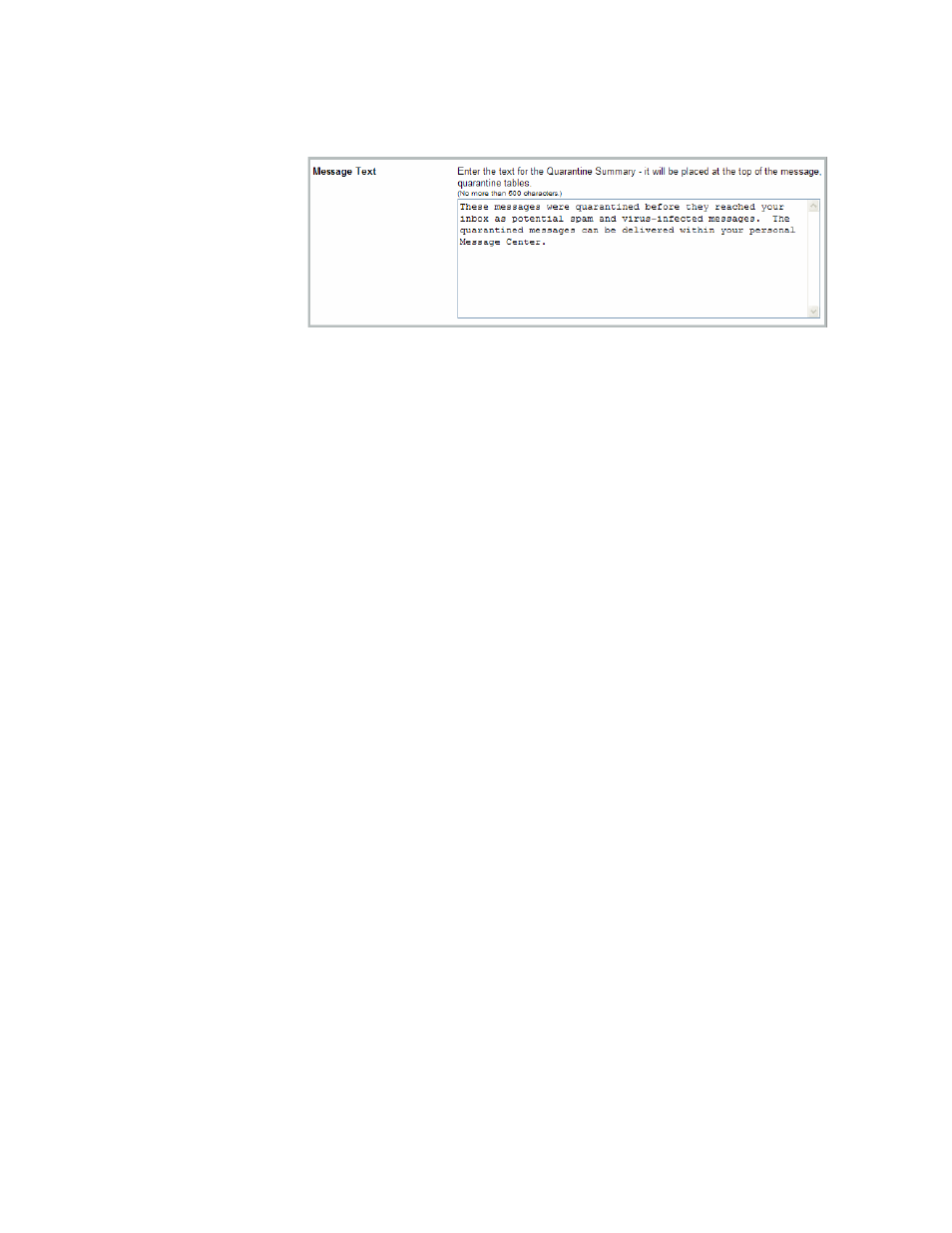
386
Message Security for Google Apps Administration Guide
If you have enabled the Quarantine Summary, you will see these editing
options:
5.
Click the Submit button to save your changes.
Make sure to include header information (“Date:”, “From:”, “To:” & “Subject:”)
as seen in the templates at the top of the text field. If no header information in
included, then the notification messages will bounce.
Pay special attention to the tokens that you can insert into the text. If they are
mis-typed, then they will not be replaced with the associated value.
Editing Text with Tokens
If you decide to edit a notification to customize it for the organization, you should
be aware that each message relies upon “tokens” for inserting variables into the
message. The available tokens for each notification are listed in the Edit
Notification page and described in the following sections.
When you insert a token into your message, one of the following text
modifications is made:
•
Variables Inserted from the message service - the message service inserts
the current variable for a system-level parameter. For example, the current
location of the standard Message Center login page.
•
Customer Variables Inserted - the message service inserts the variable
associated with that customer. For example, the name of the customer.
•
User-Specific Variables Inserted - the message service inserts the variable
associated with that specific user. For example, the number of quarantined
messages for that user currently pending review.
•
Contextual Text Adjustment Inserted - the message service modifies the text
to remain contextually consistent. For example, “it” can be pluralized to “them”
depending on the quantity of another token.
The use of tokens provides for a consistent notification template (wrapper text)
that includes accurately inserted variable data. It allows notifications to remain
accurate by dynamically referencing current data within your organization, even
as your user base scales in size.
