Google Message Security for Google Apps Administration Guide User Manual
Page 126
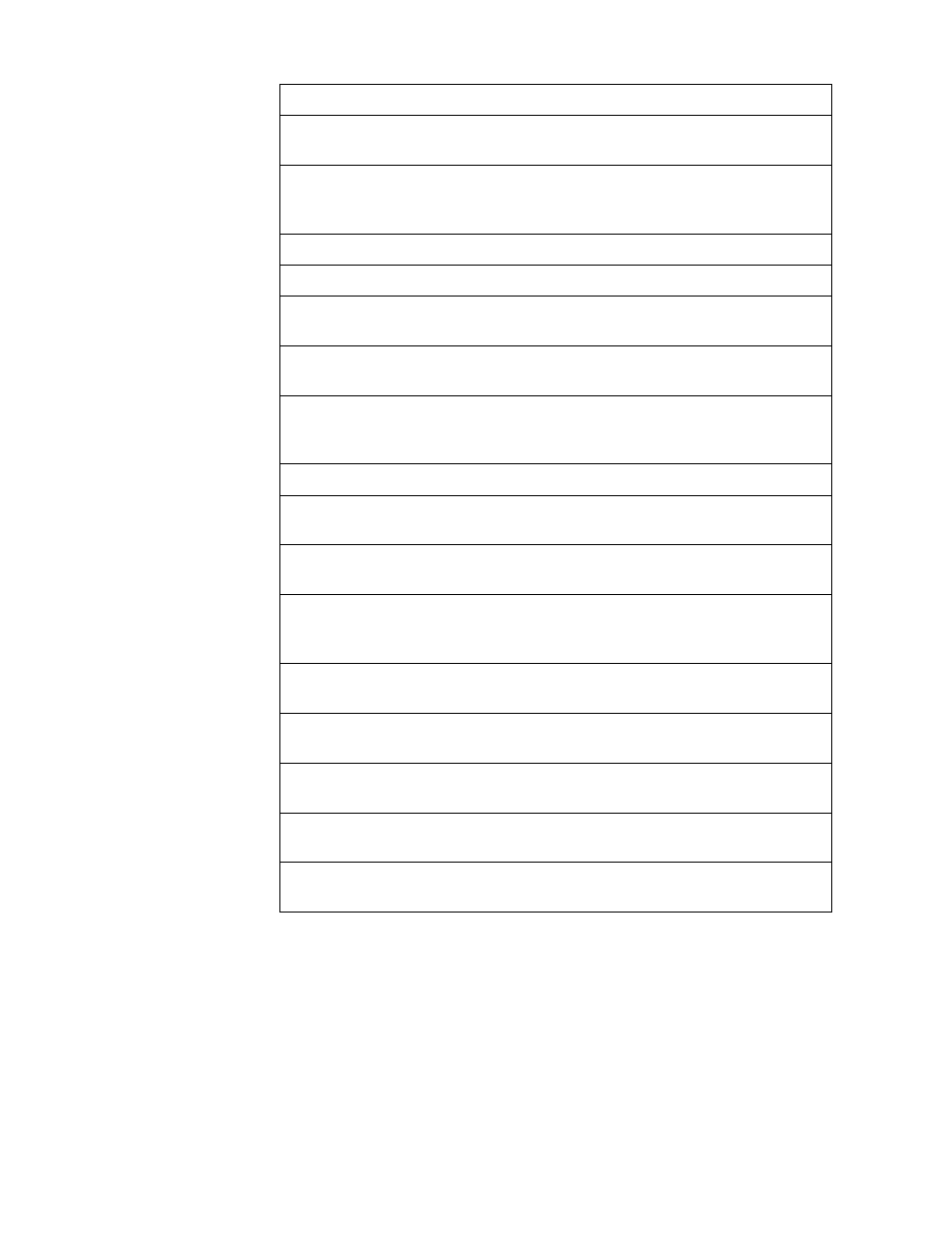
126
Message Security for Google Apps Administration Guide
View Reports
Enables the viewing of inbound reports.
Outbound Mail
Processing
Configure and modify outbound servers and
services.
Outbound Applications
Management
Enables managing the outbound services
consisting of virus blocking, attachment manager,
content manager, and the compliance footer.
Edit Organizations
Modify organization settings.
Notification Messages
Enables Message Center notification messages.
Manage Domains
If your product has this configuration, you can allow
administrators to view and modify domains.
Message Center
Branding
Allows administrators to configure Message Center
branding options.
Application
Management
Allows administrators to assign read and
modification privileges for the primary organization
application categories.
Traffic Limits
Sets organization’s message limits.
Junk Email
Enables administrators to read and modify an
organization’s spam filters and sender lists.
Virus
Enables administrators to read and modify virus
blocking.
Wireless Email
Enables administrators to configure an
organization’s or a user’s User Access privileges for
a user’s wireless email.
Advanced Applications
Settings for the inbound applications at the
organization-level.
Attachment Manager
Enables the Inbound Attachment Manager
functions and reports.
Content Manager
Enables administrative management of the Content
Manager features and reports.
Industry Heuristics
Enables the administration of the industry specific
features.
Message Archiving
Enables administration of the Message Archiving
features.
