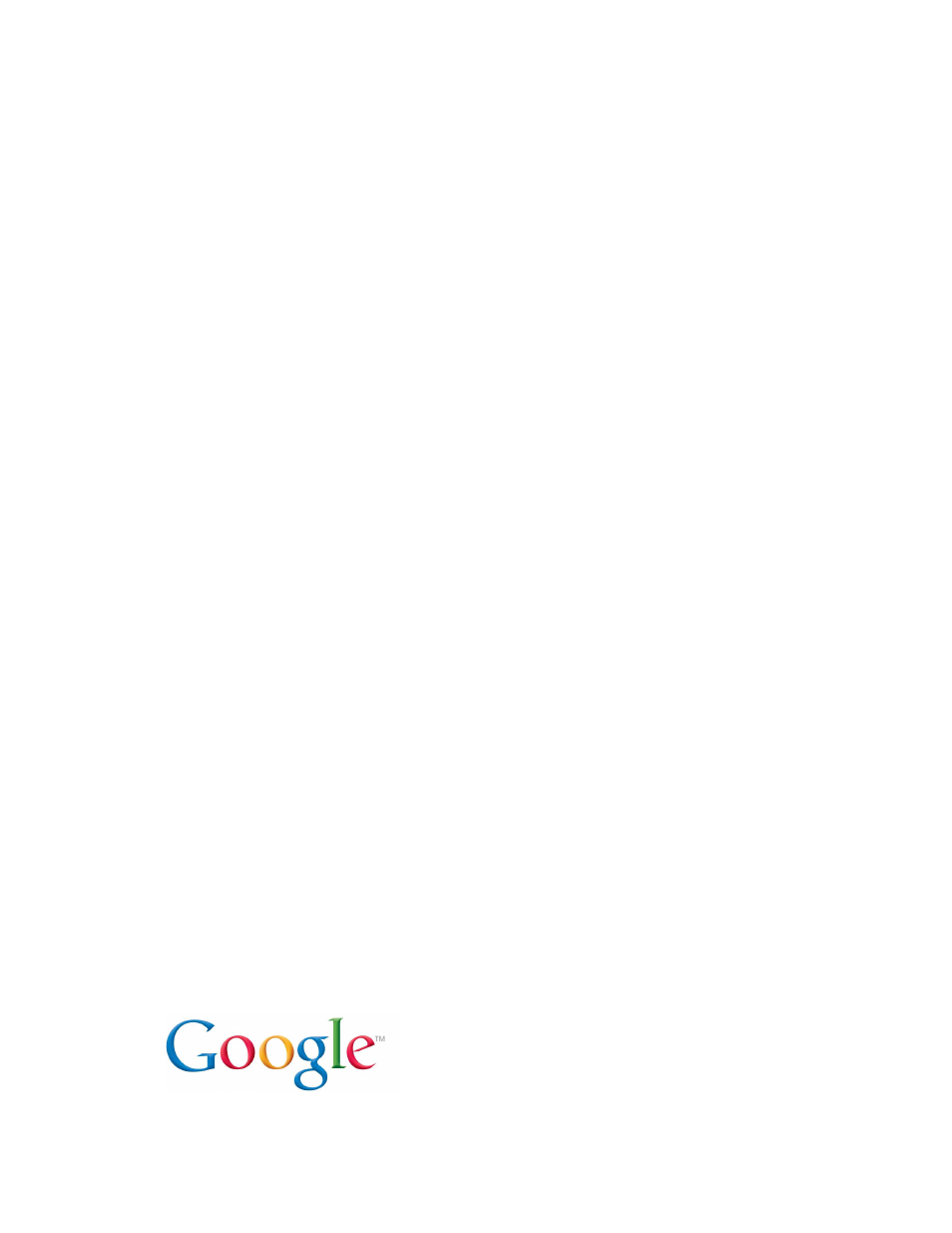Google Search Appliance Creating the Search Experience User Manual
Google search appliance
Table of contents
Document Outline
- Creating the Search Experience
- Contents
- Introduction
- About this Document
- What Is the Search Experience?
- What Is Personalization?
- Focusing on End Users
- Managing the Search Experience
- Improving Searches
- Enhancing Search Results
- Changing the User Interface
- Where Is the Search Experience Created?
- Search Experience Background
- Best Practices
- Search Experience Best Practices
- Personalizing the Search Experience
- The Relationship Between the Search Experience and Front Ends
- Gathering Information about the Search Experience
- Using KeyMatches to Guide Users to URLs
- Using Related Queries to Suggest Alternative Searches
- Using Dynamic Result Clusters to Narrow Searches
- Using Dynamic Navigation to Help Users Explore Results
- Providing Expert Search for Users
- Experimenting with Host Crowding Options
- Using Filters to Restrict Search Results
- Removing URLs from Search Results
- Using Query Expansion to Widen Searches
- Enabling Translation of Search Results
- Changing Languages for Query Expansion and Spelling Suggestions
- Enabling/Disabling Click-Jacking Defense
- Using OneBox Modules to Integrate Structured Results
- Using Result Biasing to Influence Result Ranking
- Providing Alerts for End Users
- Providing User Results
- Providing Query Suggestions
- Providing Document Previews
- Tuning Search Results
- Managing the Search Index
- Evaluating Search Performance
- Updating Your Search Appliance
- Customizing the User Interface
- What Is the Google Search Appliance User Interface?
- Getting Started with Customizing the User Interface
- Customizing the User Interface in the XSLT Stylesheet
- Changing the Language of the User Interface
- Customization Process Overview
- User Interface Design Principles
- Advanced Customization Topics
- Quick Reference
- Index